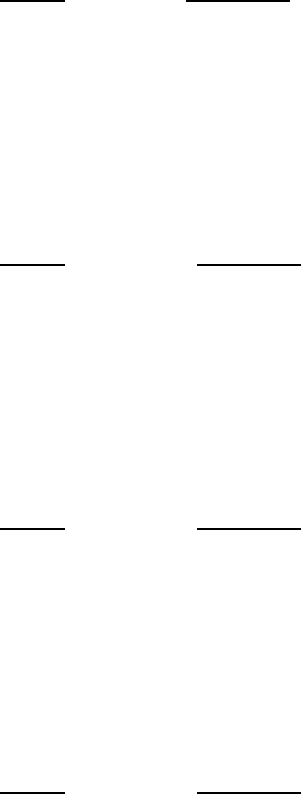
4
Keypad Button Functions
On Screen Display Functions
Note: To enter the On Screen Display (OSD), press the Menu button at any
time (except when in Slide Show or playing a video). To exit the OSD, simply
press the Exit button.
Button
<<
Play
>>
Exit
Menu
Command
Up
Select
Down
Exit OSD Menu
Enter OSD Menu
Viewing Images Individually
Button Command
<< Go to Previous Image
Play Start Slide Show
>> Go to Next Image
Exit
Return to Thumbnail View
Menu Enter OSD Menu
Thumbnail View / Select Mode Page / Card Select Page
Button Command
<< Left
Play Select
>> Right
Exit
Go one page back
Menu Enter OSD Menu
Viewing Video Files
Button
Command
<< Go to Previous Video File
Play Play / Pause Video File
>> Go to Next Video File
Exit
Exit Video
Menu Enter OSD Menu


















