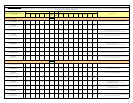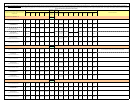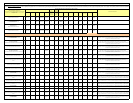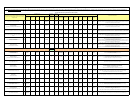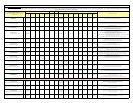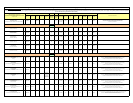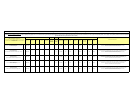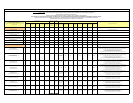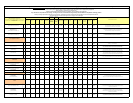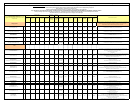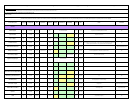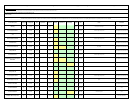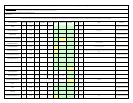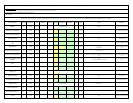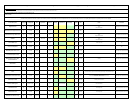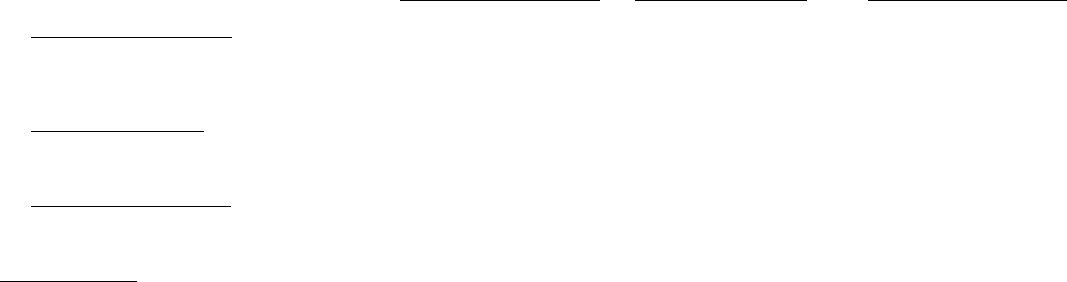
Xerox iGen4 90/110 Digital Production Press, Xerox iGen4 220 Perfecting Press, and iGen4 Xerox Automated Packaging
Solution configuration North America Paper and Specialty Media Guide February, 2011
Xerox, The Document Company, the stylized X, and all Xerox names and product numbers mentioned in this publication are trademarks of Xerox Corporation. Other company trademarks are also acknowledged.
Xerox makes no guarantees or warranties, either expressed or implied, concerning the performance, use or replacement of non-Xerox branded media or throughput products. Customers should inquire directly of their paper distributor or manufacturer for any guarantees they may offer. When purchasing a particular media product
for the first time, customers are advised to purchase small quantities to insure their expectations are met. The quality of Xerox supplies is consistent from ream to ream and is backed by a 100% guarantee. The quality of non-Xerox branded paper may vary from ream to ream or carton to carton, so for optimum performance on
Xerox color equipment, use only the best - Xerox supplies. To learn more about the benefits of using Xerox Supplies, please contact your Supplies Representative or in the U.S. call 1-800-822-2200 and in Canada English 1-800-668-0199 or French Canadian 1-800-668-0133.
2003 Xerox Corporation. All rights reserved.
For your convenience, this guide contains three lists. The Xerox Guaranteed Media List, the Xerox Custom Media List and the Non-Xerox Tested Media List.
The Xerox Guaranteed Media List contains Xerox paper and specialty media that has been extensively tested on the Xerox iGen4 90/110 Digital Production Press for image quality and performance. All
Xerox paper and specialty media on this list are digitally optimized, designed and manufactured for optimal performance in Xerox digital printing equipment. Our extensive testing and stringent
specifications ensure that we are able to guarantee the performance and consistency of Xerox paper and specialty media. Xerox paper and specialty media are tested and qualified by Xerox laboratories
to guarantee consistent quality.
The Xerox Custom Media List
contains custom media that has been tested on the Xerox iGen4 90/110 Digital Production Press for image quality and performance. Custom media on this list are digitally
optimized, designed and manufactured for performance in Xerox digital printing equipment. Customers should validate the Best Practices for Operation are acceptable for their application. When
purchasing a particular media product for the first time, customers are advised to purchase small quantities to insure that expectations are met.
The Non-Xerox Tested Media List contains non-Xerox branded paper and specialty media. Xerox tested many media products on the Xerox iGen4 90/110 Digital Production Press
and based on such testing have published this list of tested media products which may or may not, at the time of and based upon such testing, meet Xerox performance criteria.
No subsequent testing has been done and therefore no determination can be made as to whether or not such products would currently fail or pass Xerox performance criteria.
General Information
Media observations made in this publication are based on tests conducted using standard images with moderate to heavy image area coverage. Test machines are maintained within
specifications defined by user documentation.
This document will be updated regularly to reflect the most current media test results. Suggested machine adjustments as well as best practices for operation are included where applicable
in order to optimize media performance.
Instructions for programming media listed in this document but not yet in the Xerox iGen4 90/110 Digital Production Press stock library can be found in the customer training manual or in the
"Define New Stock" section of online help. Specific media attributes needed to program media into the stock library are included in this document.
When using the Xerox DocuSP Controller, all stocks will be automatically connected to color profiles and calibration.
To program a stock with non-default settings, see the DocuSP 3.7 Customer Documentation or the On-Line help on the DocuSP Color Server: On-Line Help/Color Management/Using
Color Profiles.
When using a Creo DFE, color mapping is done using the Paper Stock Color.
Warranty Disclaimer
iGen4 Family NA P&SMG February 2011