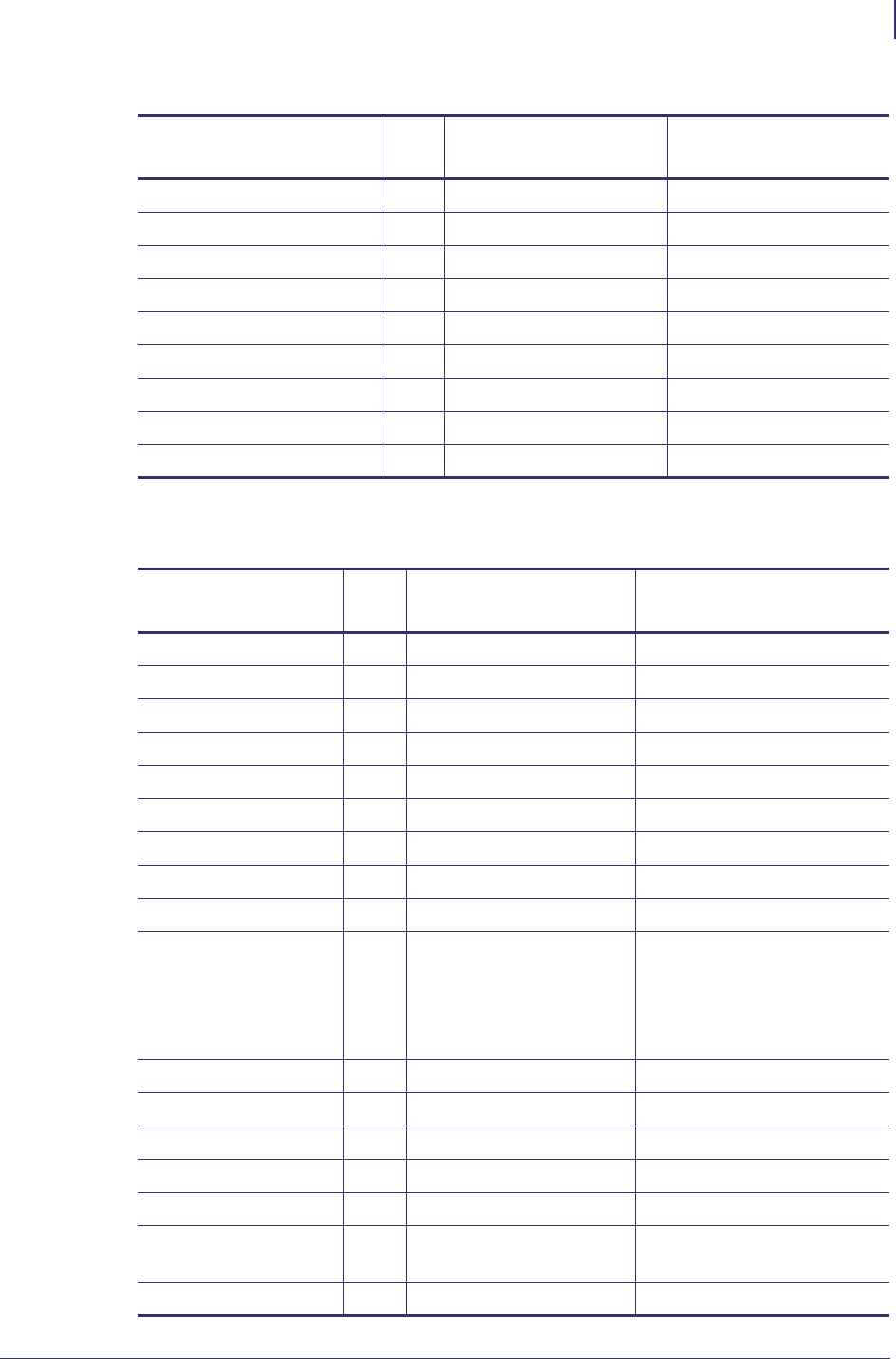
27
Kiosk Modifications of the OLE for Retail POS
POS Printer Summary
11/25/2013 OPOS Driver User Guide P1061668-001 Rev. A
CheckHealth 1.0 Open, Claim, & Enable YES
ClearInput 1.0 Not Supported NO
ClearOutput 1.0 Open & Claim YES
DirectIO 1.0 Open YES
compareFirmwareVersion 1.9 — NO
resetStatistics 1.8 — NO
retrieveStatistics 1.8 — NO
updateFirmware 1.9 — NO
updateStatistics 1.8 — NO
Table 7 • Specific Methods
Method (Specific) Ver May Use After
Zebra Kiosk Printer
Supported Methods
PrintNormal 1.0 Open, Claim, & Enable YES
PrintTwoNormal 1.0 Open, Claim, & Enable NO
PrintImmediate 1.0 Open, Claim, & Enable YES
printMemoryBitmap 1.10 — NO
BeginInsertion 1.0 Open, Claim, & Enable NO
EndInsertion 1.0 Open, Claim, & Enable NO
BeginRemoval 1.0 Open, Claim, & Enable NO
clearPrintArea 1.9 — NO
EndRemoval 1.0 Open, Claim, & Enable NO
CutPaper 1.0 Open, Claim, & Enable Full cut and 50% cut to
implement the page hold in
the driver. The driver cut
value will be used to partial
cut.
RotatePrint 1.0 Open, Claim, & Enable Only Landscape mode
PrintBarCode 1.0 Open, Claim, & Enable YES
PrintBitmap 1.0 Open, Claim, & Enable YES
TransactionPrint 1.1 Open, Claim, & Enable NO
ValidateData 1.1 Open, Claim, & Enable NO
SetBitmap 1.0 Open, Claim, & Enable When deleting bitmaps
all bitmaps will be deleted
SetLogo 1.0 Open, Claim, & Enable NO
Table 6 • Common Methods
Method (Common) Ver May Use After
Zebra Kiosk Printer
Supported Methods


















