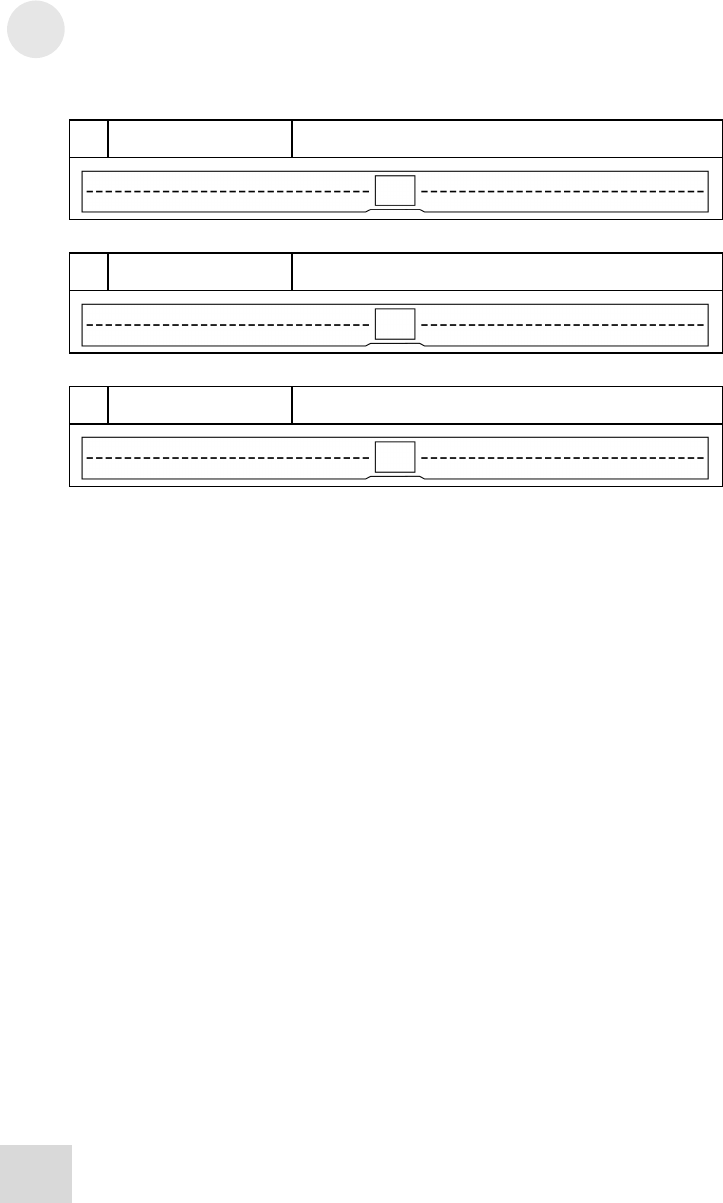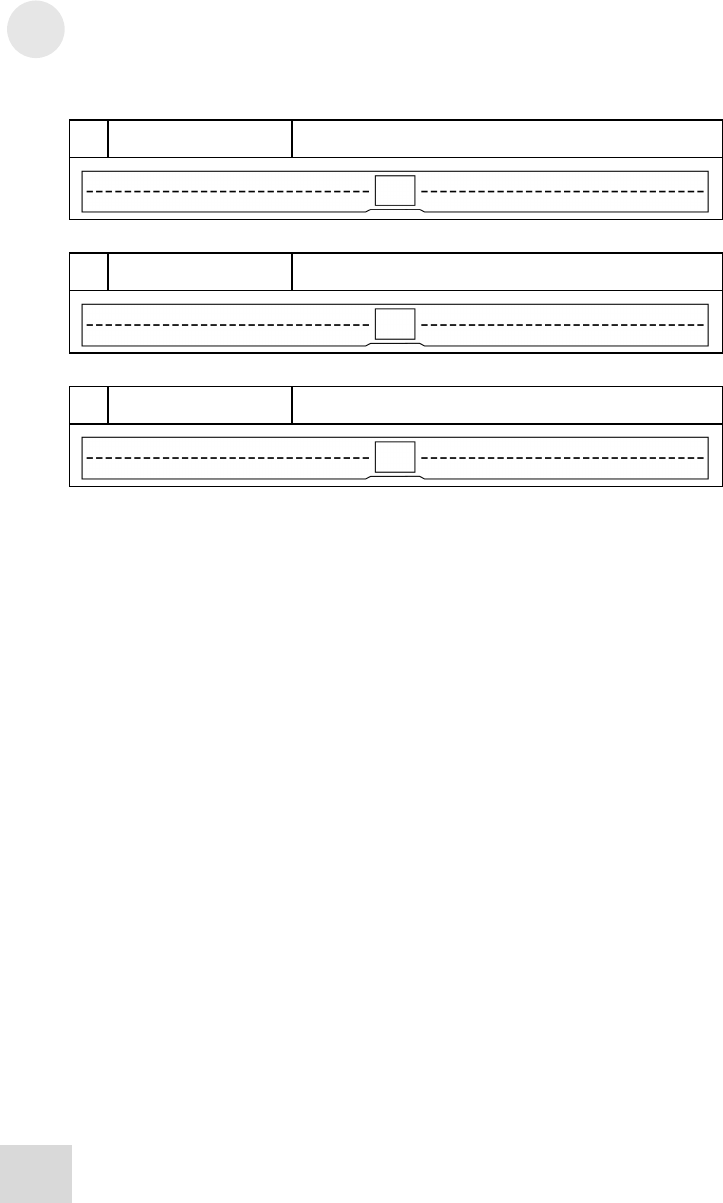
5 Program Charts
68
57 Blank Store one of your programs here.
58 Blank Store one of your programs here.
59 Blank Store one of your programs here.
Notes regarding the Settings Chart on the next page
Let’s face it; 30 User Memory locations is a lot (not so very long ago, that was unheard of
for a graphic EQ!), but it’s entirely possible you’ll fill those up someday. So when you get to
that point, use a copy of the chart on the next page to write down the settings of one of the
programs you don’t need at the moment. Thanks to the digital heart of the DEQ230, you
can always get the program back exactly as it was.
A few notes about filling out the chart:
1. When a value is exact, like +8 or –4, place a dot in the
appropriate square above the band.
2. When the band’s value is zero, or flat, draw a dash through
that square instead of a dot. This will help you keep track of
numbers above and below zero by giving you a visual
reference point (just as the green LED does on the front
panel). You’ll naturally begin to draw an extended line
through consecutive bands when they’re all set to zero.
3. For intermediate values like +3.5, we suggest writing that
number in the square above that band which most closely
approximates the actual value.
4. Don’t forget to record the Channel Level settings and the
Link status!
5. Aren’t we thoughtful to have included this chart? We’re sure
you’ll want to convey your gratitude by buying another Alesis
product soon. And we’ll convey our gratitude back to you by
making something really cool that you would’ve wanted to
buy, anyway!