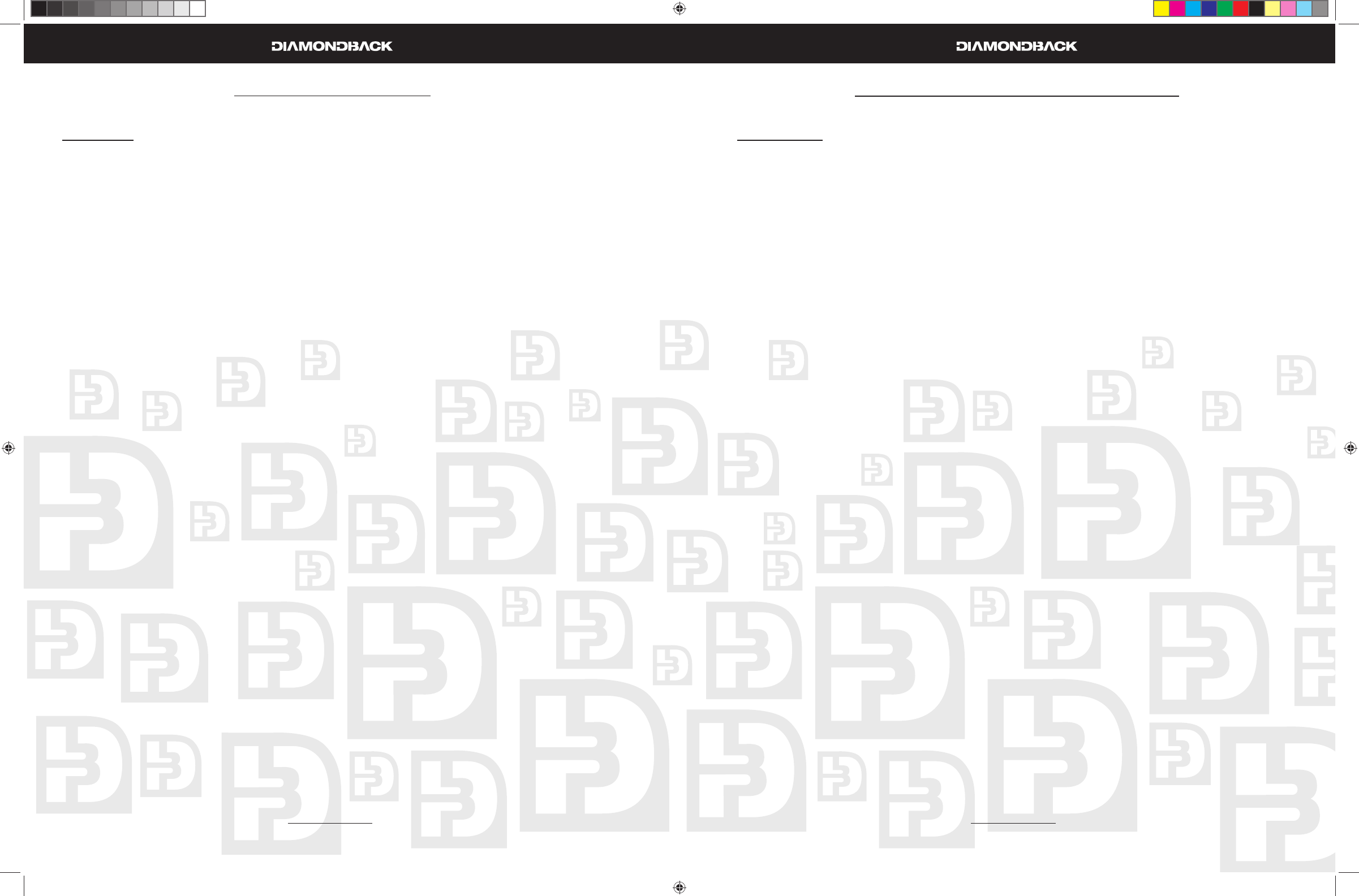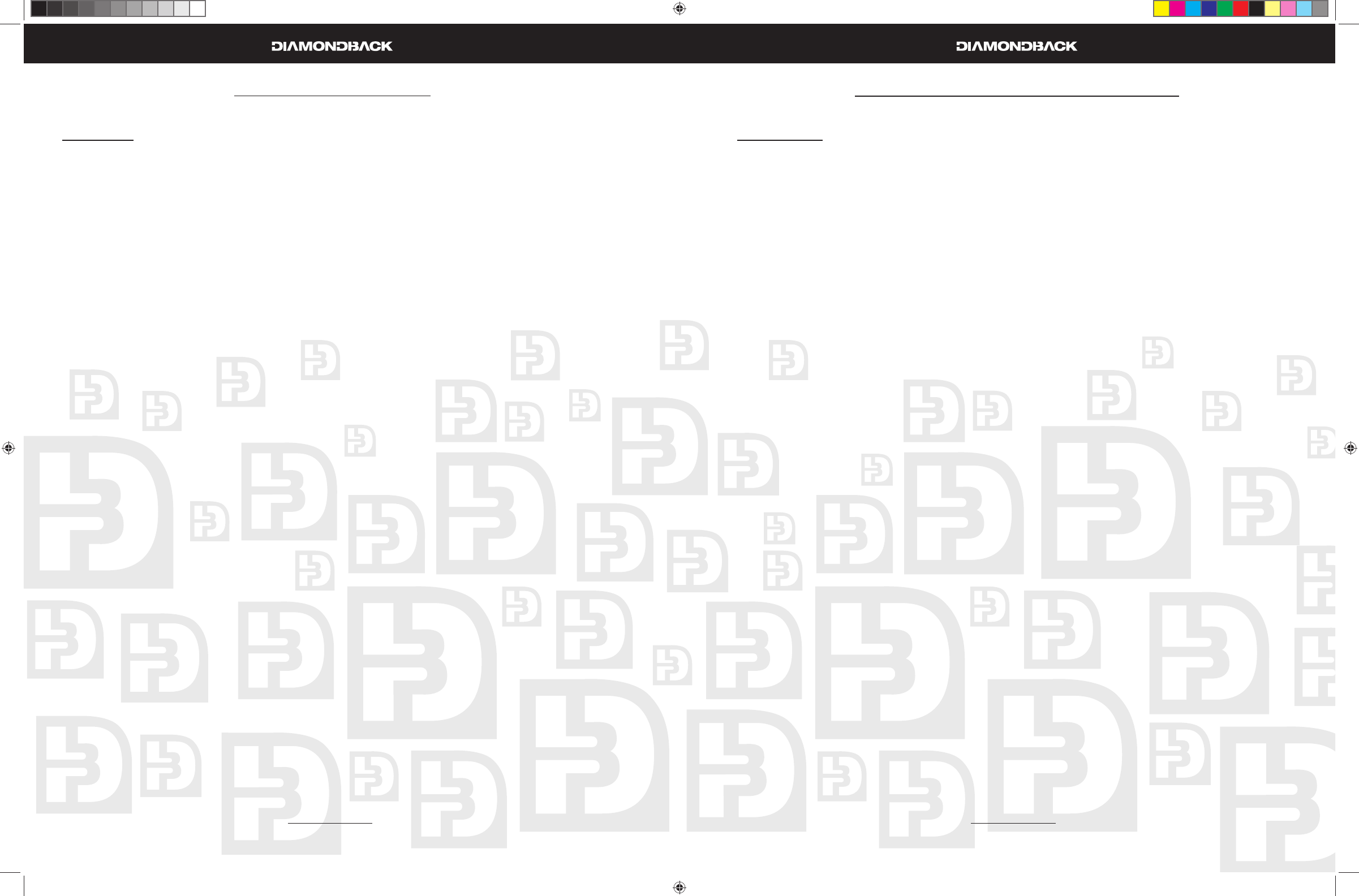
22 23
Workout Programs (Continued)
Workout Programs
Cool Down
Getting Started
Your unit is equipped with Cool Down at the end of each program. The time for Cool Down is 3 minutes.
It appears as soon as a program ends. Cool Down is designed to reduce muscle stiffness and allow your
heart rate to recover.
Beginning the Program
Cool Down is active as soon as a program ends or START/STOP key is pressed during program execut-
ing. The message window will fl ash a message of “PROGRAM ENDED” “COOL DOWN” and this mode
will be started.
During the Program
Main Display
As soon as the program will begins, the Dot Matrix will activate and the 1st segment of the program’s •
profi le will start blinking
If there is a valid Heart rate signal being detected a heart shape will start blinking and the Heart rate •
graph will light up with the percentage of maximum heart rate.
The message “Time” will light up in the date display and the Time will start counting down. To switch •
the data being displayed press the DISPLAY key to select from Time, Calories, Pulse and Distance
and to turn on and off the scan function.
Message/Data Display
As soon as the program begins. The message display will turn into workout data display and display •
four default data: Time, Level, Pulse & Calories and the LED on top of the Data Display key will be lit.
Press the “DATA DISPLAY” key to switch the display to “RPM, Speed, Distance & Watts”. The LED on •
the bottom of the button will light up.
Adjustment
Intensity level = L1. Press • UP or DOWN key to adjust the intensity level from L1- L5 only.
Start/Stop • key could be pressed to skip the warm up and execute the program immediately.
Ending the Program
When 3-minutes are up or START/STOP key is pressed and held for 2 seconds, Cool Down will end •
and enter Workout Summary.
The message display will fl ash a message “WORKOUT FINISHED” & “YOUR SUMMARY IS” and the •
Summary will be displayed.
Pause, Reset or Switch programs
See Console Operating Tips section for details, page 16
Warm Up
Getting Started
Your unit will automatically initiate a Warm Up mode for 3 minutes at the beginning of each program. This
mode is design to prepare your body for an intensive workout and to reduce the possibility of injury dur-
ing workout.
Note: Warm Up is skipped for the Quick Start program.
Beginning the Program
Warm Up is active as soon as a START/STOP key is pressed and a program is executed. The message
window will fl ash a message of “WARM UP” and this mode will be started.
During the Program
Main Display
As soon as the program begins, the Dot Matrix will activate and the 1st segment of the program’s •
profi le will start blinking
If there is a valid Heart rate signal being detected a heart shape will start blinking and the Heart rate •
graph will light up with the percentage of maximum heart rate.
The message “Time” will light up in the date display and the Time will start counting down. To switch •
the data being displayed press the DISPLAY key to select from Time, Calories, Pulse and Distance
and to turn on and off the scan function.
Message/Data Display
As soon as the program begins. The message display will turn into workout data display and display •
four default data: Time, Level, Pulse & Calories and the LED on top of the Data Display key will be lit.
Press the “DATA DISPLAY” key to switch the display to “RPM, Speed, Distance & Watts”. The LED on •
the bottom of the button will light up.
Adjustment
Intensity level = L1. Press “• Up or Down” key to adjust the intensity level from L1- L5 only
Start/Stop • key could be pressed to skip the warm up and execute the program immediately.
Ending the Program
When 3-minutes are up or START/STOP key is pressed, Warm Up will end and the program will ex-•
ecute.
The message display will fl ash a message “STARTING PROGRAM” and the selected program will be •
started.
The calories and distance will be carried over into the program-executing mode.•
Pause, Reset or Switch programs
See Console Operating Tips section for details, page 16
900Ub.Sr OM.R1.indd 22-23900Ub.Sr OM.R1.indd 22-23 6/11/2008 9:56:24 AM6/11/2008 9:56:24 AM