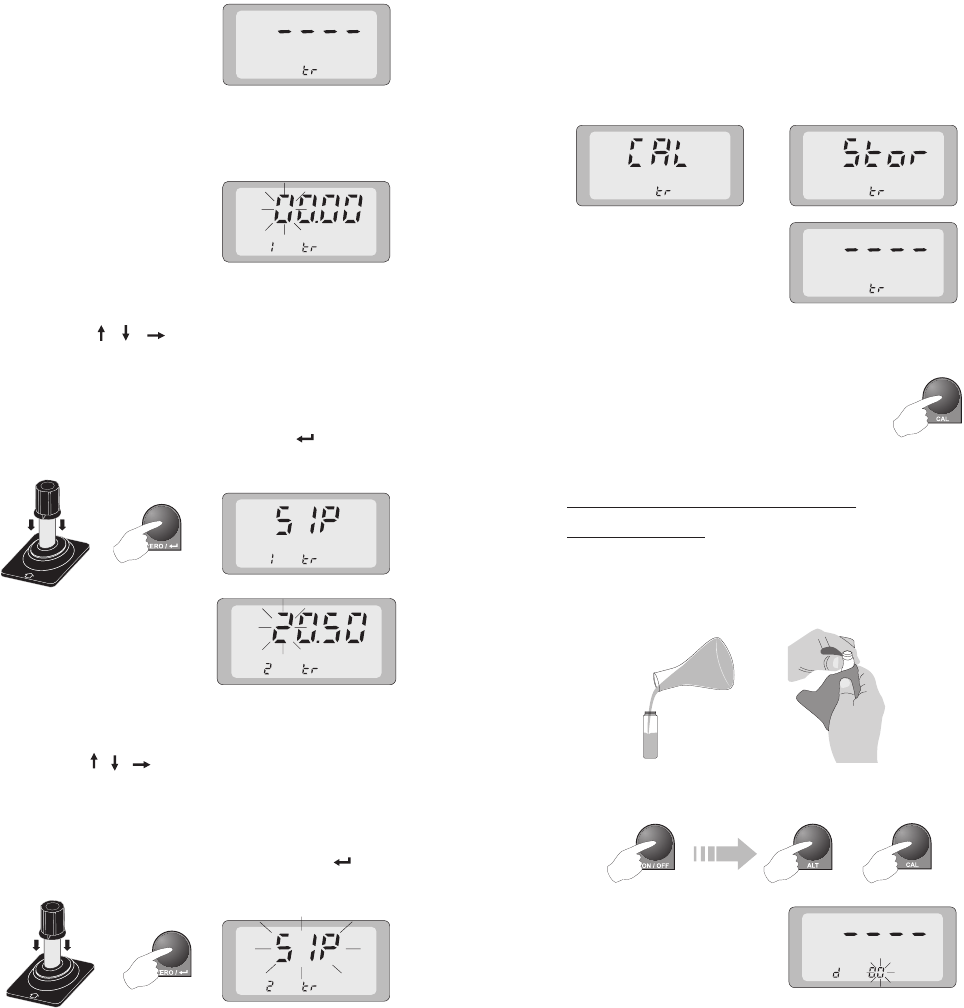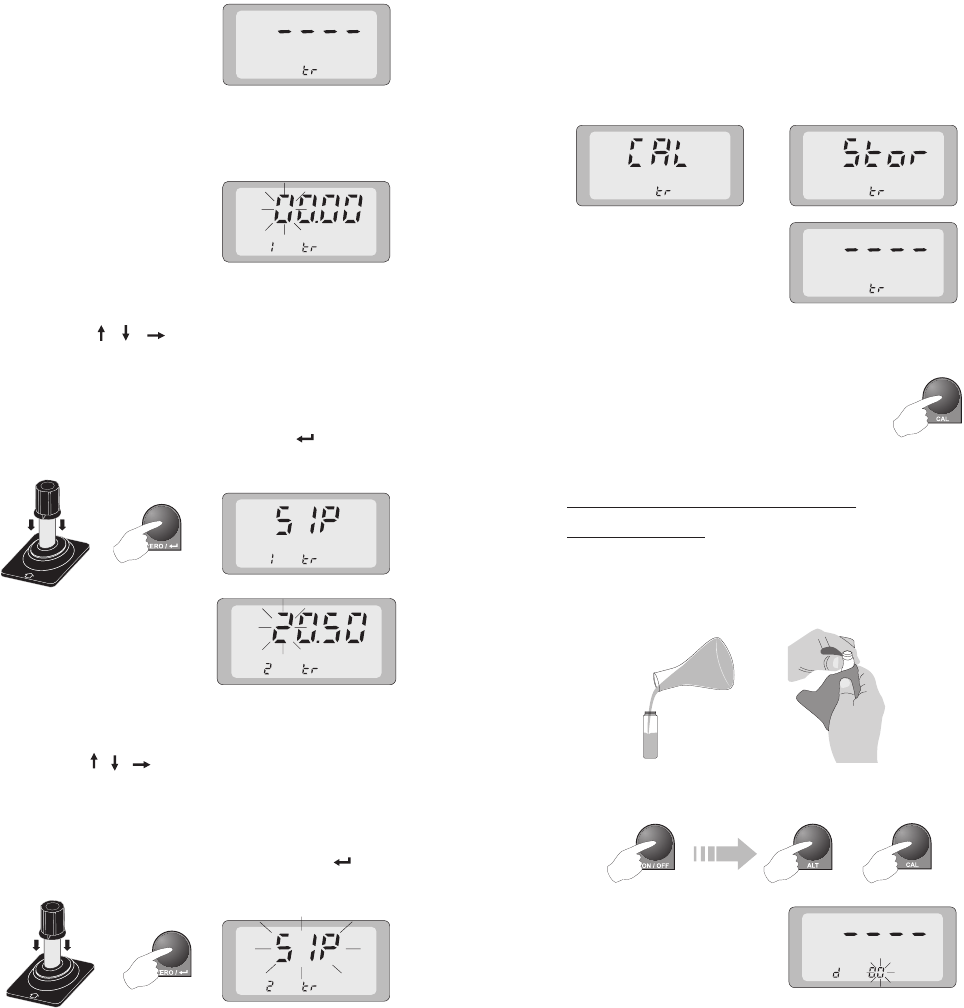
25
24
After the second calibration point is memo-
rized, the unit will store the calibration data
together with time and date in the EEPROM
while intermittently indicating “CAL” and “Stor”
for several seconds.
Subsequently, the up-
per display will show
“----”, indicating that the
meter is calibrated and
ready to measure turbidity of an unknown
sample.
By pressing CAL during calibration,
user can quit the calibration mode
at any time without changing the
previously stored calibration data.
COLORIMETRIC CALIBRATION
Zero calibration
To calibrate the span of the meter, fill the
cuvet with a clean deionized water sample.
Inspect and thoroughly clean the surface of
the vial.
Turn the meter on and press both ALT and
CAL momentarily.
The display will show
four dashes and “d 00”.
The second “0” will blink
to allow the user to
make a selection.
+
If the CAL key is not
pressed, the upper dis-
play will show “----”, in-
dicating that calibration
mode was not entered. In which case, hold
down the ALT and CAL keys together for 3
seconds to restart the procedure.
After entering the cali-
bration mode, the dis-
play will show the first
point of the previous
calibration. The most
significant digit will also be blinking.
Using the , , keys, set the turbidity of
first calibration standard (from 0.00 to 50.0 NTU).
Insert the standard vial into the cuvet holder
and ensure that the notch is positioned se-
curely into the groove. Press the key. The
display will indicate Sample In Progress (SIP).
After the first calibra-
tion point is memo-
rized, the LCD will indi-
cate the second point
of the previous calibration with the most sig-
nificant digit blinking.
Using the , , keys, set the turbidity of the
second calibration standard (from 0.00 to 50.0
NTU). Insert the standard into the cuvet holder
and make sure that the notch is positioned
securely into the groove. Press the key.
The display will indicate “SIP” again.