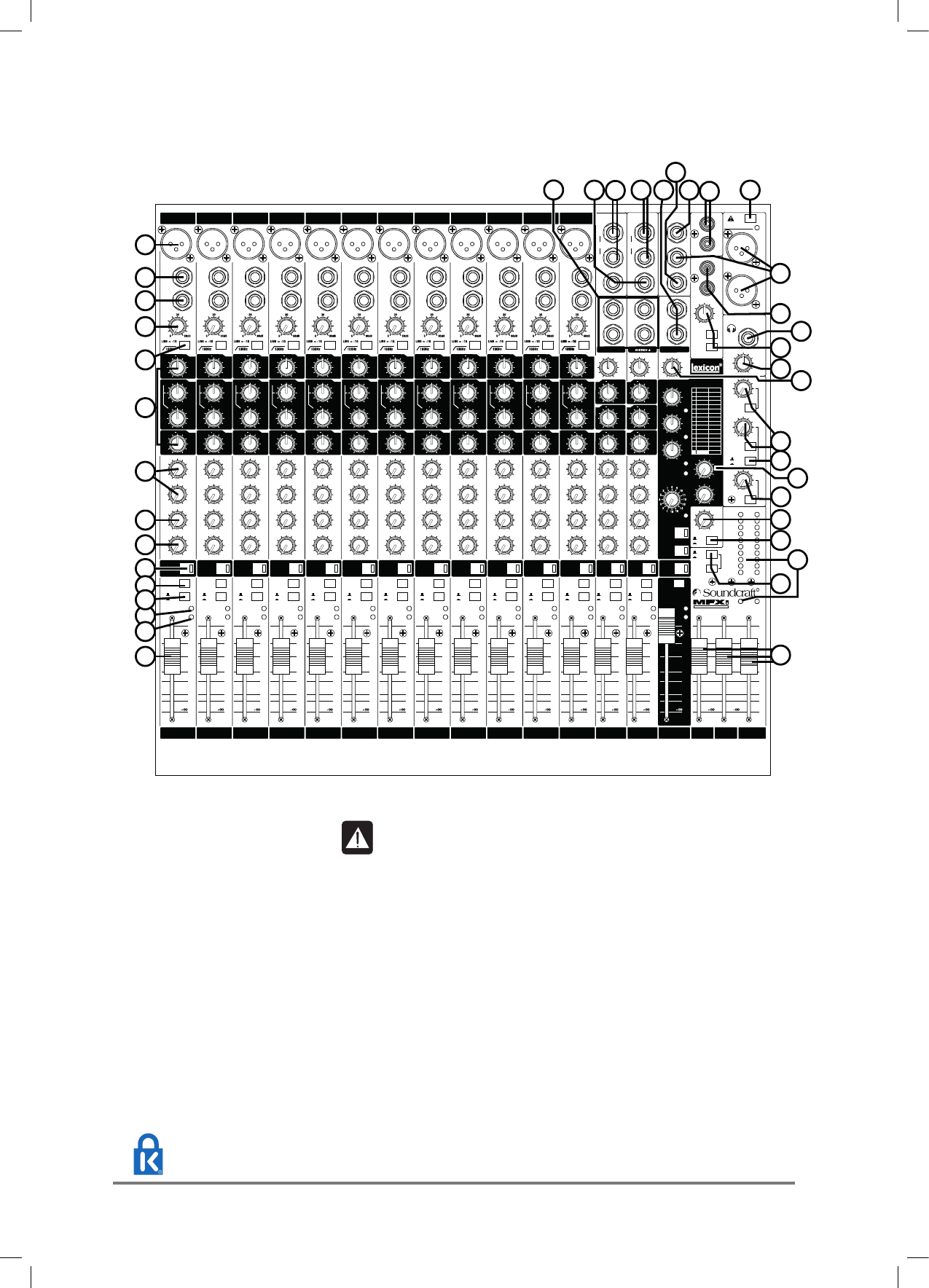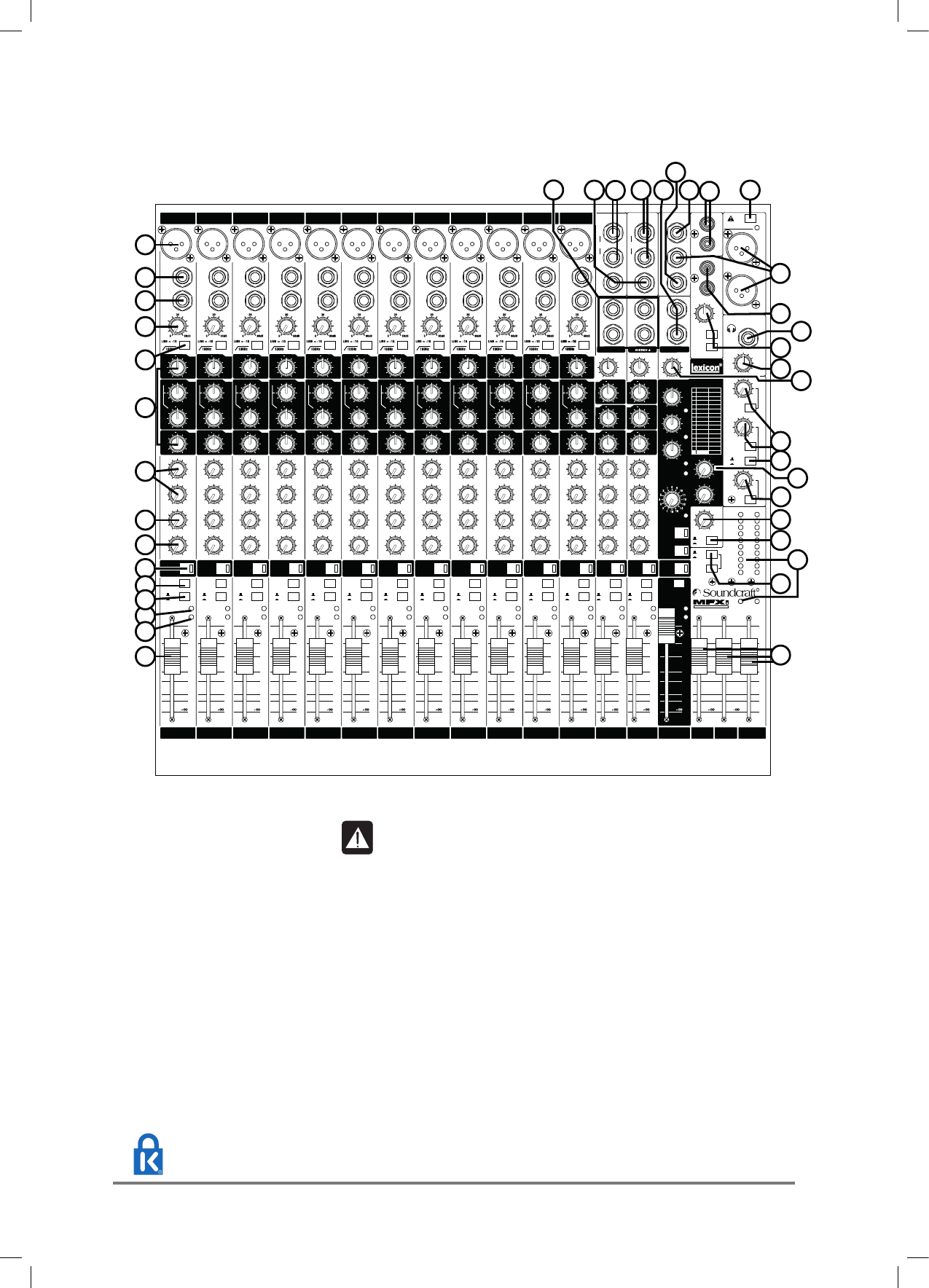
12 Soundcraft MFXi MPMi User Guide Issue 1210
THE 60-SECOND GUIDE - MFXi
1 MIC INPUT (XLR) Connect Microphones here. If you are using a condenser mic, ensure phantom
power is supplied by pressing the switch at the top of the master section.
WARNING: Do Not apply Phantom Power
before connecting a microphone.
2 LINE INPUT (¼” Jack) Connect Line level sources here, e.g. Synth, Drum Machine, DI etc.
3 INSERT POINT (¼” Jack) Connect Signal processors here, e.g. Compressor, Gate etc.
4 GAIN CONTROL Adjust this to increase or decrease the level of the incoming signal.
5 HPF The high-pass lter reduces the level of bass frequencies only. Use this in live PA
situations to reduce stage rumble or ‘popping’ from mics.
6 EQ STAGE Adjust these controls to change the signal tone (the character of the signal).
7 AUX 1 & 2 SENDS Adjust these controls to change the level of the signal to an artist’s monitors
(headphones/in-ear/stage monitors). Aux 1 send is pre-fade. Aux 2 is globally
switchable pre/post fade.
8 FX SEND This control sets the level of the post-fade signal being sent to the FX bus; from
there it is routed to the FX processor.
9 PAN CONTROL Use this control to position the signal within the stereo eld.
10 MUTE SWITCH When this is pressed you will hear no signal from the channel.
11 PFL When pressed the signal will appear on the monitor and headphone outputs - use
S.HALL
L.HALL
V.HALL
D.HALL
S.PLT
L.PLT
V.PLT
D.PLT
ROOM
STUDIO
CHMBR
AMB
ARENA
GATED
REV
SPRING
1
2
3
4
5
6
7
8
9
10
1
1
12
13
14
15
S.DLY
D.DLY
T.DLY
P.DLY
M.DLY
R.DLY
CHORUS
FLANGR
PHASR
TREM/P
VIBRTO
RV/DLS
RV/DLL
PHSDEL
ROTDEL
24-BITDIGITAL
EFFECTSPROCESSOR
A:PRE-DEL
B:TME/SPD
A
B
:VARI
AFL
AFL
AFL
MONITOROUT
MIC MIC MIC MIC MIC MIC MIC MIC MIC MIC MIC MIC
HF HF HF HF HF HF HF HF HF HF HFHF
LFLF LF LF LF LF LF LF LF LF LF LFLF
MF MF MF MF MF MF MF MF MF MF MFMF
1 2 3 4 5 6 7 8 9 10 11 12
3 3
66
9 9
12
12
15 15
0
+
3 3
66
9 9
12
12
15 15
0
+
3 3
66
9 9
12
12
15 15
0
+
3 3
6
6
9 9
12
12
15 15
0
+
3 3
6
6
9 9
12
12
15 15
0
+
3 3
66
9 9
12
12
15 15
0
+
3 3
66
9 9
12
12
15 15
0
+
3 3
66
9 9
12
12
15 15
0
+
3 3
66
9 9
12
12
15 15
0
+
3 3
66
9 9
12
12
15 15
0
+
3 3
66
9 9
12
12
15 15
0
+
3 3
66
9 9
12
12
15 15
0
+
3 3
66
9 9
12
12
15 15
0
+
3 3
66
9 9
12
12
15 15
0
+
3 3
66
9 9
12
12
15 15
0
+
3 3
66
9 9
12
12
15 15
0
+
3 3
66
9 9
12
12
15 15
0
+
3 3
66
9 9
12
12
15 15
0
+
3 3
66
9 9
12
12
15 15
0
+
3 3
66
9 9
12
12
15 15
0
+
3 3
66
9 9
12
12
15 15
0
+
3 3
66
9 9
12
12
15 15
0
+
3 3
66
9 9
12
12
15 15
0
+
3 3
66
9 9
12
12
15 15
0
+
3 3
66
9 9
12
12
15 15
0
+
3 3
66
9 9
12
12
15 15
0
+
3 3
66
9 9
12
12
15 15
0
+
3 3
66
9 9
12
12
15 15
0
+
3 3
66
9 9
12
12
15 15
0
+
3 3
66
9 9
12
12
15 15
0
+
3 3
66
9 9
12
12
15 15
0
+
3 3
66
9 9
12
12
15 15
0
+
0 10 0 10 0 10 0 10
0 10
0 10
0 10 0 10 0 10 0 10 0 10 0 10 0 10 0 10 0 10 0 10 0 100 10
0 10 0 10 0 100 10 0 10 0 10 0 10 0 10 0 10 0 10 0 10 0 10 0 10 0 100 10
0 10 0 10 0 100 10 0 10 0 10 0 10 0 10 0 10 0 10 0 10 0 10 0 10 0 100 10
L L LLLLLLLLLLL LL R R RRRRRRRRRRR RR
3 3
6
6
9 9
12
12
15 15
0
+
3 3
6
6
9 9
12
12
15 15
0
+
3 3
6
6
9 9
12
12
15 15
0
+
3 3
6
6
9 9
12
12
15 15
0
+
3 3
6
6
9 9
12
12
15 15
0
+
3 3
6
6
9 9
12
12
15 15
0
+
3 3
6
6
9 9
12
12
15 15
0
+
3 3
6
6
9 9
12
12
15 15
0
+
3 3
6
6
9 9
12
12
15 15
0
+
3 3
6
6
9 9
12
12
15 15
0
+
3 3
6
6
9 9
12
12
15 15
0
+
3 3
6
6
9 9
12
12
15 15
0
+
3 3
6
6
9 9
12
12
15 15
0
+
750
150
3.5k
750
150
3.5k
750
150
3.5k
750
150
3.5k
750
150
3.5k
750
150
3.5k
750
150
3.5k
750
150
3.5k
750
150
3.5k
750
150
3.5k
750
150
3.5k
750
150
3.5k
750
150
3.5k
GAINGAIN GAIN GAIN GAIN GAIN GAIN GAIN GAIN GAIN GAIN GAINGAIN
AUX1 AUX1 AUX1 AUX1 AUX1 AUX1 AUX1 AUX1 AUX1 AUX1 AUX1AUX1 AUX1 AUX1 AUX1 AUX1 AUX1 AUX1 AUX1 AUX1 AUX1 AUX1 AUX1 AUX1
AUX2 AUX2 AUX2 AUX2 AUX2 AUX2 AUX2 AUX2 AUX2 AUX2 AUX2AUX2 AUX2 AUX2 AUX2 AUX2 AUX2 AUX2 AUX2 AUX2 AUX2 AUX2 AUX2 AUX2
FX FX FX FX FX FX FX FX FX FX FXFX F
X FX FX FX FX FX FX FX FX FX FX FX
PAN PAN PAN PAN PAN PAN PAN PAN PAN PAN PANPA PN AN PAN PAN PAN PAN PAN PAN PAN PAN PAN BAL BAL
0 0 00 00000000000
PFL PFL PFL PFLPFL PFL PFL PFL PFL PFL PFL PFL PFL PFL PFLPFL
MIX
SUB
MIX
SUB
MIX
SUB
POST
PRE
MIX
SUB
MIX
SUB
MIX
SUB
MIX
SUB
MIX
SUB
MIX
SUB
MIX
SUB
MIX
SUB
MIX
SUB
MIX
SUB
MIX
SUB
MIX
SUB
PK PK PK PKPK PK PK PK PK PK PK PK PK PK PKPK
SP SP SP SPSP SP SP SP SP SP SP SP SP SP SPSP
5 5 5 5 5 5 5 5 5 5 5 5
0 0 0 0 0 0 0 0 0 0 0 0
-5 -5 -5 -5 -5 -5 -5 -5 -5 -5 -5 -5
-10 -10 -10 -10 -10 -10 -10 -10 -10 -10 -10 -10
-20 -20 -20 -20 -20 -20 -20 -20 -20 -20 -20 -20
-30 -30 -30 -30 -30 -30 -30 -30 -30 -30 -30 -30
MUTE
MUTE
MUTE MUTEMUTE MUTE MUTE MUTE MUTE MUTE MUTE MUTE MUTE MUTE MUTEMUTE MUTE MUTE MUTE MUTE MUTE MUTE MUTE MUTEMUTE
12 STE1
STE2
FX
2 3 4 5 6 7 8 9 10 11
1
L
L
R
R
REC
OUT
2TRK
IN
LEVEL
0 10
0 10
0 10
0 10
0 10
0 10
STEREO1 STEREORETURN
LL
RR
L L L
R R R
[MONO] [MONO] [MONO]
TO
MNTR
TOMIX
MIX-L
MIX-R
16
10
6
3
0
-3
-6
-12
-16
-22
MIX/SOLO
PHANTOMPOWER
BANKA
BANKB
GAIN GAIN LEVEL
HF HF
MF MF
LF LF
AUX1
OUT
AUX2
OUT
FXBUS
OUT
MONO
OUT
STORE
TEMPO
TAP
BANKA BANKB
2TRK
SUBTO
MIX
MNTR
LEVEL
LEVEL
STE
MNO
MIX
SUB
FXTO
AUX1
FXTO
AUX2
5
0
-5
-10
-20
-30
5
0
-5
-10
-20
-30
5
10
0
-5
-10
-20
-30
5
10
0
-5
-10
-20
-30
A:DECAY
B:FBK/DPTH
MUTE
FX
-10 20dB -10 20dB
48V
HEADPHONES
10 10 10 10 10 10 10 10 10 10 10 10 10 10
EFFECTS21 3 4 5 6 7 8 9 10 11 12 STE1 STE2 SUB-L
SUB-R MIX
LINELINELINELINELINE LINELINE LINE LINE LINE LINE LINE LINE
INSERTINSERTINSERTINSERTINSERTINSERT INSERT INSERT INSERT INSERT INSERT INSERT INSERT
SOLO PWR
AUX1
MST
AUX2
MST
FX
MST
SUBOUT
-5
-10
-15
-20
-30
-40
0
1
2
3
6
9
25
19
20
27
24
16
26 17
29
15
8
7
38 33
35
5
10
11
13
14
36
18
28
37
4
12
21
22
31
23
30
32
34
39
KARAOKE
16
Your MFXi console is equipped with a Kensington® Security slot on the rear panel for use with compatible PC/Laptop security cables.
For more information about the Kensington range of security devices please visit http://us.kensington.com
To get you working as fast as possible, this manual begins with a 60-second guide. Here you can nd quick
information on any feature of the console. This shows the MFXi console.