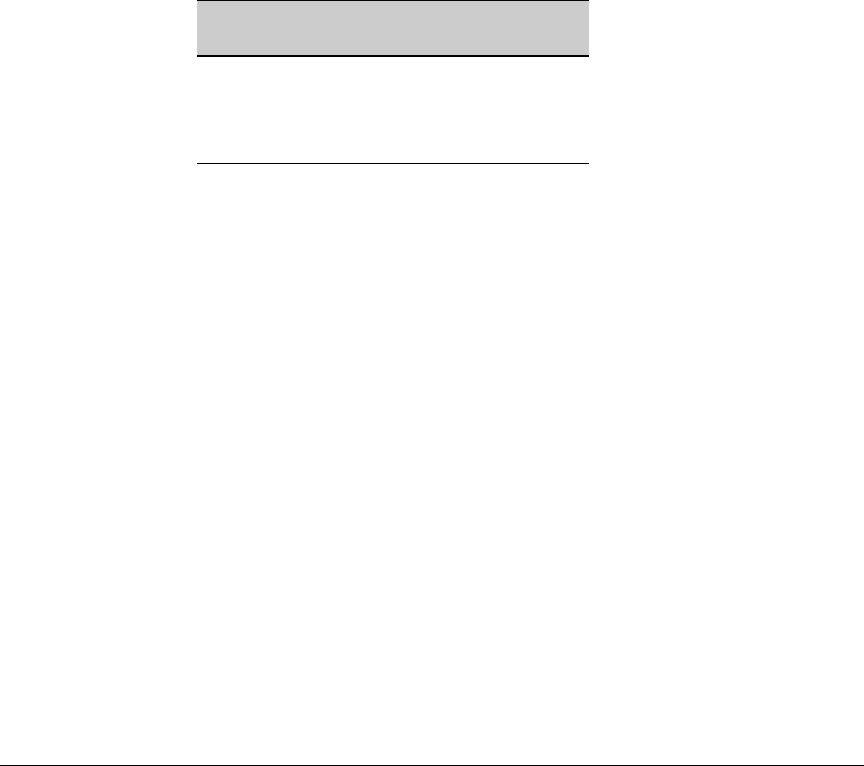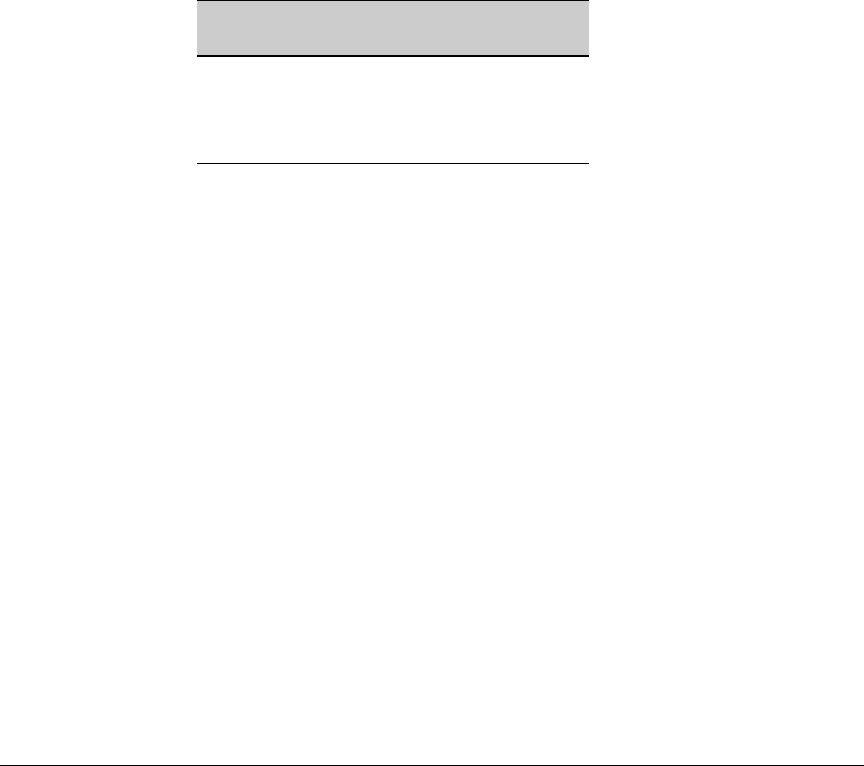
Time Protocols
SNTP Unicast Time Polling with Multiple SNTP Servers
all servers in the list without success, it sends an error message to the Event
Log and reschedules to try the address list again after the configured
Poll Interval
time has expired.
Address Prioritization
If you use the CLI to configure multiple SNTP servers, the switch prioritizes
them according to the decimal values of their IP addresses. That is, the switch
compares the decimal value of the octets in the addresses and orders them
accordingly, with the lowest decimal value assigned as the primary address,
the second-lowest decimal value assigned as the next address, and the third-
lowest decimal value as the last address. If the first octet is the same between
two of the addresses, the second octet is compared, and so on. For example:
SNTP Server
IP Address
Server Ranking According to
Decimal Value of IP Address
10.28.227.141 Primary
10.28.227.153 Secondary
10.29.227.100 Tertiary
Adding and Deleting SNTP Server Addresses
Adding Addresses. As mentioned earlier, you can configure one SNTP
server address using either the Menu interface or the CLI. To configure a
second and third address, you must use the CLI. For example, suppose you
have already configured the primary address in the above table
(10.28.227.141). To configure the remaining two addresses, you would do the
following:
9-22