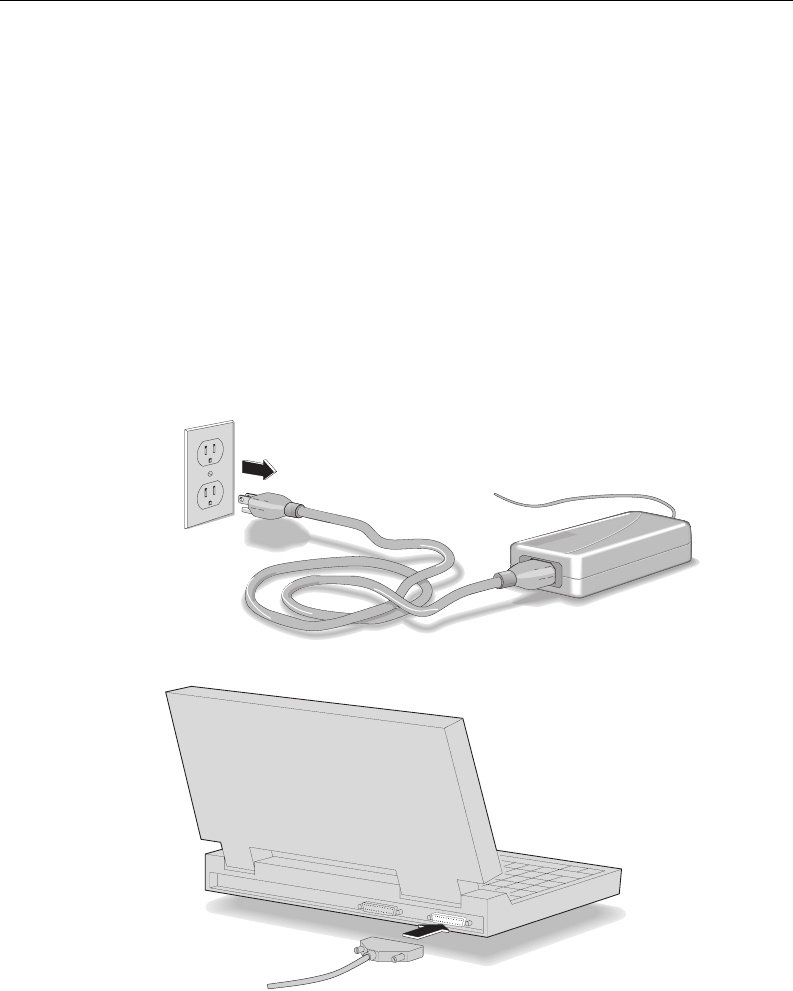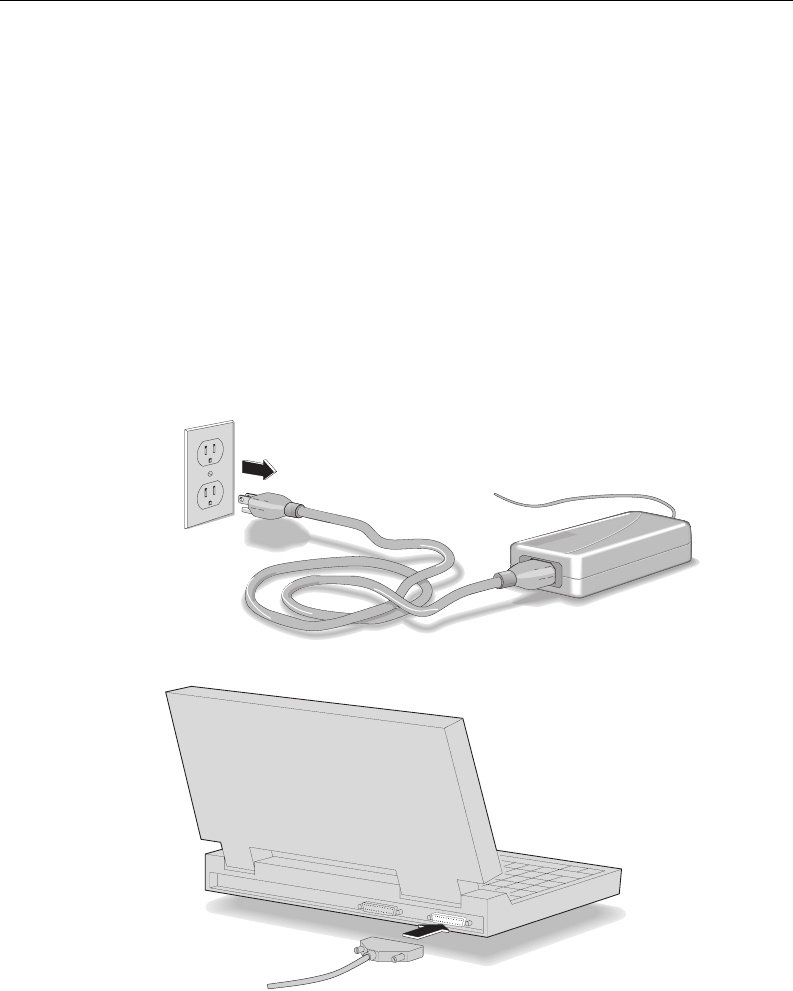
Connecting the Hardware 9
G:\TW\Lori\Raptor\C4388-90100\exraptor1.fm Page 9
Last Modified: Tuesday, January 27, 1998 8:33 pm
Printing date: Saturday, April 04, 1998
Using the Tape Drive on Other Computers
The software installation CD that came with your tape drive allows you to install
Colorado Backup for DOS, Windows 3.x, and Windows 95. You can disconnect the
tape drive and move it to another computer as long as the other computer meets the
installation requirements described in the section “Minimum System Requirements”
on page 35.
The first time you connect the tape drive to another computer, you must also install
any necessary software.
To move the tape drive to another computer:
1. Turn OFF your computer.
2. Unplug the tape drive from the outlet or power strip. (There is no power switch on the
tape drive.)
3. Disconnect the data cable from the back of your computer.