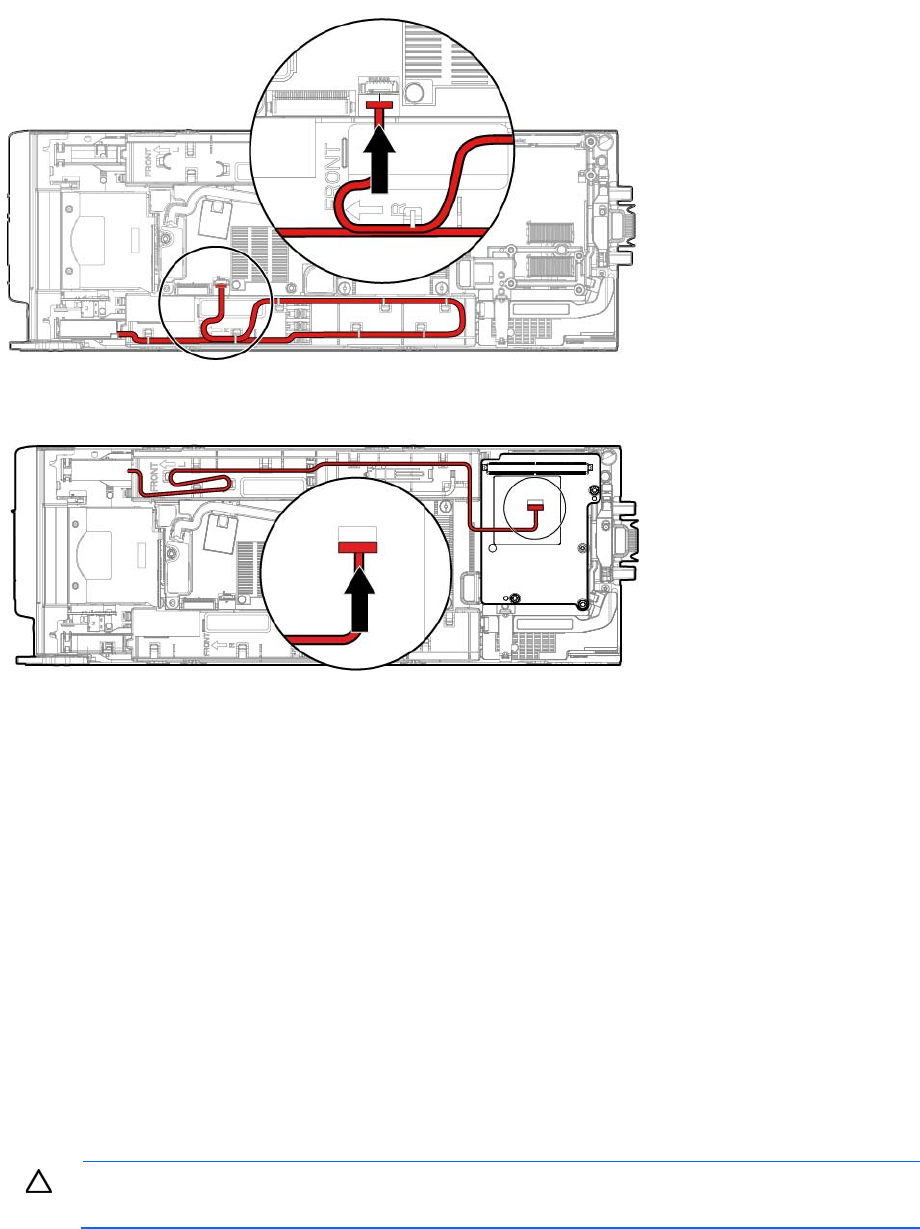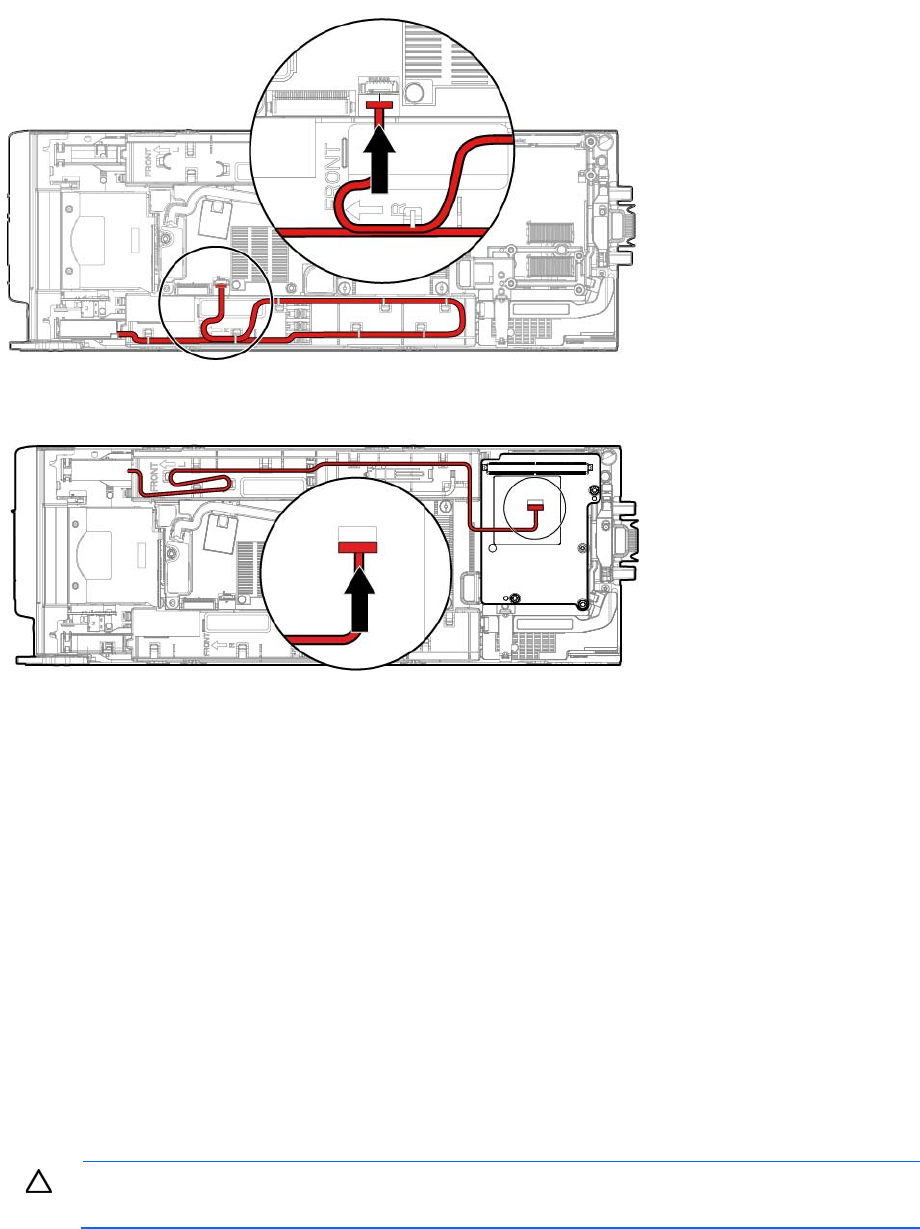
Hardware options installation 38
o
Route the cable along the right DIMM baffle and connect the cable to the SAS controller.
o Route the cable along the left DIMM baffle and connect the cable to the mezzanine option.
6. Install the access panel (on page 13).
7. Install the server blade ("Installing a server blade" on page 20).
HP Trusted Platform Module option
Use these instructions to install and enable a TPM on a supported server blade. This procedure includes three
sections:
1. Installing the Trusted Platform Module board (on page 39).
2. Retaining the recovery key/password (on page 40).
3. Enabling the Trusted Platform Module (on page 41).
Enabling the TPM requires accessing RBSU ("HP ROM-Based Setup Utility" on page 51). For more
information about RBSU, see the HP website (http://www.hp.com/go/ilomgmtengine/docs).
TPM installation requires the use of drive encryption technology, such as the Microsoft Windows BitLocker
Drive Encryption feature. For more information on BitLocker, see the Microsoft website
(http://www.microsoft.com).
CAUTION: Always observe the guidelines in this document. Failure to follow these guidelines
can cause hardware damage or halt data access.
When installing or replacing a TPM, observe the following guidelines: