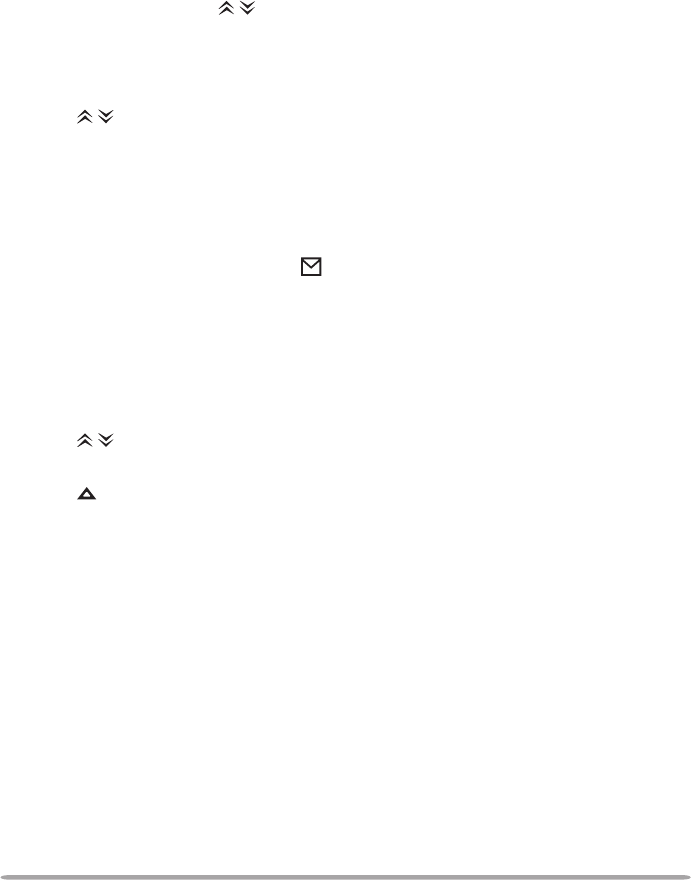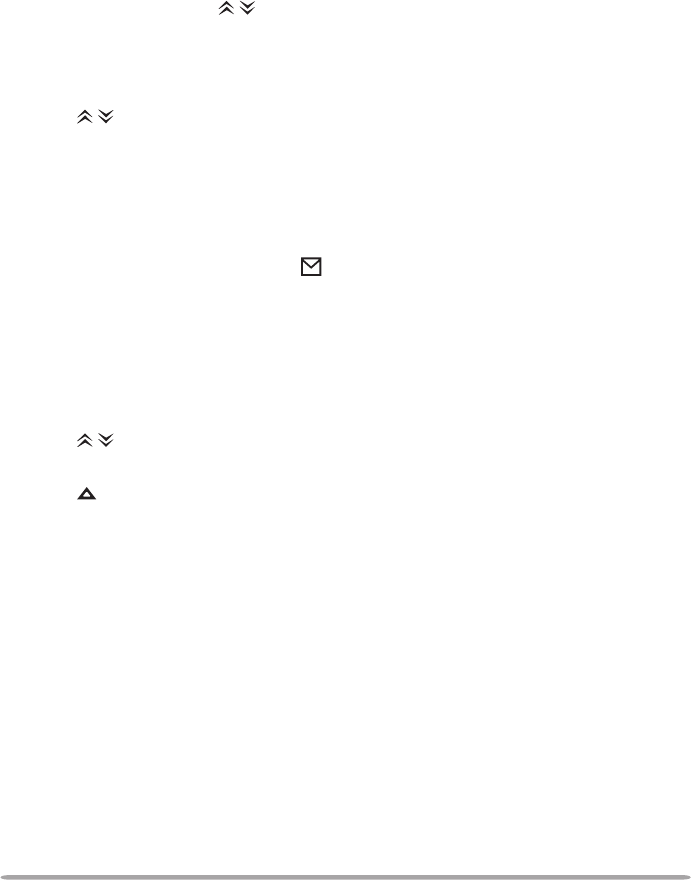
12
n Transmitting
If programmed by your dealer, you can press the
Call 1 ~ Call 3 keys to
quickly send preprogrammed status messages. You can also manually send
status messages.
1 Select your desired zone and channel.
2 Press the key programmed as Status or Selcall + Status.
• When pressing the Status key, the target Fleet/ ID is xed and cannot be
selected. Skip to step 5 to continue.
3
In Selcall mode, press / (if the key assignment list selection is congured
as “Enabled”) or <B/C> to select the ID of the station you want to call.
• You can also enter the station ID directly by using the keypad.
4 Press S to enter Status mode.
5 Press / (if the key assignment list selection is congured as “Enabled”)
or <B/C> to select the status ID you want to transmit.
• You can also enter the status ID directly by using the keypad.
6 Press the PTT switch or n to initiate the status call.
n Receiving
When a status call is received, the
icon will ash and the calling ID or
text message will appear on the display. Press any key to return to normal
operation.
n Reviewing Messages in the Stack
1 Press and hold the key programmed as Stack, Selcall, Status, or
Selcall + Status.
2 Press / (if the key assignment list selection is congured as “Enabled”)
or <B/C> to select your desired message.
3 Press to return to normal operation.
Short/long meSSAgeS
To send and receive short or long messages, connect the transceiver to a PC.
(Ask your dealer for details.)
• Short messages can contain a maximum of 48 characters. Received short messages
are displayed the same as Status messages and are stored in the same stack memory.
A combined maximum of 15 Status calls and short messages can be stored in the stack
memory.
• Long messages can contain a maximum of 4096 characters and can only be viewed via
a PC.
gpS report
If a GPS unit (NMEA-0183 format) is installed on your transceiver, you can press
the key programmed as Send the GPS data to send your location data.