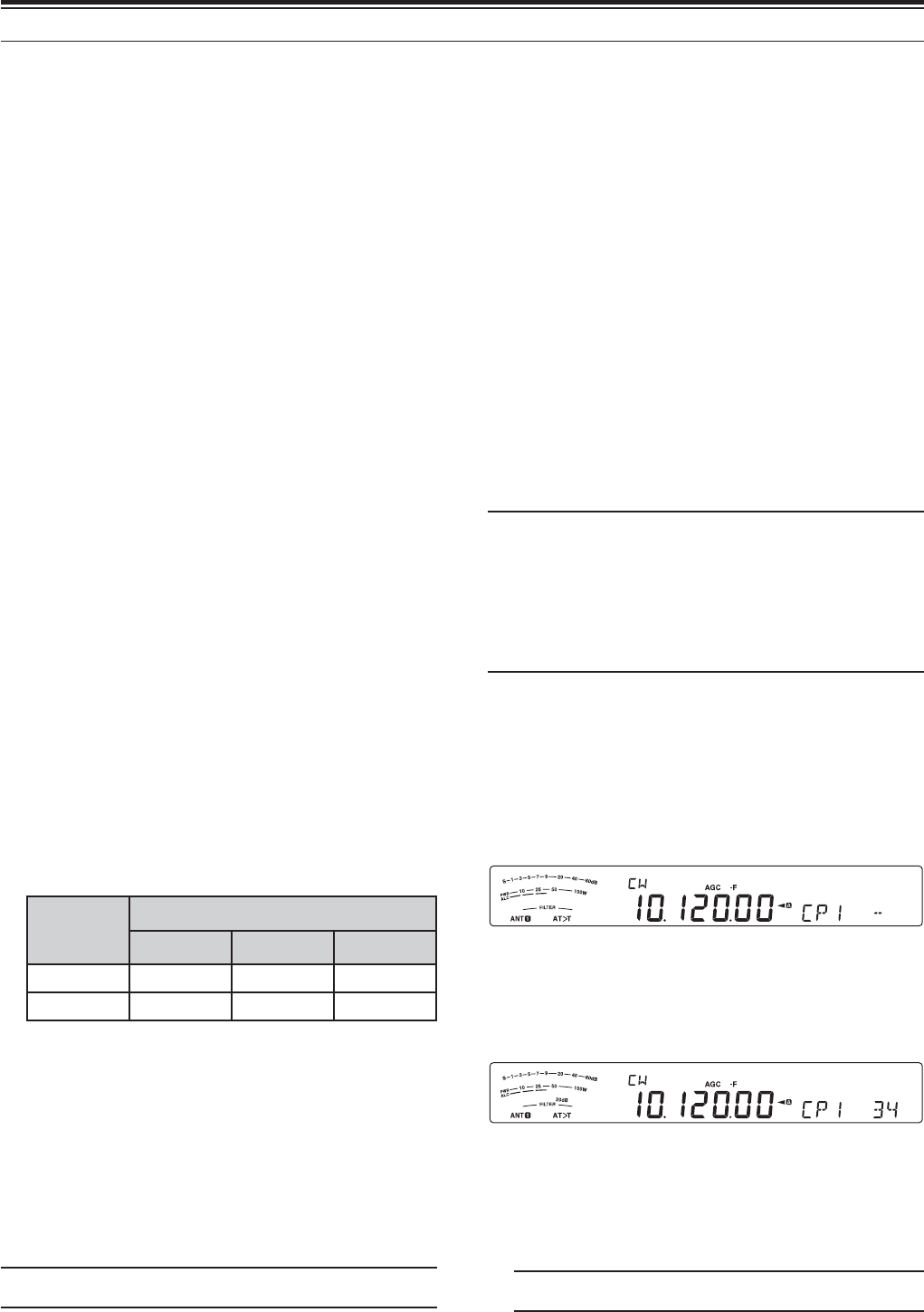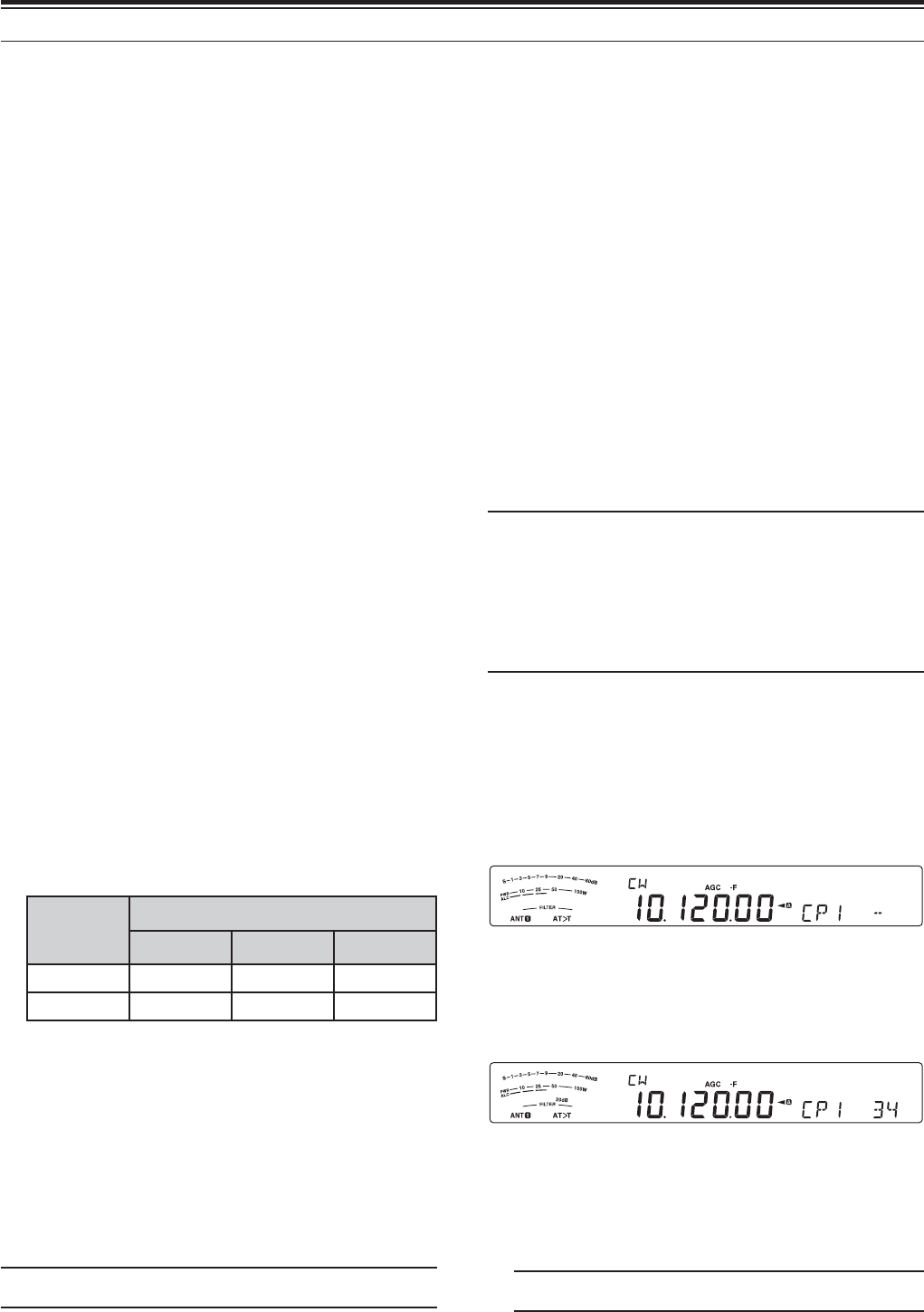
34
&20081,&$7,1*$,'6
5,6(7,0(2)&:
The rise time of a CW signal is the time for the RF
output to rise to its maximum power after the key is
closed.
1 Press [MENU], then press [Q-M.IN]/ [Q-MR] or
turn the MULTI/CH control to select Menu No. 35.
2 Press [M.IN]/ [SCAN (SG.SEL)] to select “1”, “2”,
“4”, or “6” (default).
• The default setting of 6 ms is fine for slow or
medium keying speeds and normal weighting
(dot/ dash ratio). 1, 2, or 4 ms are good for
faster keying speeds.
3 Press [MENU] to exit Menu mode.
$872:(,*+7,1*
The electronic keyer can automatically change the
dot/ dash weighting. Weighting is the ratio of dash
length to dot length. The weighting changes with your
keying speed automatically, thus making your keying
easier for other operators to copy (default).
Access Menu No. 36 to select “AUto” or “2.5” ~ “4.0”
(in steps of 0.1) fixed weight ratio. The default is
“auto”. When a fixed weight ratio is selected, the dot/
dash weight ratio is locked, irregardless of the keying
speed.
Q 5HYHUVH.H\LQJ:HLJKW5DWLR
Auto Weighting increases the weighting as you
increase your keying speed. However, the
electronic keyer also can decrease the weighting
as you increase your keying speed.
To switch this function ON, access Menu No. 37,
and select “on”. The default is OFF.
When setting Menu No. 36 to “Auto”, refer to the
following.
Reverse
Keying
Weight
Keying Speed (wpm)
4 ~ 24 25 ~ 44 45 ~ 60
OFF 1:2.8 1:3.0 1:3.2
ON 1:3.2 1:3.0 1:2.8
%8*.(<)81&7,21
The built-in electronic keyer can also be used as a
semi-automatic key. Semi-automatic keys are also
known as “Bugs”. When this function is ON, dots are
generated in the normal manner by the electronic
keyer. Dashes, however, are manually generated by
the operator by holding the keyer paddle closed for
the appropriate length of time.
To switch this function ON, access Menu No. 38 and
select “on”. The default is OFF.
Note: When the Bug Key function is ON, CW Message Memory
(see below) cannot be used.
&:0(66$*(0(025<
This transceiver has 4 memory channels for storing
CW messages. Each memory channel can store
approximately 50 characters (equivalent of 250 dots).
These memory channels are ideal for storing contest
exchanges that you want to send repeatedly. Stored
messages can be played back to check message
content or for transmitting.
The electronic keyer has a function that allows you
to interrupt playback and manually inject your own
keying. To switch this function ON, access Menu
No. 33 and select “on”. The default is OFF.
The electronic keyer can also repeatedly play back
the message that you stored. To switch this function
ON, access Menu No. 56 and select “on”. The default
is OFF.
For repetitive message playback, you can change
the interval between each series of messages. Use
Menu No. 57 and select the time in the range of 0 to
60 seconds, in steps of 1 second.
Note:
X This function cannot be used when the Bug Key function is
ON.
X Operating the keyer paddle while Menu No. 33 is OFF,
cancels message playback. Even if message playback does
not stop because of your keying start timing, you can cancel
playback by pressing [CLR].
X When the constant recording function of the optional VGS-1
is ON, you cannot use [RX/4 (REC)].
Q 6WRULQJ&:0HVVDJHV
1 Press [CW/FSK (REV)] until you select CW
mode.
• “CW” appears.
2 Press and hold [CH1 (REC)], [CH2 (REC)],
[CH3 (REC)], or [RX/4 (REC)] to select a
memory channel to be recorded.
• If Constant Recording is ON (Menu No.
55), you cannot store a message to [RX/4
(REC)] {page 60}. The default is ON.
3 Begin sending using the keyer paddle.
• The message you send is stored in memory.
4 To complete the message storage, press [CLR]
or [CH1 (REC)]/ [CH2 (REC)]/ [CH3 (REC)]/
[RX/4 (REC)] to stop.
• When the number reaches 100(%), the
memory becomes full and recording
automatically stops.
Note: If you do not operate the keyer paddle after starting to
record a message, a pause is stored in the channel.