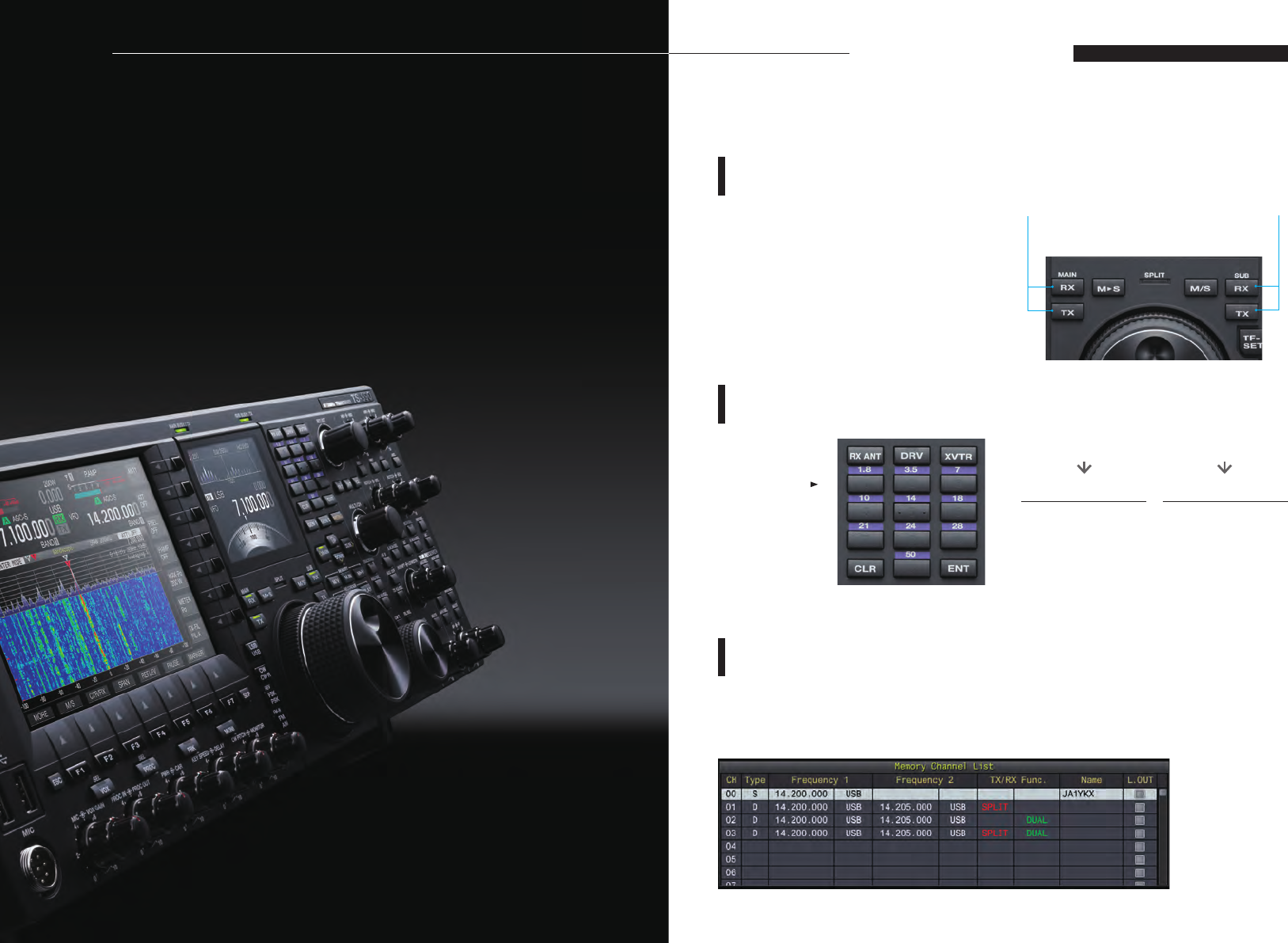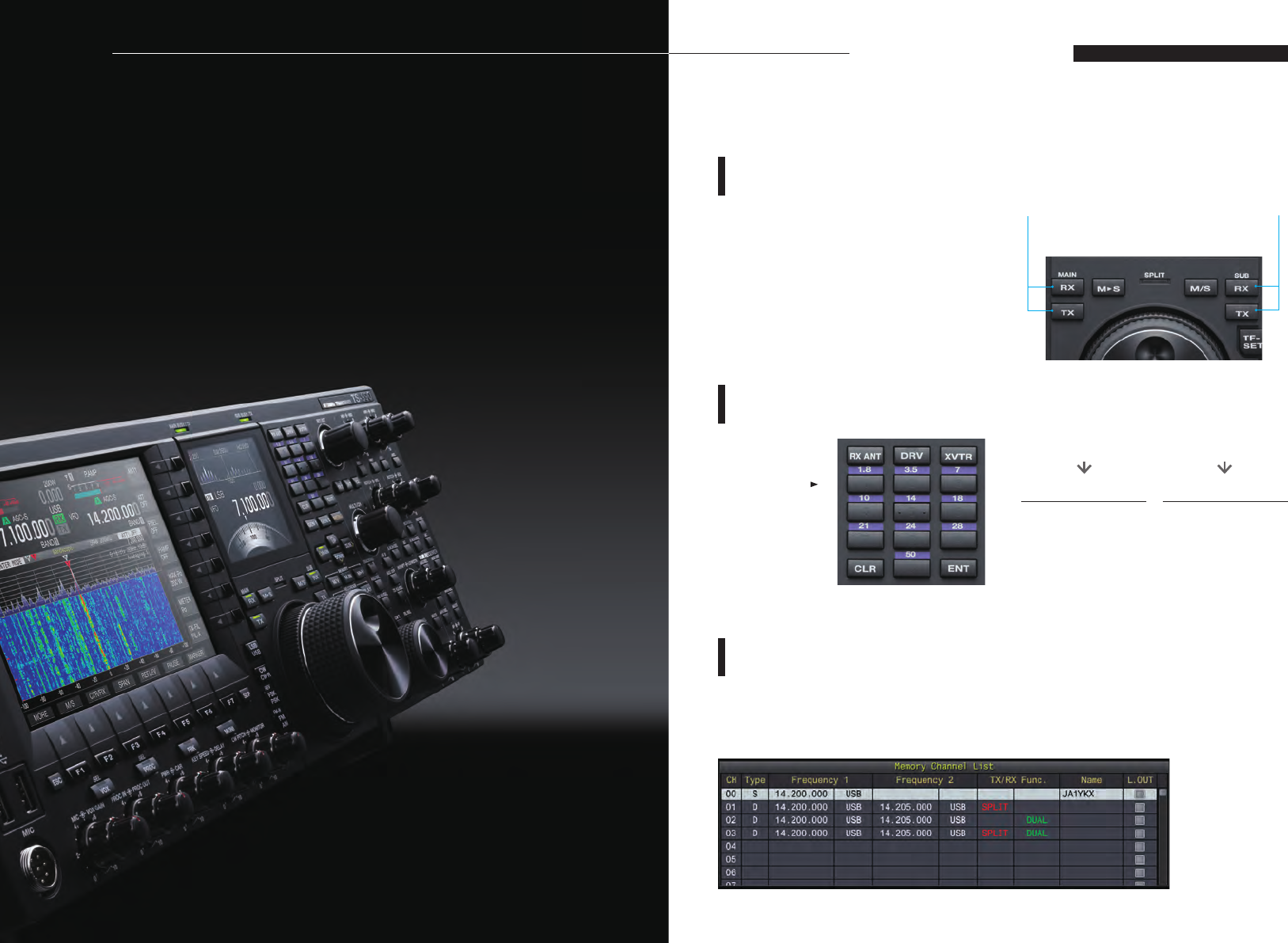
12
Control
The panel layout, familiar to Kenwood users, allows for intuitive operation.
It is sure to win you over, increasing the accuracy of your operations
and allowing you to develop greater familiarity with the equipment.
Comfortable operational performance that
you can control at will.
You can use the frequency function that switches
legacy VFO A/VFO B by switching the main and
sub band. Turn the sub band reception on and off
using the RX key on top of the main knob, and
switch between simplex and split using the TX key.
A single glance at the LED lighting lets you know
the current status.
The new frequency function can be operated intuitively
1. Hold down the Sub Band TX key, and the split LED will fl ash.
The new split function allows you to use quick settings
can easily call up the states of simultaneous dual
reception using the dual channel memory.
Memory for a maximum of 120 channels is avail-
able. In addition to the repeater frequency, you can
also preset beacons and transmission stations. You
You can also input split and sub band reception states into memory
Number of
Memory Channels
Standard Memory:
100 Channels
Interval Specifi ed Memory:
10 Channels
Extended Memory:
10 Channels
2. When the transmission
frequency is set.
To set 2UP, simply press 2 on
the numeric keypad, and the
sub band VFO will change +2
kHz from the main reception
frequency; split set up is now
complete. To set 1DOWN,
press 0 and then 1 on the
numeric keypad, and you
can set increments of 1 kHz
from±1~9 kHz.
2 . Searching for a transmis
-sion frequency
Operate the sub band knob
to determine the transmission
frequency, press the TX key,
and setup is complete. Coarse
adjustment is also possible
by tapping a likely vacant
frequency on the main scope.
Similar to the legacy
series, you can add
functions via M S
and M/S giving a
dual-action quick-
split setup.
Operability
HF/50MHz TRANSCEIVER TS-990S
SUB BAND
RX / TX key
MAIN BAND
RX / TX key