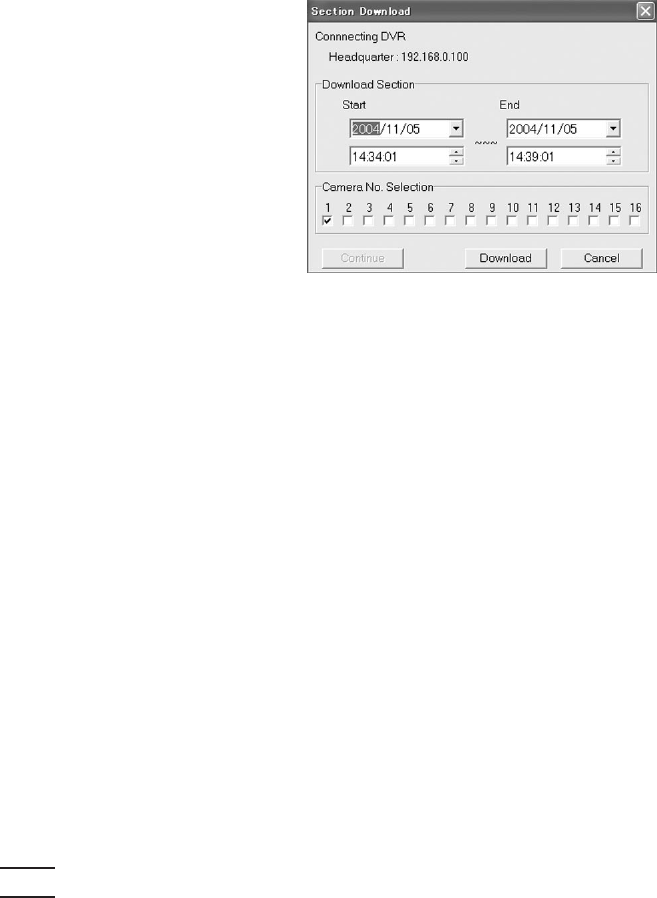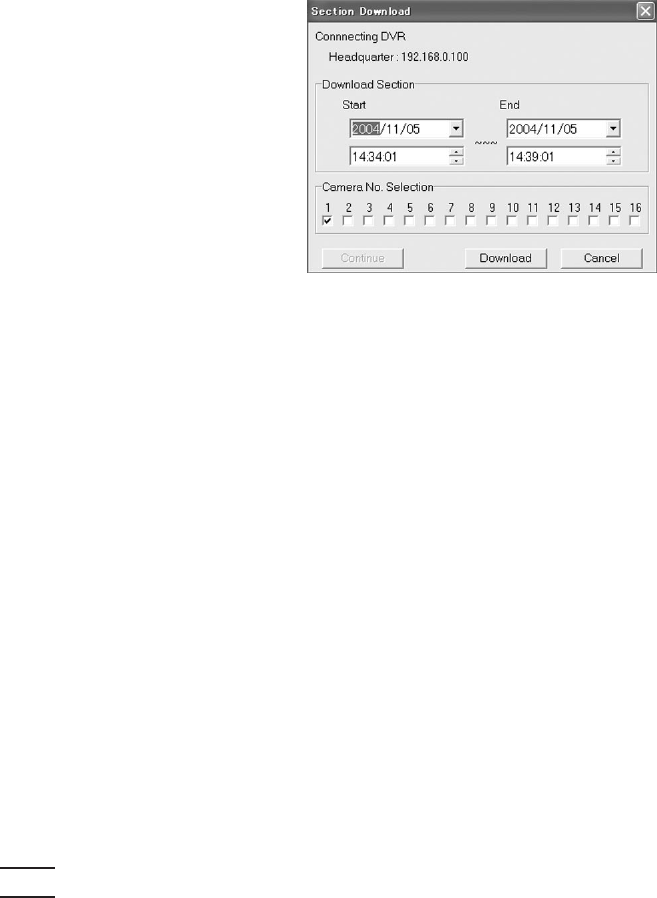
-
30
-
The name and IP address of the connected digital recorder are displayed at the top this window.
[Download Section] ----------- Specify the period of the recorded data you want to download.
By default, [Start] displays the current playback time and date and
[End] displays the time and date 5 minutes later.
[Camera No. Selection] ------ Specify the number of the camera you want to download.
When you click the [Download] button, a dialog box to specify the directory to save the downloaded
data will appear. When you specify the directory and click the [OK] button, download will start.
During download, the date and time of the image data being loaded and the number of already
downloaded pictures are displayed at the lower left of the window.
When you click the [Cancel] button, download is canceled.
When download is canceled by occurrence of a communication error or press of the [Cancel]
button, you can resume the download by pressing the [Continue] button within 10 minutes.
The downloaded image data are saved in the pseudo FSM2 format. These data can be played
back by DX-PC25EA. However, they can’t be played back by the digital recorder even though
copied on media such as CompactFlash card.
Note
- This function is for downloading data by specifying the period and not suitable for making
backup copies.
- When download takes several hours to complete, operation during such download isn’t guaran-
teed.
- Under bad networking conditions, loss of pictures may occur.
- For efficient download, it is recommended to select only one camera in the [Camera No. Selec-
tion] column.
- For stable download, it is recommended to select all the cameras including inactive cameras
(1-16 for DX-TL2530E digital recorder, and 1-4 for DX-NT430E digital recorder) in the [Camera
No. Selection] column.