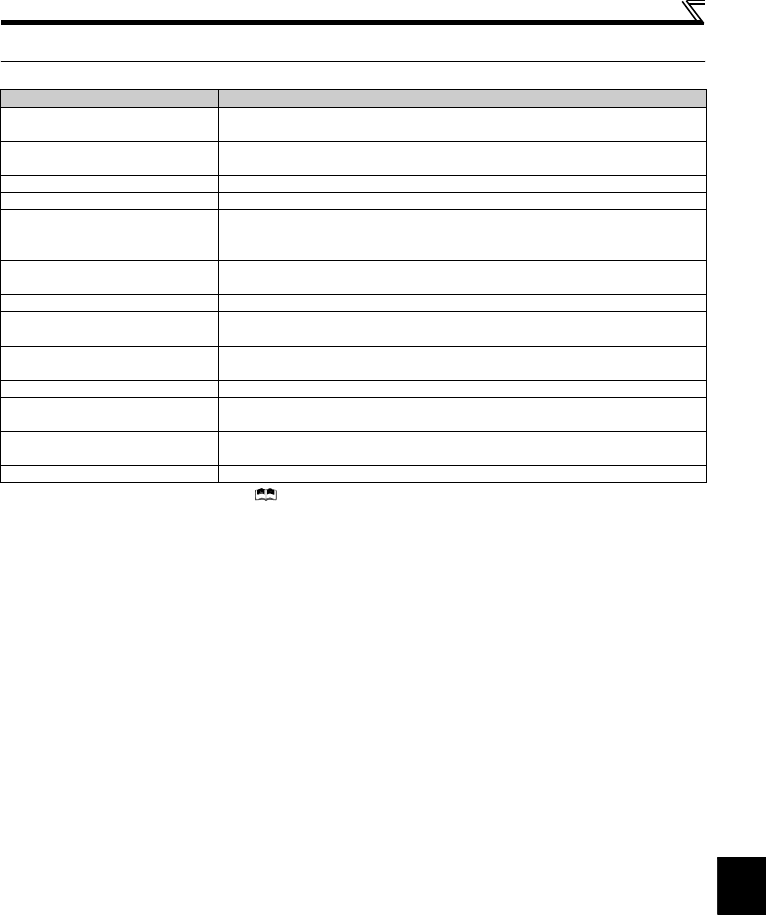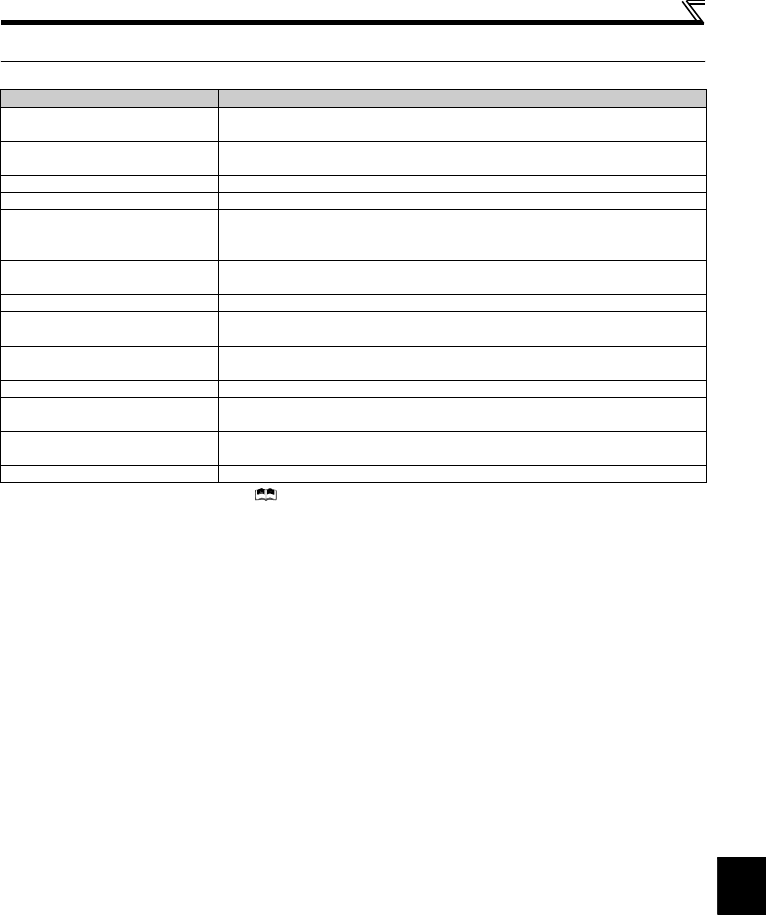
41
Check first when you have a trouble
8
8.3 Check first when you have a trouble
* For further information on troubleshooting, refer to the Instruction Manual (Applied).
Description Countermeasure
Motor does not start.
Check start and frequency command sources and enter a start command (STF, etc.) and a
frequency command.
Motor or machine is making abnormal
acoustic noise.
Take EMC measures if a steady operation cannot be performed due to EMI. Alternatively, set
the Pr.74 Input filter time constant setting higher.
Inverter generates abnormal noise. Install a fan cover correctly.
Motor generates heat abnormally. Clean the motor fan. Improve the environment.
Motor rotates in the opposite direction.
Connect phase sequence of the output cables (terminal U, V, W) to the motor correctly.
Alternatively, check the connection of the start signal. (STF: forward rotation, STR: reverse
rotation)
Speed greatly differs from the setting.
Check the settings of Pr.1 Maximum frequency, Pr.2 Minimum frequency, Pr.18 High speed maximum
frequency, and calibration parameters C2 to C7.
Acceleration/deceleration is not smooth. Reduce the load. Alternatively, increase the acceleration/deceleration time.
Speed varies during operation.
Check the frequency setting signals. If the load fluctuates, select Advanced magnetic flux
vector control or General-purpose magnetic flux vector control.
Operation mode is not changed properly.
Turn OFF the start signal (STF or STR). Check if Pr.79 Operation mode selection is set
appropriately.
Operation panel display is not operating. Check the wiring and the installation.
Motor current is large.
Increase/decrease the Pr.0 Torque boost setting value by 0.5% increments so that stall
prevention does not occur. Set the rated motor frequency to Pr.3 Base frequency.
Speed does not accelerate.
Check the settings of Pr.1 Maximum frequency, Pr.2 Minimum frequency, and calibration parameters
C2 to C7. To operate at 120Hz or higher, set Pr.18 High speed maximum frequency.
Unable to write parameter setting. Check Pr.77 Parameter write selection setting.