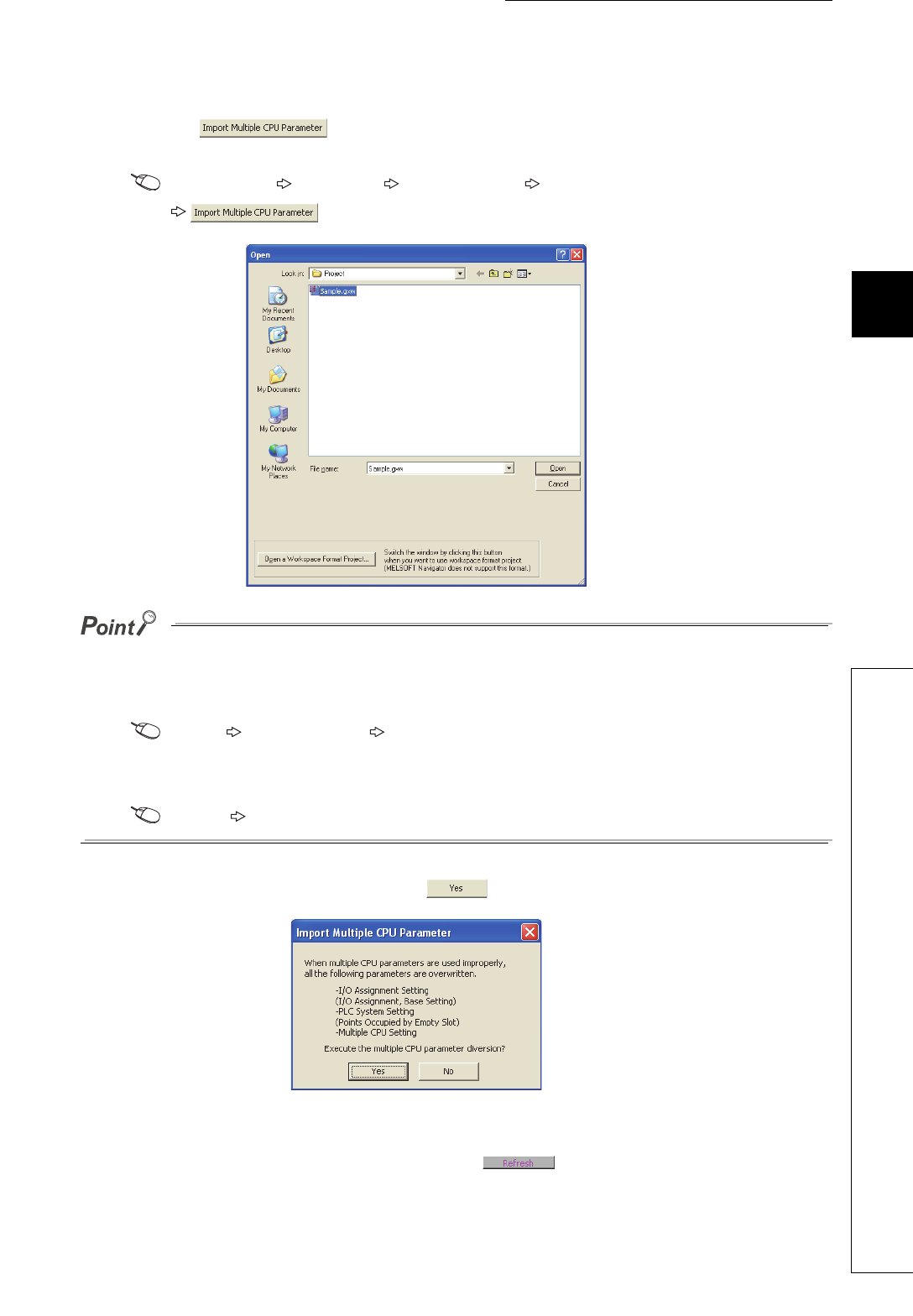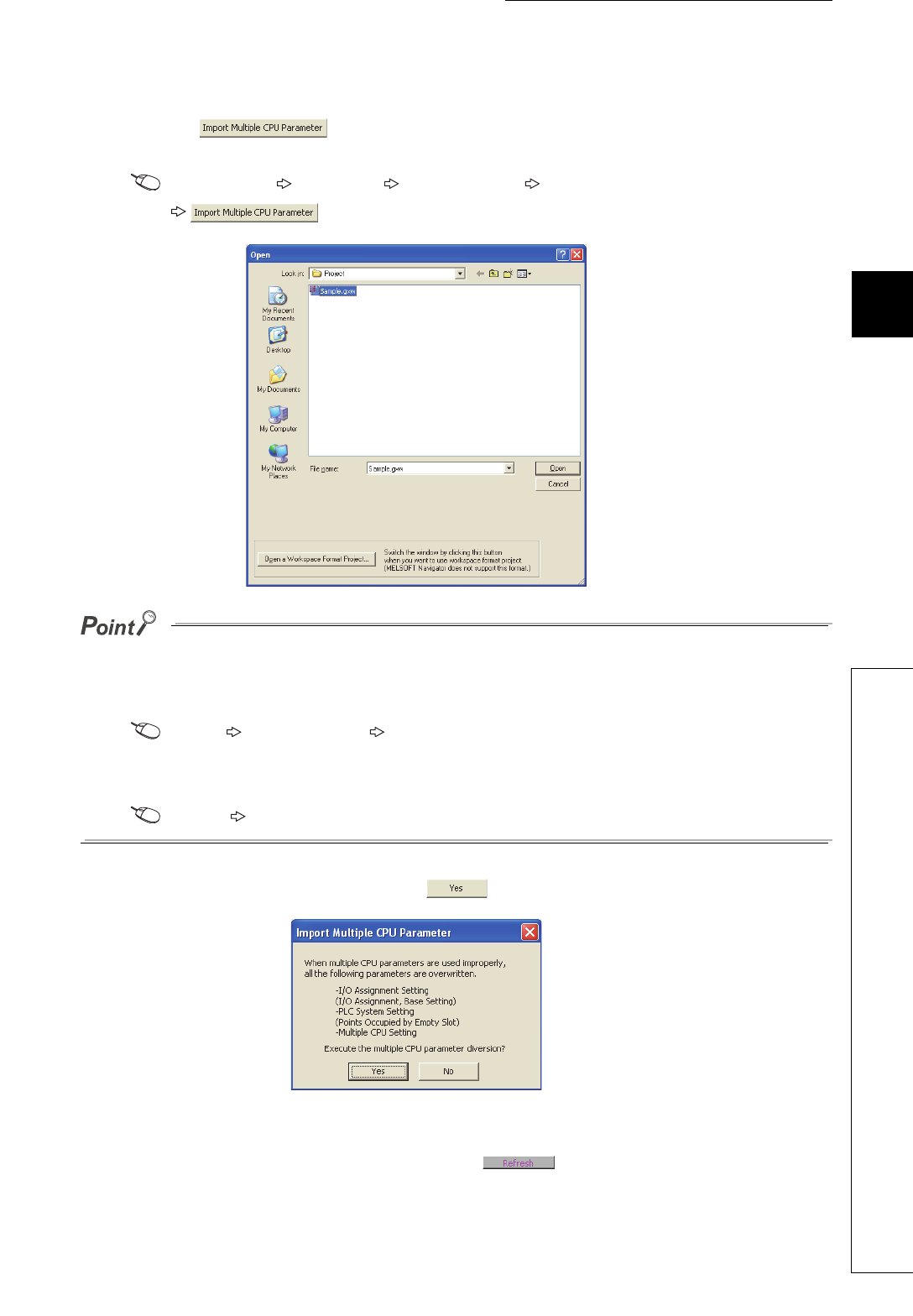
85
CHAPTER 4 STARTING UP MULTIPLE CPU SYSTEM
4
4.2 Operation Settings
4.2.2 Parameter settings
(2) Using the multiple CPU system parameters set to another CPU module
1. Click the button in the "Multiple CPU Setting" window of PLC parameter.
Select and open the project file from which the settings will be imported.
Project window [Parameter] [PLC Parameter] [Multiple CPU Setting]
The settings of a project file created with a different programming tool cannot be used. Reuse such settings as follows.
• To import the settings of a project file created with GX Developer to GX Works2, open the GX Developer project in
GX Works2 by using the [Open Other Project] function.
[Project] [Open Other Data] [Open Other Project]
• To import the settings of a project file created with GX Works2 to GX Developer, save the GX Works2 project in
the GX Developer format by using [Export to GX Developer Format File] function.
[Project] [Export to GX Developer Format File]
2. The following window appears. Click the button.
3. Check the settings in the "Multiple CPU Setting" window of PLC parameter.
To change the auto refresh setting devices, click the button and set new device ranges.
(Settings of parameters with "(*1)" must be the same in all the CPU modules in the system.)