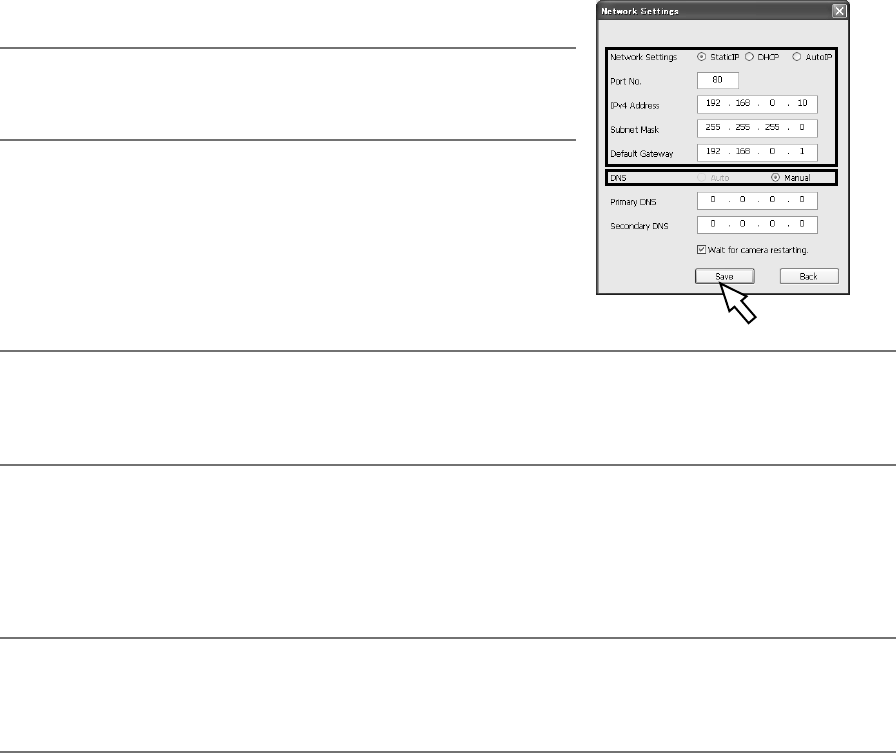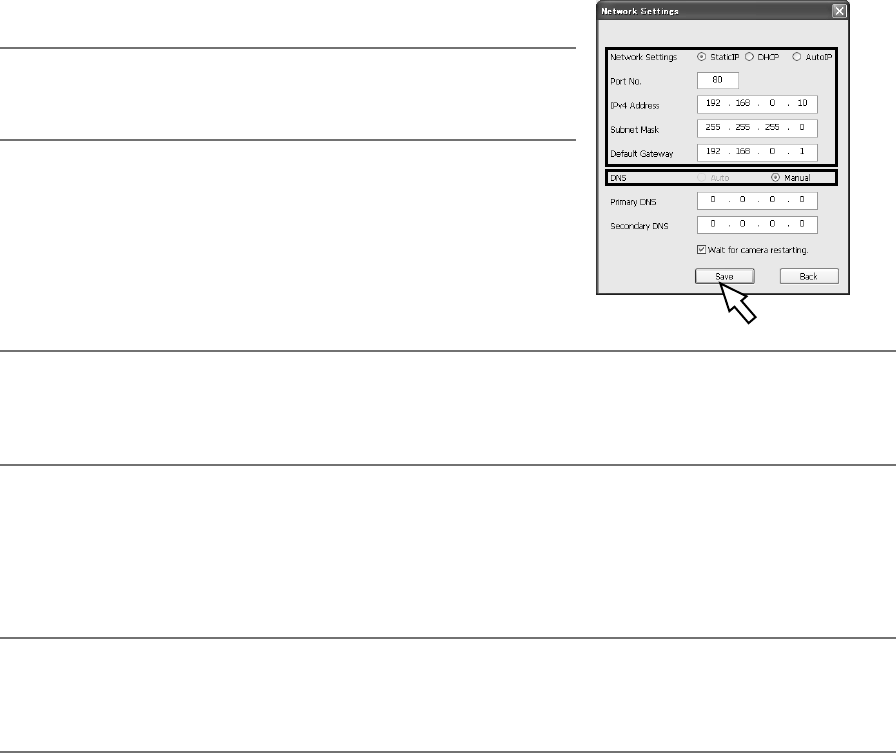
cCompleteeachnetworksetupitemandclickthe[Save]button.
Note:
• Whenselecting"DHCP"or"AutoIP",itispossibletoset"DNS"to"Auto".
• Byuncheckingthe"Waitforcamerarestarting."checkbox,multiplecamer-
ascanbecontinuouslyconfigured.
Important:
• Itmaytakeforaround2minutestocompletetouploadthesettingstothecameraafterclickingthe[Save]button.The
settingsmaybeinvalidatedwhentheLANcableisdisconnectedbeforecompletingtheupload.Inthiscase,perform
thesettingsagain.
• Whenusingafirewall(includingsoftware),allowaccesstoallUDPports.
About the default user name and password
Clickthe[Setup]buttononthe"Live"page,theuserauthenticationwindowwillbedisplayed.Enterthedefaultusername
andpasswordasfollows,andlogin.
Username:admin
Password:12345
Important:
• Toenhancethesecurity,changethepasswordfortheusername"admin".Itisrecommendedtochangethispassword
periodically.
• Toenhancethesecurityofthe"Live"page,itispossibletosetauthenticationforthe"Live"pagebyselecting"On"for
"Userauth.".RefertotheOperatingInstructions(includedintheCD-ROM)forfurtherinformation.
32