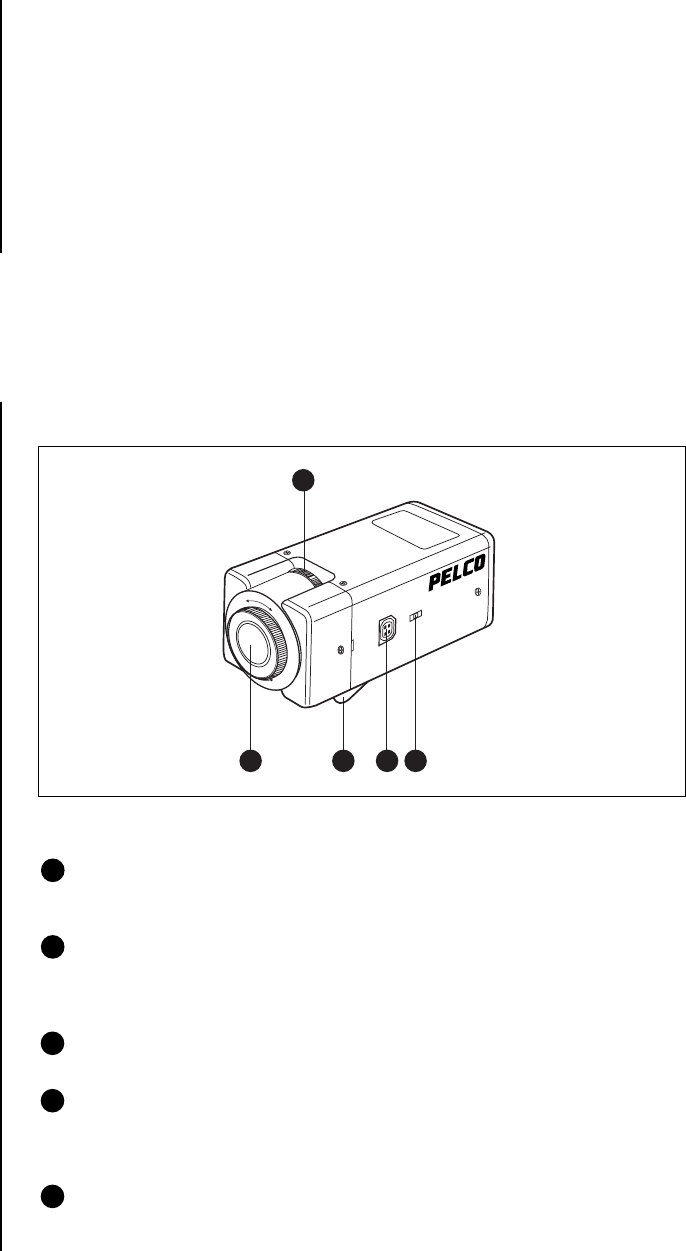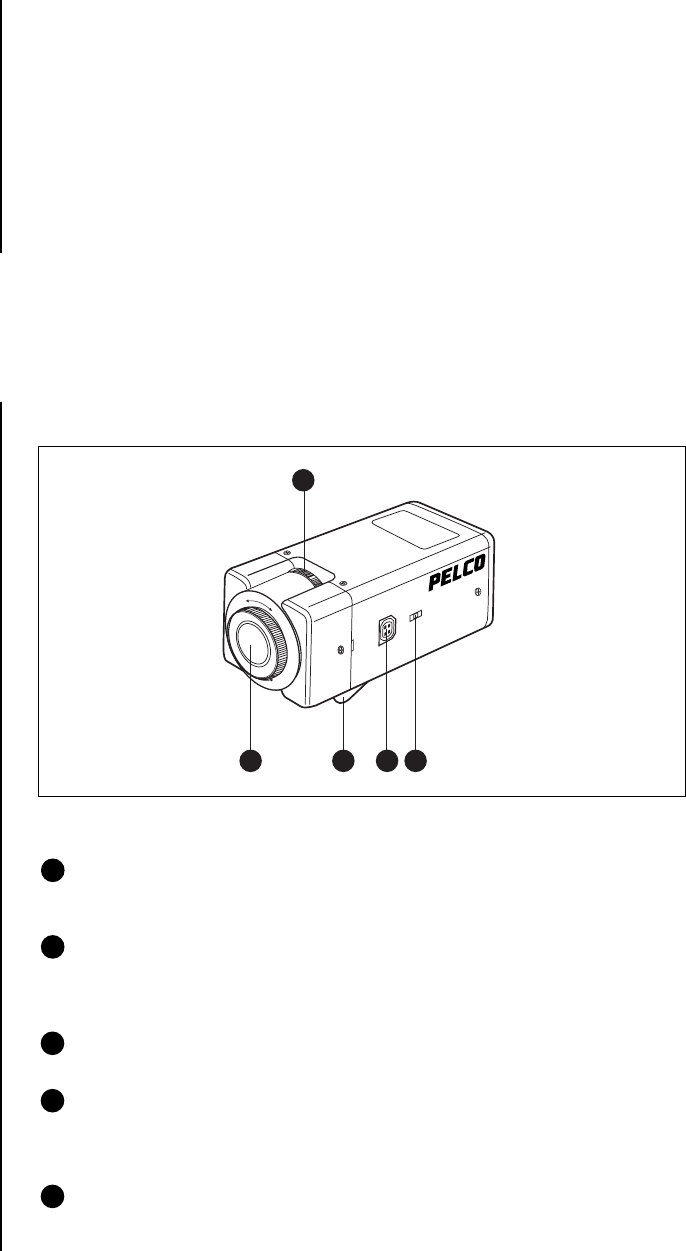
Pelco Manual C1905M (10/99) 3
DESCRIPTION
The MC3810-2 is a black and white video camera that is designed for use in a monitoring
system.
Features
High resolution and high sensitivity with a 1/3-inch CCD imager
CCD iris function
AGC (Automatic Gain Control)
AC line lock
C or CS lens mount
Compatibility with auto iris lenses that are controlled by either DC or video signals
Level and backlight control adjustments for various lighting conditions
Isolated power circuit
LOCATION AND FUNCTION OF PARTS
TOP/FRONT/SIDE
Refer to Figure 1 for parts on the top, front, and side of the camera.
NOTE:
When the auto iris
lens selection switch is set
to VIDEO, “hunting” may
occur. If this occurs, use the
LEVEL L/H adjustment
screw on the lens to change
the incident light level. When
adjusting the incident light
level, set the ALC (Auto-
matic Light Control)
adjustment screw to AV.
Figure 1. Location of Top, Front, and Side Parts
LOCK
LENS
AUTO-IRIS
VIDEO IDC
B&W VIDEO CAMERA
1
45 3 2
CS
C
C
1 Focal length adjustment ring and locking screw
Use this ring to adjust the focal length (the distance between the lens mounting plane
and the image plane). Use the locking screw to lock the focal length.
2 Auto iris lens selection switch (DC/VIDEO)
Use to select the control signal for the auto iris lens.
DC: For auto iris lenses controlled by DC signals.
VIDEO: For auto iris lenses controlled by video signals.
3 Lens connector
This four-pin socket supplies power and control signals to an auto iris lens.
4 Tripod adapter
The tripod adapter can be attached to either the top or bottom of the camera using the
three attached screws (UNC 1/4-20). The adapter is attached at the factory to the bot-
tom of the camera.
5 Lens mount
Use to attach a C- or CS-mount lens. To attach a lens, turn the focal length adjustment
ring to the appropriate position. The factory setting is CS mount.