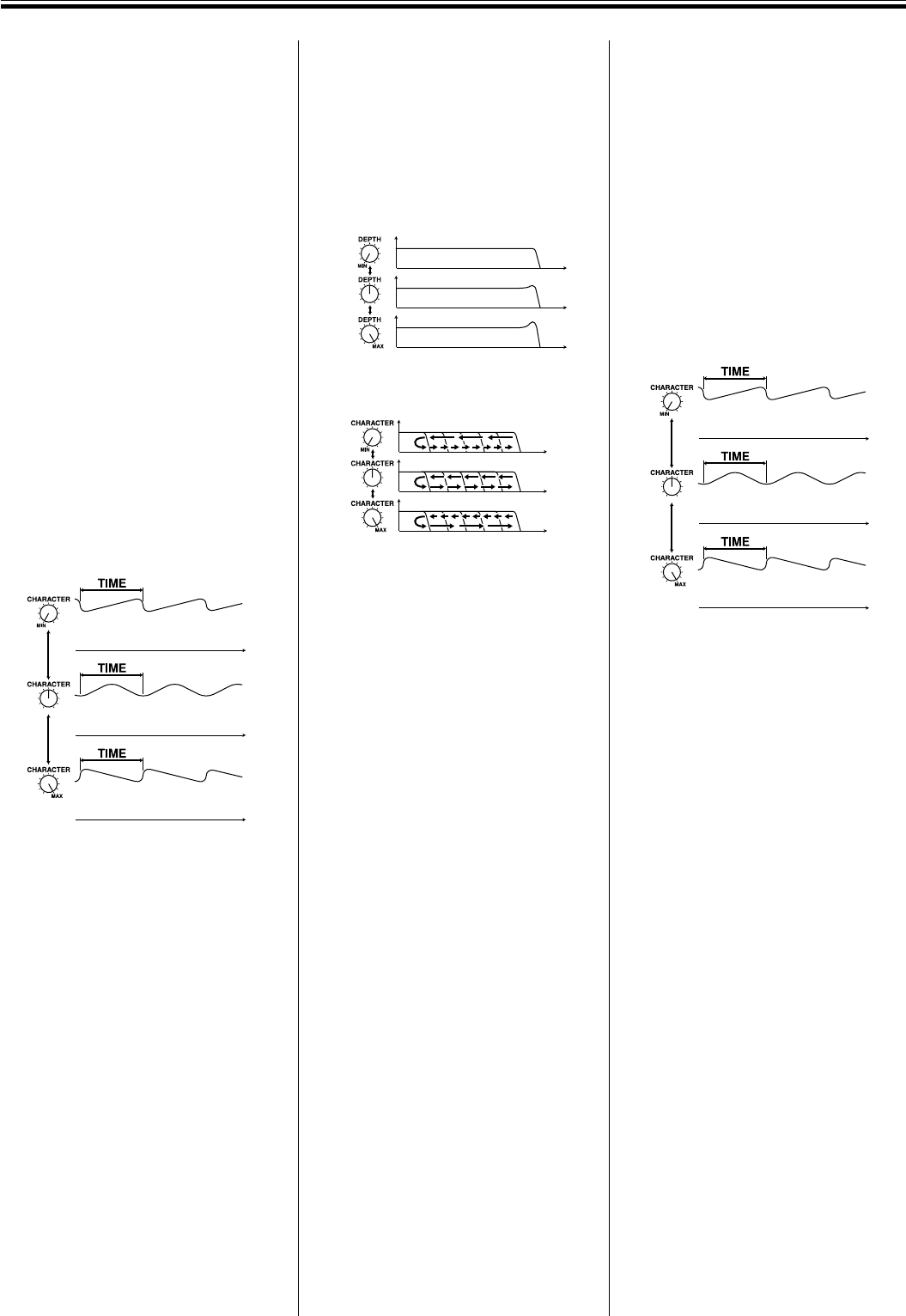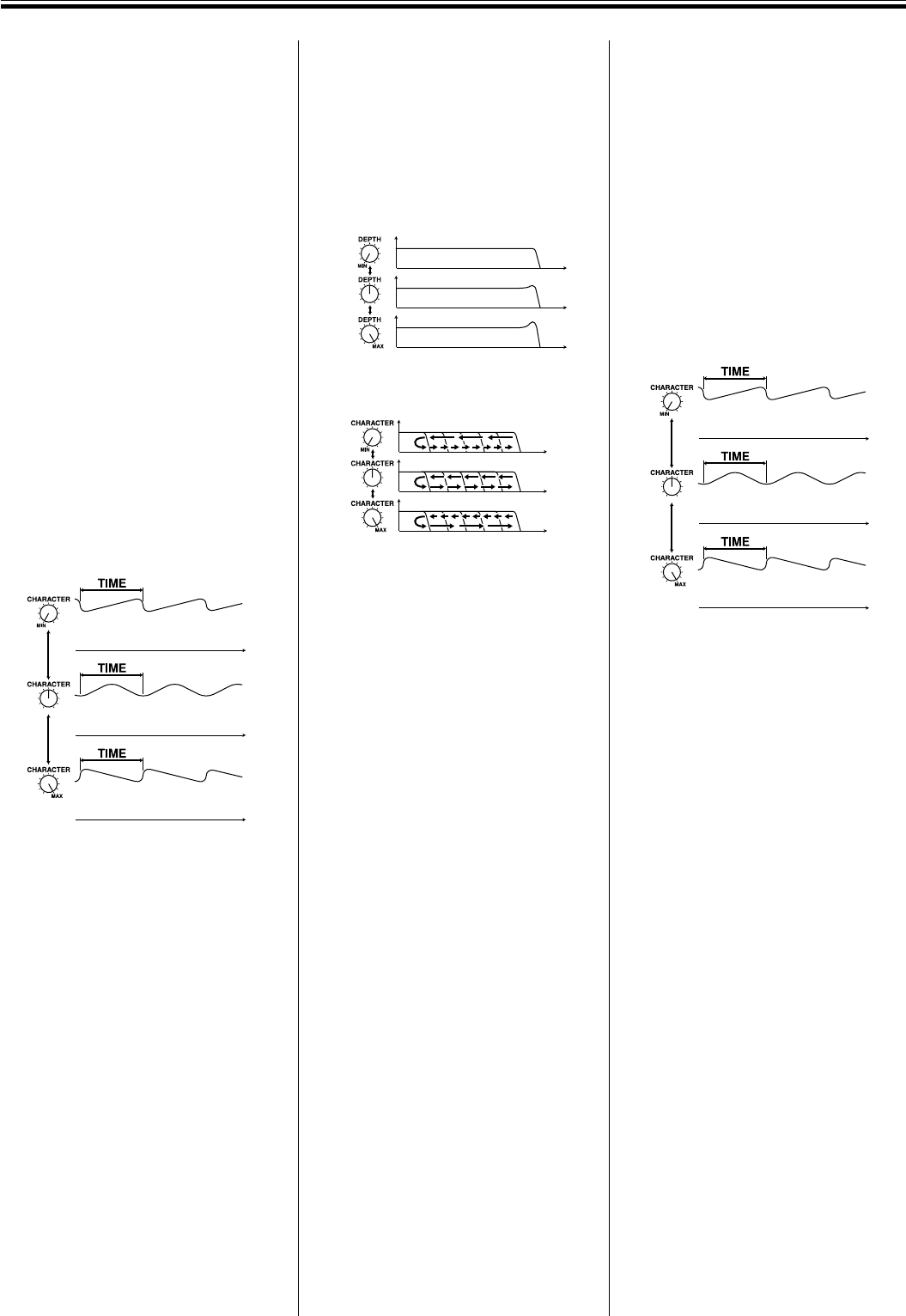
11
EFFECTS (Beat Effects)
6. FILTER effect
A low-pass filter is applied to the original
sound to produce more muted sound.
[BPM mode]
The cutoff frequency of the low-pass filter
changes with the cycle set by the TIME dial.
÷ The DEPTH dial is used to change the
unique coloring of the sound by
adjusting the amount of resonance.
(When approaching the [MAX] setting,
the level of the sound increases.)
7. PHASER effect
Causes a phase effect by applying a phase-
shifted sound to the original sound.
[BPM mode]
Changes the frequency range to which the
phase effect is applied at the interval set by
the TIME dial.
÷ The DEPTH dial can be used to adjust
the strength of the phase effect by
changing the amount of resonance.
(When approaching the [MAX] setting,
the level of the sound increases.)
÷ The CHARACTER dial can be used to
adjust the cyclic changes in the phase
effect.
÷ The MIX dial can be used to adjust the
levels of the original and phaser
sounds.
[RHYTHM mode]
Changes the frequency subjected to phase
effect, in sync with the TAP rhythm (Max 8-
TAP).
÷ The DEPTH dial can be used to adjust
the strength of the phase effect by
changing the amount of resonance.
(When approaching the [MAX] setting,
the level of the sound increases.)
÷ The CHARACTER dial can be used to
adjust the cyclic changes in the phase
effect.
÷ The MIX dial can be used to adjust the
levels of the original and phaser
sounds.
[RHYTHM mode]
Cuts the original sound in synch with the
TAP rhythm (Max 8-TAP).
÷ The DEPTH dial can be used to adjust the
amount that is cut.
÷ The CHARACTER dial can be used to
adjust of phase difference between L
and R channels.
÷ The MIX dial can be used to adjust the
levels of the original and trans sounds.
5. FLANGER effect
By applying a time-shifted sound to the
original, the effect of an ascending or
descending jet plane (flange effect) is
produced.
[BPM mode]
Changes the frequency range to which the
flange effect is applied at the interval set by
the TIME dial.
÷ The DEPTH dial can be used to adjust
the strength of the flange effect by
changing the amount of resonance.
(When approaching the [MAX] setting,
the level of the sound increases.)
÷ The CHARACTER dial can be used to
adjust the cyclic changes in the flange
effect.
÷ The MIX dial can be used to adjust the
levels of the original and flanger sounds.
[RHYTHM mode]
Changes the frequency subjected to flange
effect, in synch with the TAP rhythm (Max
8-TAP).
÷ The DEPTH dial can be used to adjust
the strength of the flange effect by
changing the amount of resonance.
(When approaching the [MAX] setting,
the level of the sound increases.)
÷ The CHARACTER dial can be used to
adjust the cyclic changes in the flange
effect.
÷ The MIX dial can be used to adjust the
levels of the original and flanger sounds.
÷ The CHARACTER dial can be used to
vary the cutoff frequency of the cyclic
low-pass filter.
÷ The MIX dial can be used to adjust the
levels of the original and filter sounds.
[RHYTHM mode]
Changes cutoff frequency of the low-pass
filter, in synch with the TAP rhythm (Max 8-
TAP).
÷ The DEPTH dial is used to change the
unique coloring of the sound by
adjusting the amount of resonance.
(When approaching the [MAX] setting,
the level of the sound increases.)
÷ The CHARACTER dial can be used to
vary the cutoff frequency of the cyclic
low-pass filter.
÷ The MIX dial can be used to adjust the
levels of the original and filter sounds.
Time
Time
Time
Phase effect change
Phase effect change
Phase effect change
Time
Time
Time
Flange effect change
Flange effect change
Flange effect change