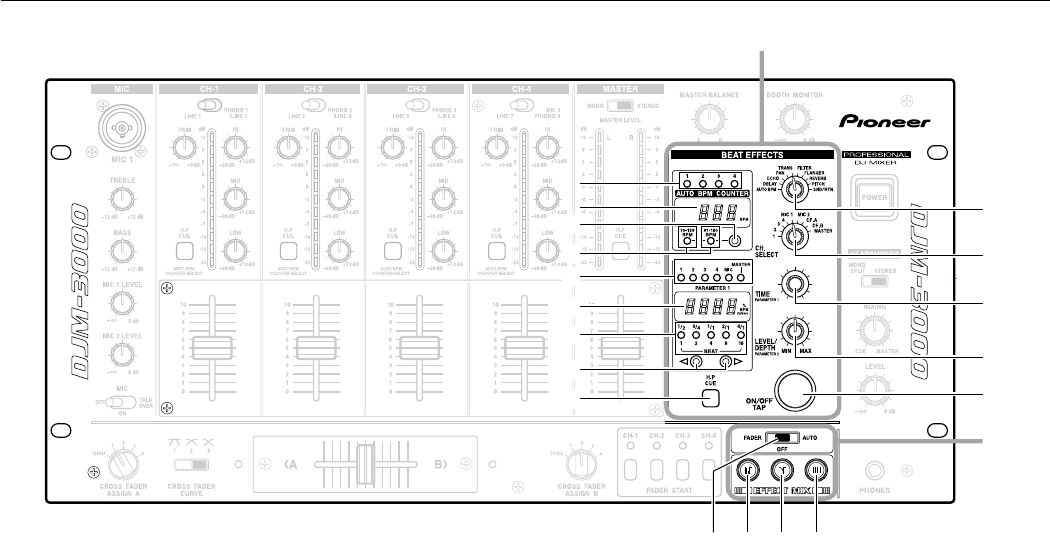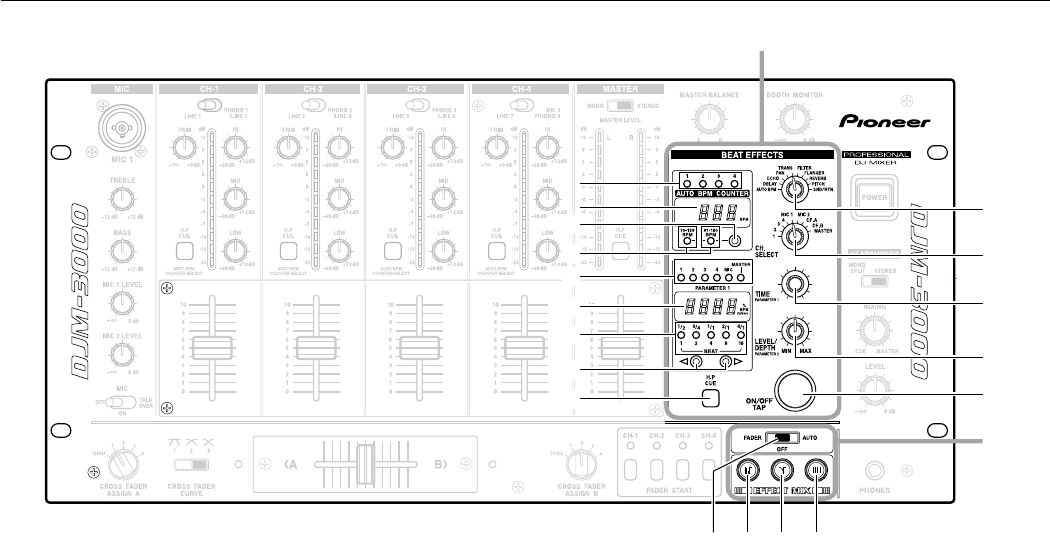
10
<DRB1314>
«
Å
∞
¶
•
ª
⁄
¤
‹
›
fi
fl‡ ·°
º
–
≠
Ÿ
§
PART NAMES AND FUNCTIONS
« BEAT EFFECTS Controls
∞ 1-4 (Channel displays)
Displays the channel selected for BPM count.
§ AUTO BPM COUNTER
When AUTO BPM is selected with the Effect selector
switch (⁄), displays the BPM of the channel (CH-1 to CH-
4) selected with the H.P CUE switch (=). The indicator
flashes during counting, or if it is unable to count BPM.
¶ BPM counter range selector switch
¶ BPM can be selected in one of the ranges 70-139, 91-
180, 70-180 or manual mode. Set the range best
matching the track you are measuring.
• BPM counter range displays
¶ Displays the BPM count range selected. When BPM
count range 70-180 is selected, both indicators 70-139
BPM and 91-180 BPM light.
¶ If both indicators are out, it indicates manual mode.
For more information about manual mode, see the item
“BPM COUNTING” “on pages 18-19.
If the Effect selector switch (⁄) is set to DELAY, ECHO,
PAN, TRANS, FILTER or FLANGER, the indicator will
display the BPM of the source selected with the Effect
CH. SELECT switch (¤).
ª 1-4, MIC, MASTER (Source displays)
Displays the source selected with the Effect CH. SELECT
switch (¤).
¶ If the Effect CH. SELECT switch is used to select
“CF.A” or “CF.B”, the channel that lights will be the
one (1-4) selected with the respective ASSIGN switch
(_), (¢).
º PARAMETER 1 (Parameter 1 / BPM counter)
The display contents change in accordance with the
setting of the Effect selector switch (⁄).
¶ When AUTO BPM is selected, the display shows the
BPM of the source selected with the Effect CH.
SELECT switch (¤). The indicator flashes during BPM
counting, or when it is unable to count BPM.
¶ When SND/RTN is selected, nothing is displayed.
¶ When a setting other than AUTO BPM or SND/RTN is
selected, the display shows the value of the effect set
with Effect PARAMETER 1 control (‹).
– BEAT (Effect synchronous displays / Beat displays)
This display’s contents differ depending on the setting of
the Effect selector switch (⁄).
¶ When DELAY, ECHO, PAN, or TRANS are selected, the
display shows the equivalent parameter 1 value for the
BPM of the selected source. The display lights when
the beat is in the range 1/2 to 4/1. If the beat value is
below 1/2, pressing the Effect beat selector switch (@)
causes the value to become 1/4, and all display
indicators go out. If the beat value is above 4/1,
pressing the Effect beat selector switch (#) causes the
value to become 8/1, and all display indicators go out.
If the value does not match the number of beats, the
indicator for the nearest beat value will flash.
¶ When FILTER or FLANGER are selected, the display
shows the equivalent parameter 1 value for the BPM of
the selected source. The display lights when the beat is
in the range 1 to 16. If the beat value is below 1,
pressing the Effect beat selector switch (@) causes the
value to become 1/2, and all display indicators go out. If
the value is above 16, pressing the Effect beat selector
switch (#) causes the value to become 32, and all
display indicators go out.
If the value does not match the number of beats, the
indicator for the nearest beat value will flash.
¶ When REVERB is selected, the display shows the
amount of reverberation applied.
¶ When PITCH is selected, the display shows the amount
of pitch modification applied.
¶ No display appears when AUTO BPM or SND/RTN are
selected.