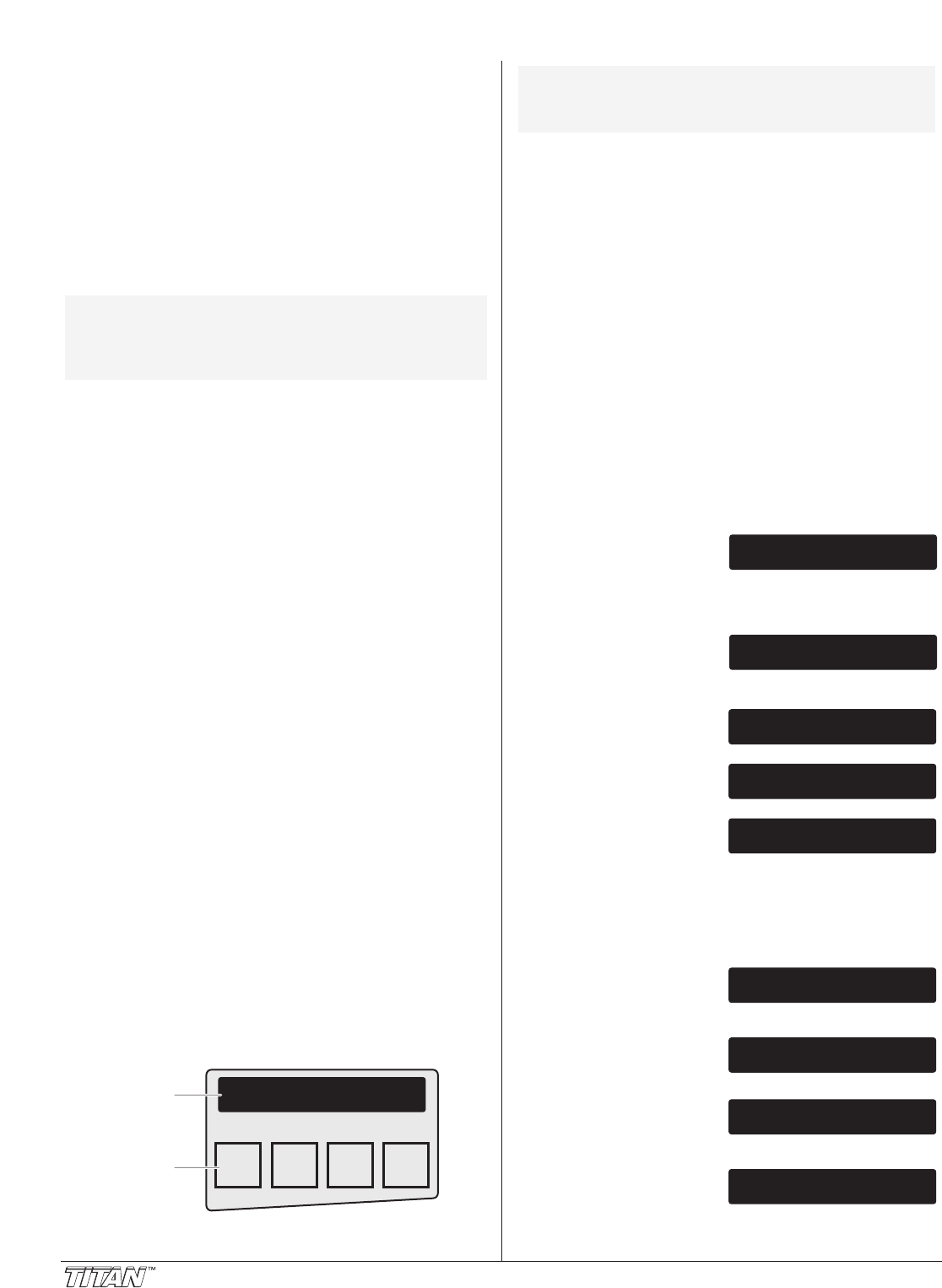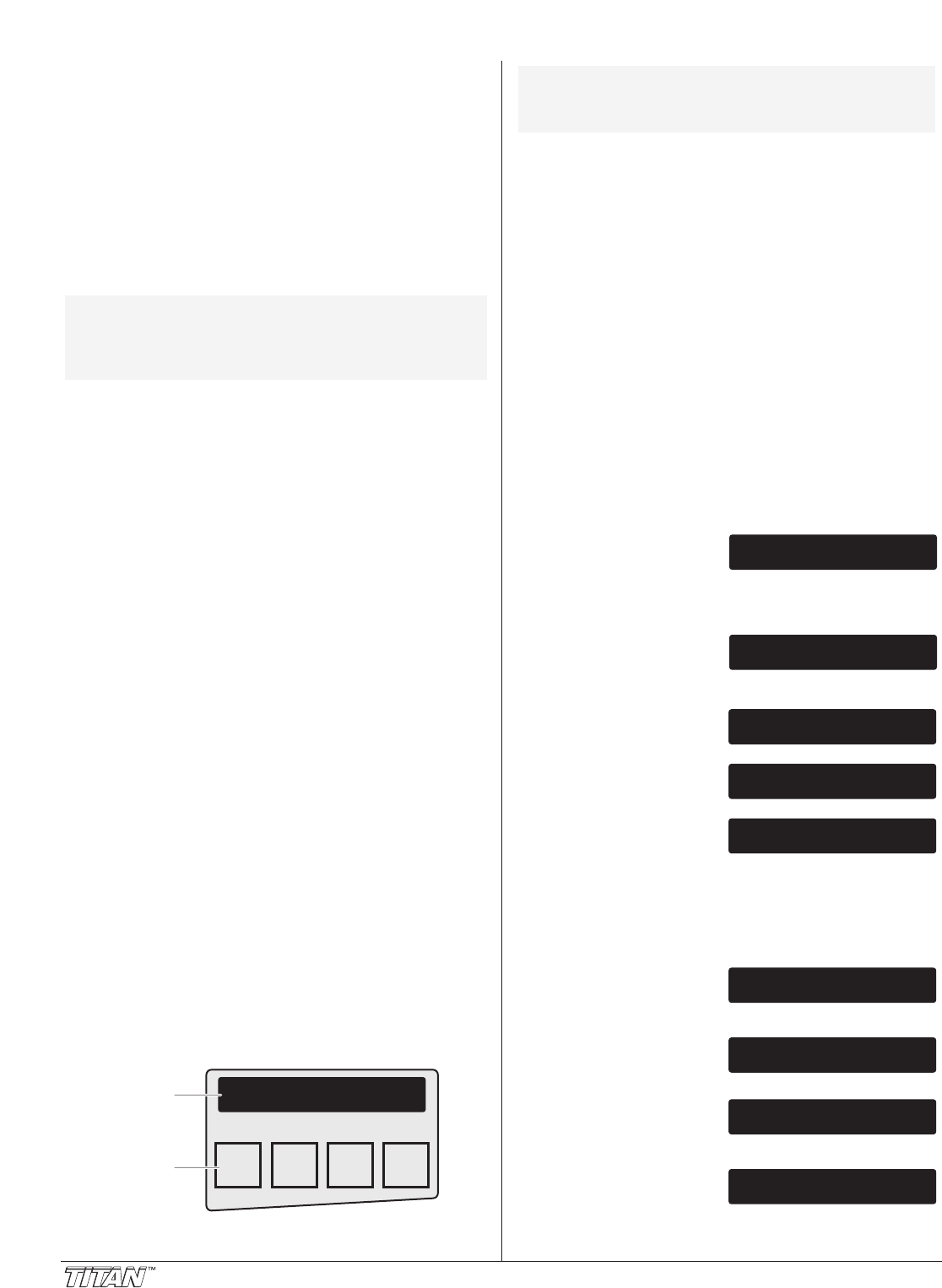
Pressure Indicator
The pressure indicator shows the current operating pressure of
the sprayer. It has three different indications: blinking yellow,
solid yellow, and solid green.
Blinking Yellow
When the pressure indicator is blinking yellow, the sprayer is
operating between 0 and 200 PSI. A blinking yellow pressure
indicator means:
• The sprayer is plugged in and turned “ON”.
• The sprayer is at priming pressure (little or no pressure).
• It is safe to move the PRIME/SPRAY valve between
positions.
• It is safe to change or replace the spray tip.
Solid Yellow
When the pressure indicator is solid yellow, the sprayer is
operating between 200 and 1800 PSI.
A solid yellow pressure
indicator means:
• The sprayer is at the proper pressure setting for spraying
stain, lacquer, varnish, and multi-colors.
• If the pressure indicator goes to solid yellow when the
pressure is set so that it starts at solid green, it indicates
one of the following:
a. Tip Wear Indicator — when spraying with latex or at
high pressure the solid yellow appears. This means
the tip is worn and needs to be replaced.
b. Tip Too Large — when a tip that is too large for the
sprayer is put in the gun, the pressure indicator will turn
from solid green to solid yellow.
c. Fluid Section Wear — if a solid yellow pressure
indicator appears when using a new tip and the
pressure is set at maximum, service may be required
(worn packings, worn piston, stuck valve, etc...).
Solid Green
When the pressure indicator is solid green, the sprayer is
operating between 1800 and 3300 PSI.
A solid green pressure
indicator means:
• The sprayer is at the proper pressure setting for spraying
oil-based and latex house paints.
• The sprayer is operating at peak performance at a high
pressure setting.
Motor Running Indicator
The Motor Running indicator is on when the motor is
commanded to run. This indicator is used by service centers
to troubleshoot motor problems.
Xact Digital Control System Operation
(if equipped)
The Xact Digital Control System is an optional add-on that
increases the functionality of the sprayer. It is installed directly
below the pressure control knob on the control panel. It consists
of a display and four function keys. The display shows various
menu screens that allow the user to customize and monitor
sprayer operation using the function keys.
SET PSI 3000
ACTUAL PSI 2950
MENU +–SELECT
4321
Display
Function
Keys
NOTE: If the pressure indicator begins blinking yellow
when the pressure control knob is set at a
higher pressure and the PRIME/SPRAY valve is
in the SPRAY position, either the spray tip is
worn or the sprayer is in need of service/repair.
6 © Titan Tool Inc. All rights reserved.
Function Keys
The function keys are numbered 1–4. Each key is labeled with
an additional function as well.
#1/Menu Key
Pressing the #1 key scrolls through the available menu
screens or performs a function described on the active menu
screen.
#2/+ Key
Pressing the #2 key performs a function described on the
active menu screen or increases a value.
#3/- Key
Pressing the #3 key performs a function described on the
active menu screen or decrease a value.
#4/Select Key
Pressing the #4 key selects the active menu screen or
performs a function described on the active menu screen.
Menu Screens
Several menu screens are available for the user to customize
and monitor sprayer operation. They include Main Screen,
User Pre-Sets, Volume Pumped, Job Volume, Unit Serial #,
TImers, Job Timers, Service Time, Pressure, Security Code,
Prime, and Pulse Clean.
Main Screen
The Main Screen is the default
screen for the control system
at sprayer startup. Pressing the #2 key switches between PSI
and MPa units of measure. Press the #1 key to scroll through
the remaining menu screens.
User Pre-Sets Screen
The User Pre-Sets screen
allows the user to set four
different pressure settings and save them for future use. To
select the User Pre-Sets screen, press the #4 key.
Press keys 1 through 4 from
the Select screen to select or
change a pre-set pressure.
Press the #4 key to select the
setting and the Main Screen
will appear.
Press the #2 key to change
the setting. On the following
screen, use the #2/+ key to
increase the setting or the #3/- screen to decrease the setting.
Once the desired setting has been reached, press the #4 key
to set and the Main Screen will appear. To select or change
the remaining three pre-sets, scroll to the User Pre-Sets
screen and repeat the above procedure.
Volume Pumped Screen
The Volume Pumped screen
shows the total number of
gallons or liters sprayed by the
sprayer
.
To select the Volume Pumped
screen, press the #4 key.
Job Volume Screen
The Job Volume screen allows
the user to reset a gallon
counter to track usage on
specific jobs.
T
o select the Job Volume
screen, press the #4 key.
JOB GALLONS XXXX
MENU-1 RESET-3
JOB VOLUME
SELECT-4 MENU-1
GALLONS XXXXXX
PRESS 1 FOR MENU
VOLUME PUMPED
SELECT-4 MENU-1
PRE-SET #1 750
PRESS +/- TO CHG
PSI SETTING 750
SELECT-4 CHG-2
USER PRE-SETS
SELECT-4 MENU-1
SET PSI 3000
ACTUAL PSI 2950
NOTE: The pressure control knob overrides the Xact
Digital Control System settings. Anytime the
pressure control knob is turned, the sprayer
pressure will change accordingly.