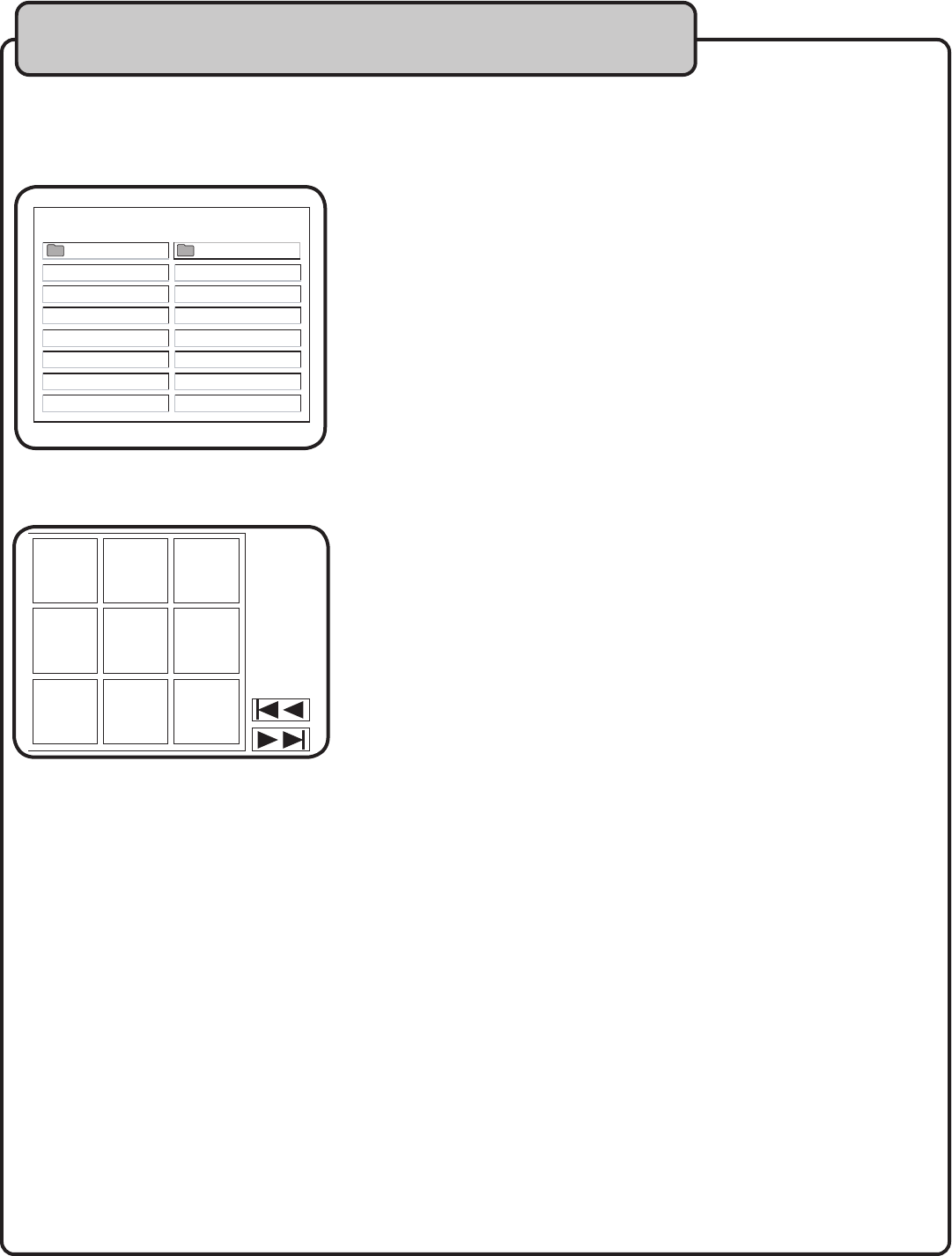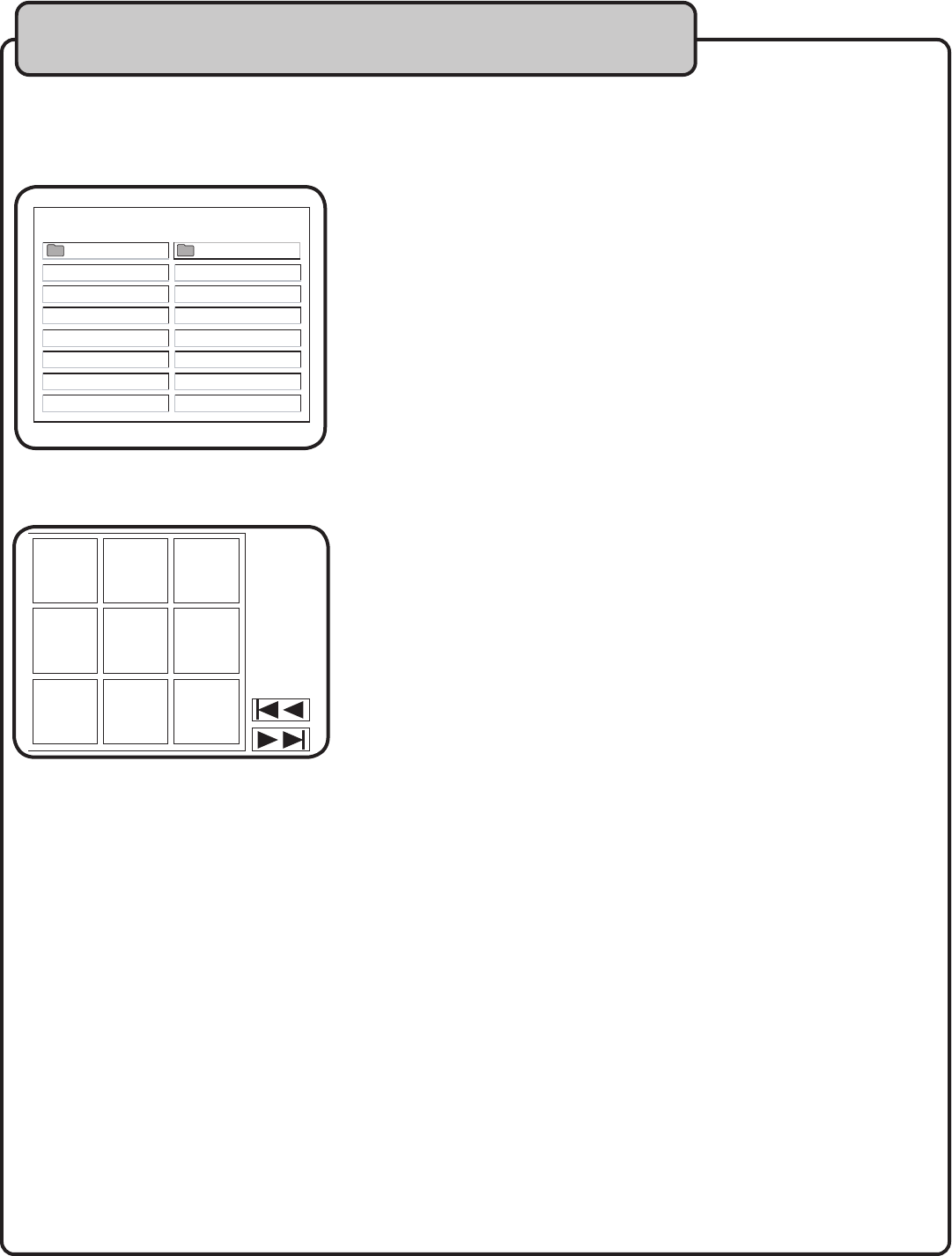
15
Media playback
and other functions Cont...
PLAY MENU
ROOTROOT
ROOT
SNATCH DVD
3.0
4.0
5.0
JPEG FILE 2
JPEG FILE
1
JPEG FILE 3
JPEG FILE 4
DVD
FILE NAME
JPEG
JPEG format
1. When you have selected the JPEG folder from the PLAY MENU,
using the DIRECTION KEYS, choose the file name you want to cue for
view and press ENTER or PLAY. You can also use the NUMBER PAD
on the remote control to input a specific file number
2. Use the PHOTO DIGEST button to show the MEDIA-JUKEBOX’s photo
folder navigator. While viewing jpeg files, the MEDIA-JUKEBOX will de-
fault to displaying a full screen of each image one at a time for several
seconds each. To select a particular file from which to start viewing,
press PHOTO DIGEST and a display will show 9 thumbnails per page for
selection.
3. Use the DIRECTION KEYS to navigate through the Photo Digest and
press ENTER when your desired image is highlighted.
Use the ( l<< and >>l ) icons and ENTER to scroll forward or backwards
to additional pages. Starting with whichever image you select, a jpeg
slideshow will “play,” displaying each image for several seconds.
4. To rotate the photos while viewing, use the DIRECTION KEYS on your
remote.
5. While a JPEG slideshow is playing, you can use the
NEXT and PREV
buttons on your remote control to navigate through photo files
6. Press STOP to end photo viewing and return to the PLAY MENU.
JPEGJPEGJPEG
JPEGJPEG
JPEG
JPEGJPEG
JPEG