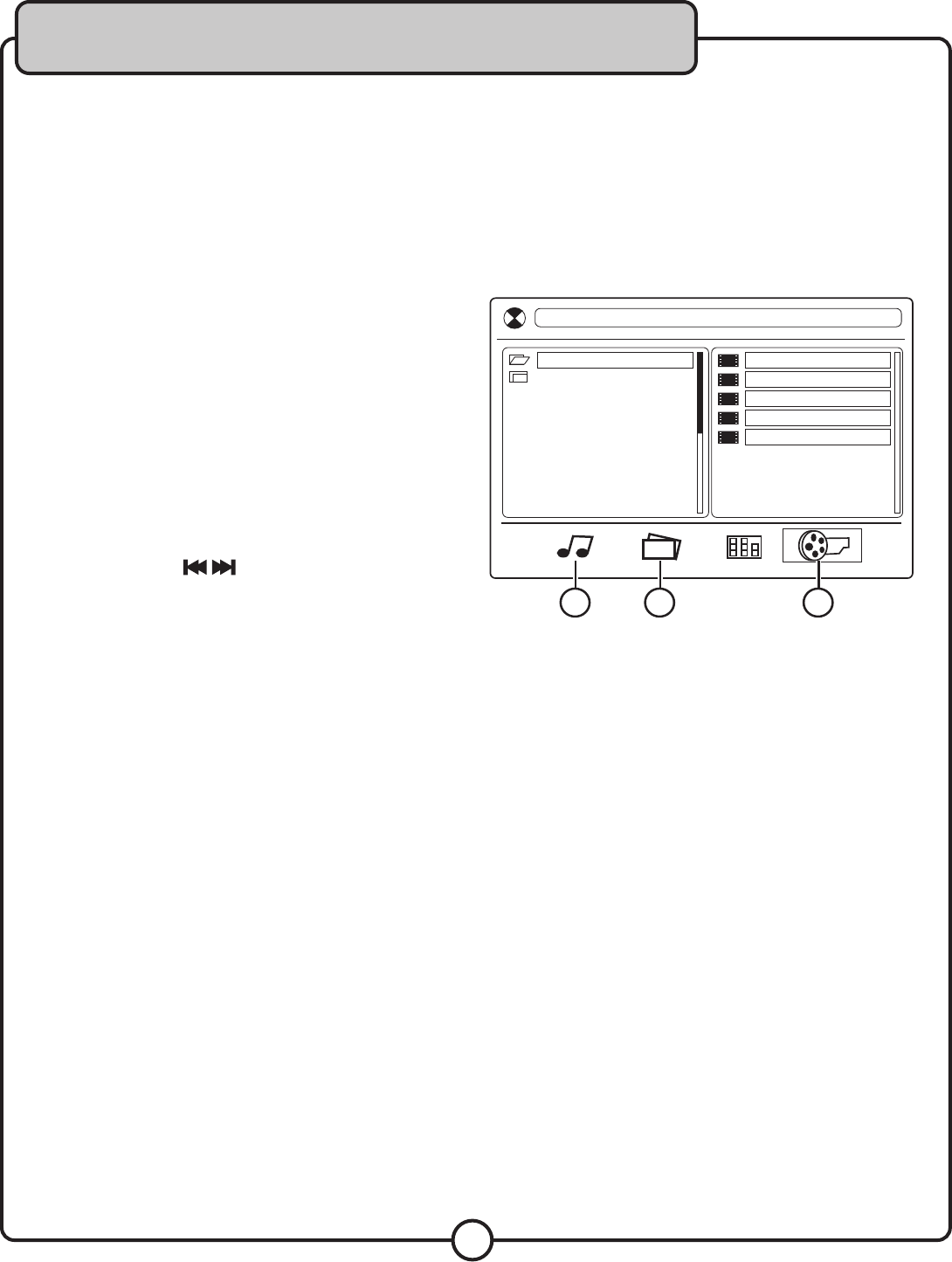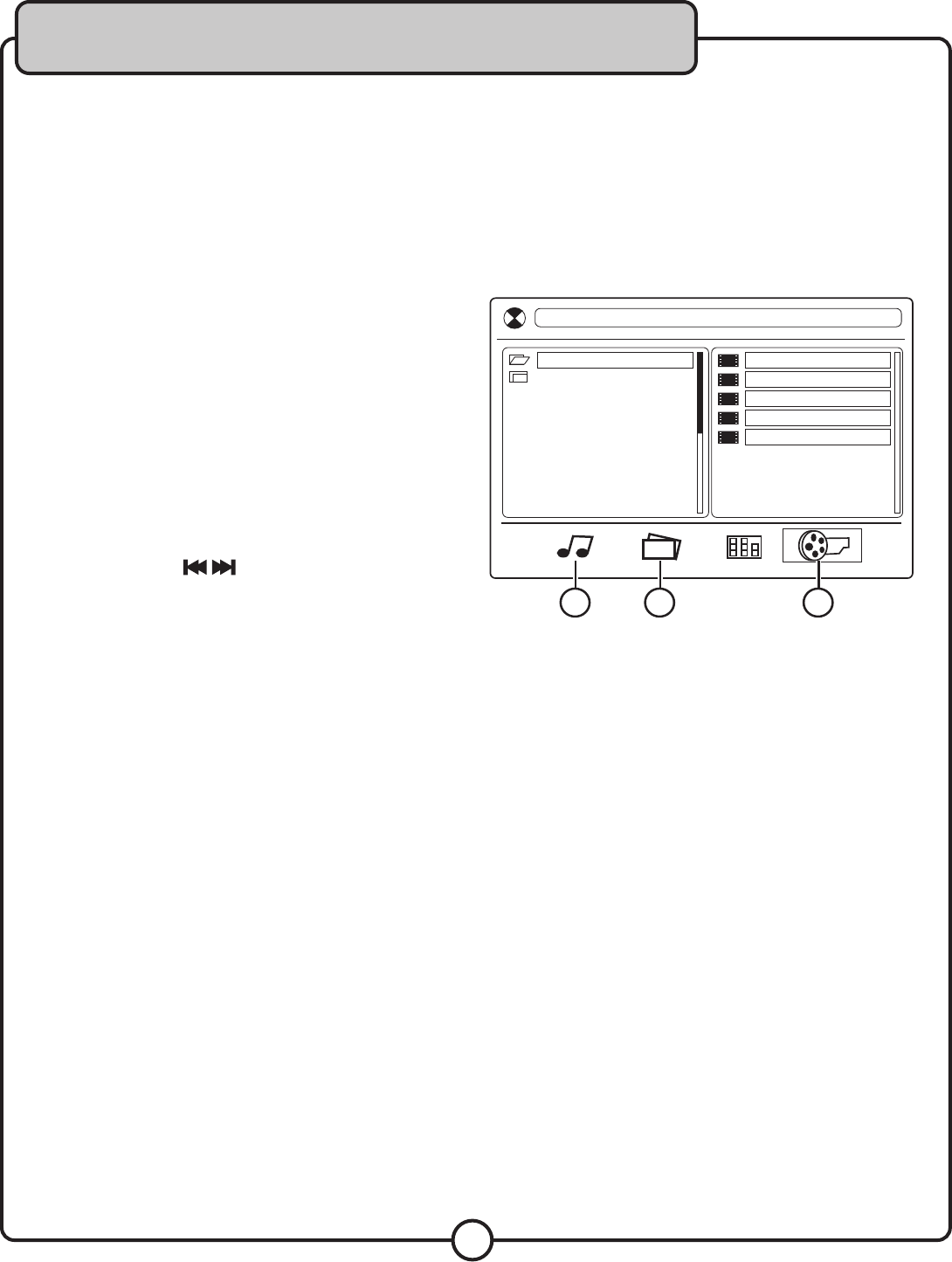
18
Mp3, AVI and Media file Operations
When playing a disc, USB device, SD CARD or MINI SD CARD with Mp3 or AVI files in it, the file menu will be
enabled. Use the arrow buttons to navigate through this menu and the ENTER or PLAY button on the remote
control to make selections.
Navigating on the File Menu:
Select the file type you wish to view by selecting the MUSIC, PICTURE or VIDEO icon at the bottom of the menu and
pressing ENTER. Navigate to the folder you would like to browse and press ENTER.
1 MUSIC ICON - Display and playback your MP3 audio files
-Use the ARROW buttons to select a track and press enter
to begin playback.
-Press STOP to return to the menu.
2. PHOTO ICON - Display and review your JPG images.
-Use the right ARROW to select a file, or press play on any file
to begin slideshow.
Smaller thumbnail preview images will
appear in the left pane.
-Use the PREV/NEXT buttons on the
front panel or the remote to skip from one image to another.
-Use the ARROW buttons on the remote to rotate the image
and the ZOOM button to zoom in and out.
-Press STOP to return to the menu.
3. VIDEO ICON - Display and playback your AVI, MPG, MP4.
-Press STOP to return to the menu.
General Operations