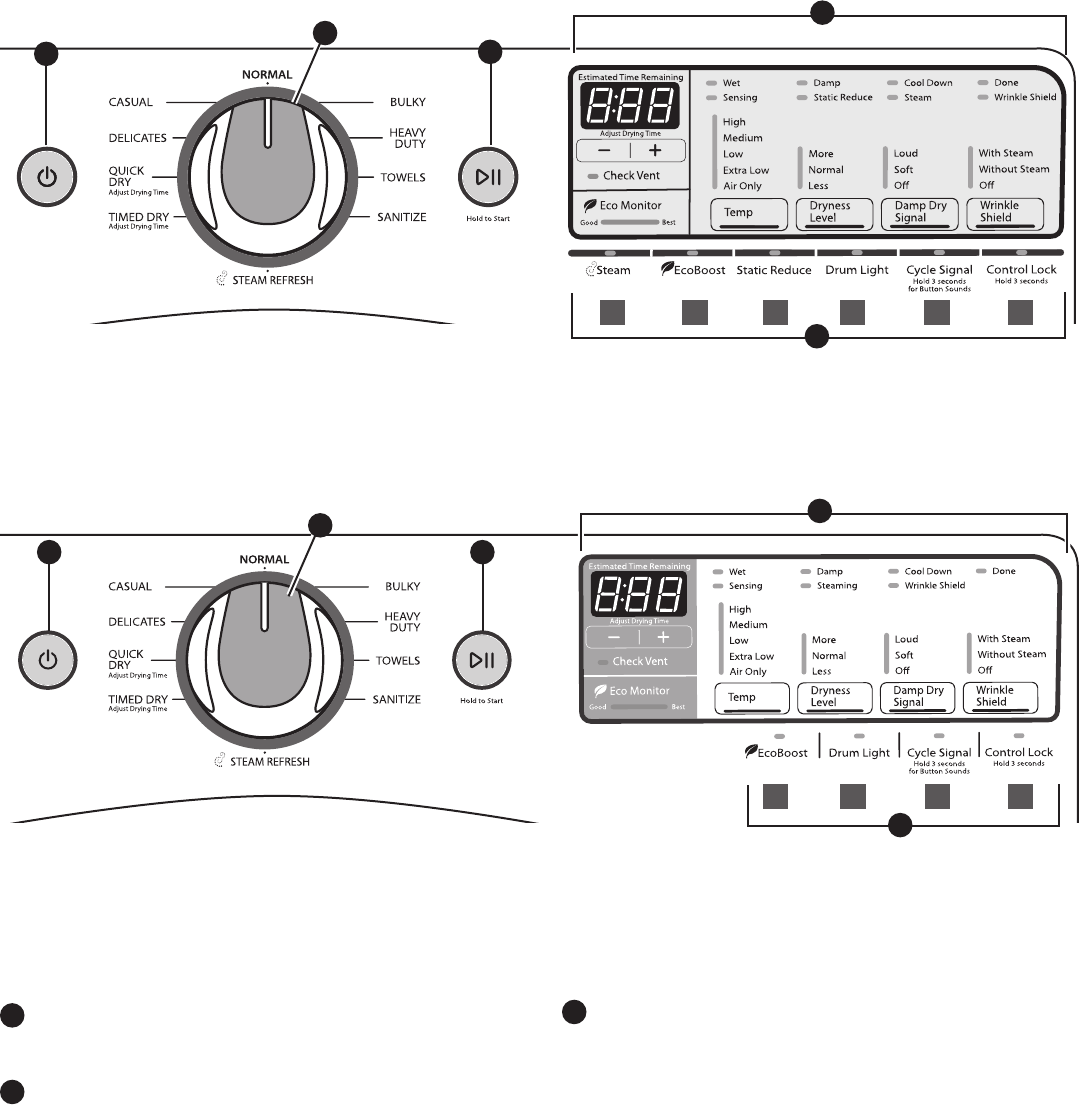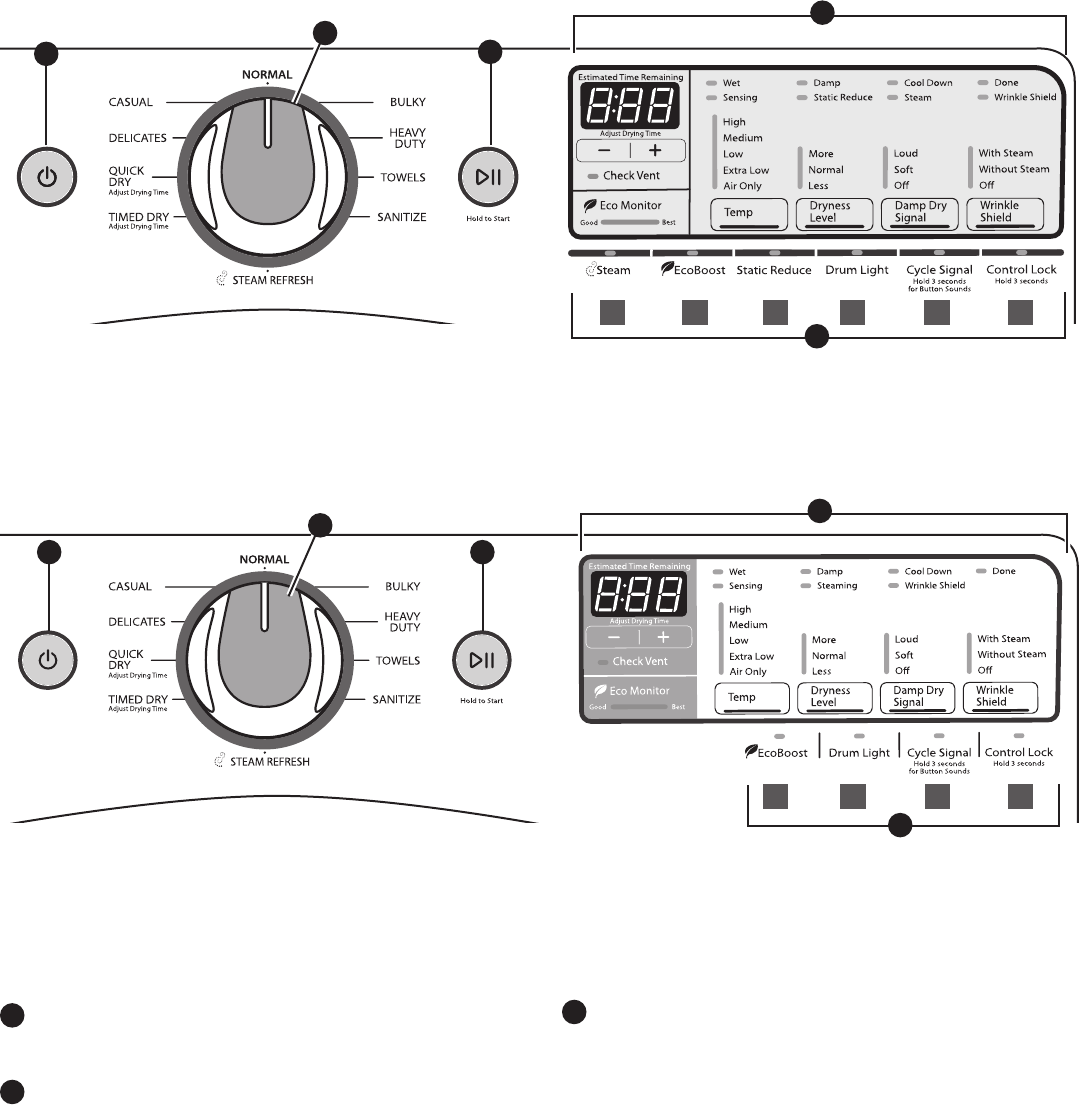
6
CONTROL PANEL AND FEATURES
POWER
Touch to turn the dryer on and off. Touch to stop/cancel
a cycle at any time.
CYCLE CONTROL KNOB
Use your dryer’s cycle control knob to select available
cycles on your dryer. Turn the knob to select a cycle
for your laundry load. See “Cycle Guide” for detailed
descriptions of cycles.
1
2
3
Not all features and cycles are available on all models.
3
Models WED96HEA/WGD96HEA/WED94HEA/WGD94HEA
Models WED88HEA/WGD88HEA/WED87HEB/WGD87HEB
2
1
5
START/PAUSE
Touch and hold until the LED comes on to start a cycle, or
touch once while a cycle is in process to pause it.
3
2
1
5
4
4
NOTE: The control panel features a sensitive surface that responds
to a light touch of your nger. To ensure your selections are registered,
touch the control panel with your nger tip, not your ngernail. When
selecting a setting or option, simply touch its name.
B EA C D F
B ED F