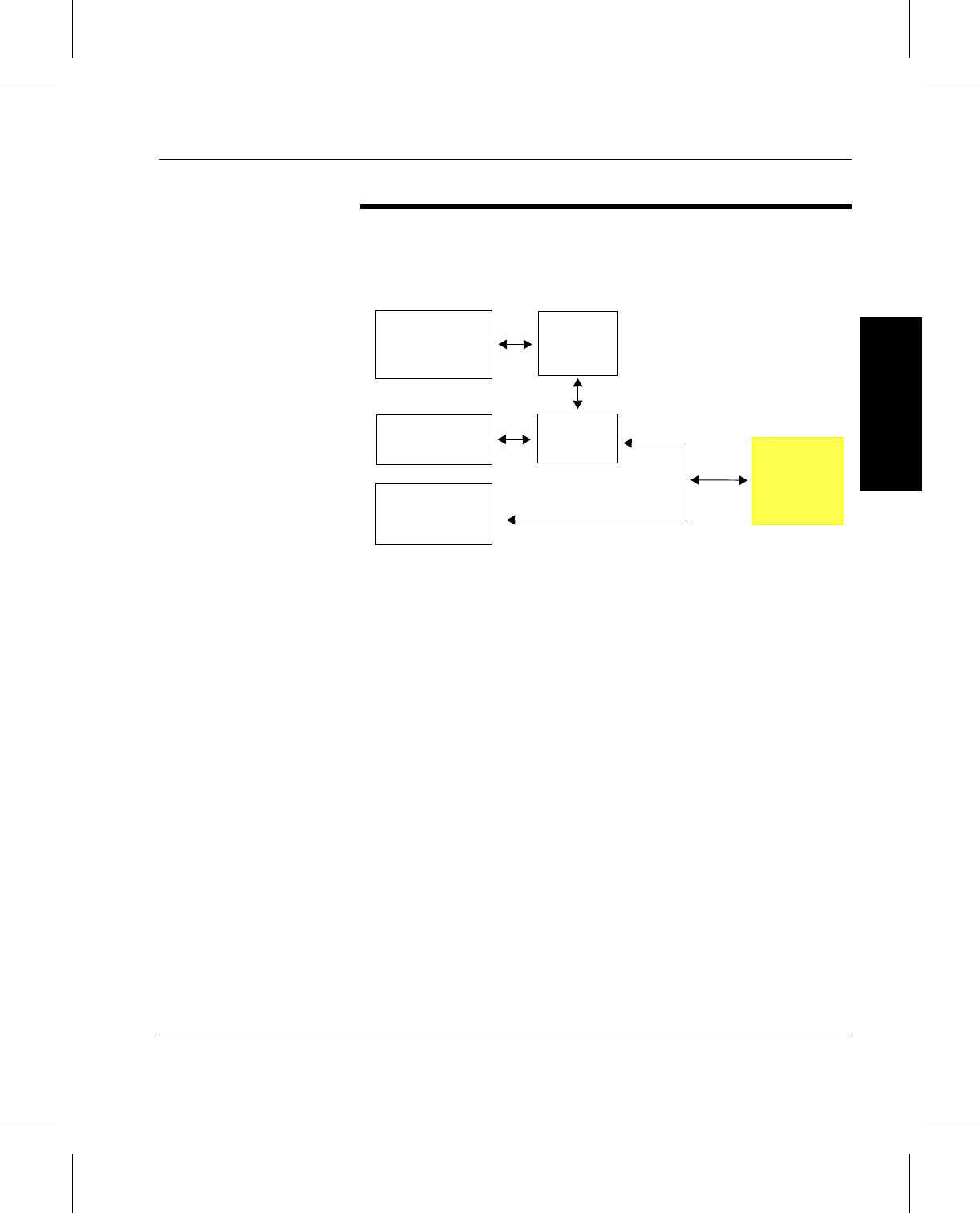
API Guide
601355 Rev A Getting Started 1-7
Getting Started
Client
Interface
Summary
The figure below illustrates the communication paths supported
by VolServ:
The following outline shows the flow of information through
these communication paths.
• Clients using the Command Line Interface and Client
Scripts.
- The client-to-client script issues a request from the
command line.
- The CLI software performs first-level validation on the
request and forwards the request to the API software.
- The API software serializes the request into XDR
format and transmits the request to VolServ using the
RPC/XDR protocol.
- VolServ returns data and/or status to the API software
using the RPC/XDR protocol.
Client Software
using
RPC/XDR protocol
Client Software
using API
Clients using
Commands in
Client scripts
Command
VolServ
API
Line
Interface
RPC
RPC
RPC


















