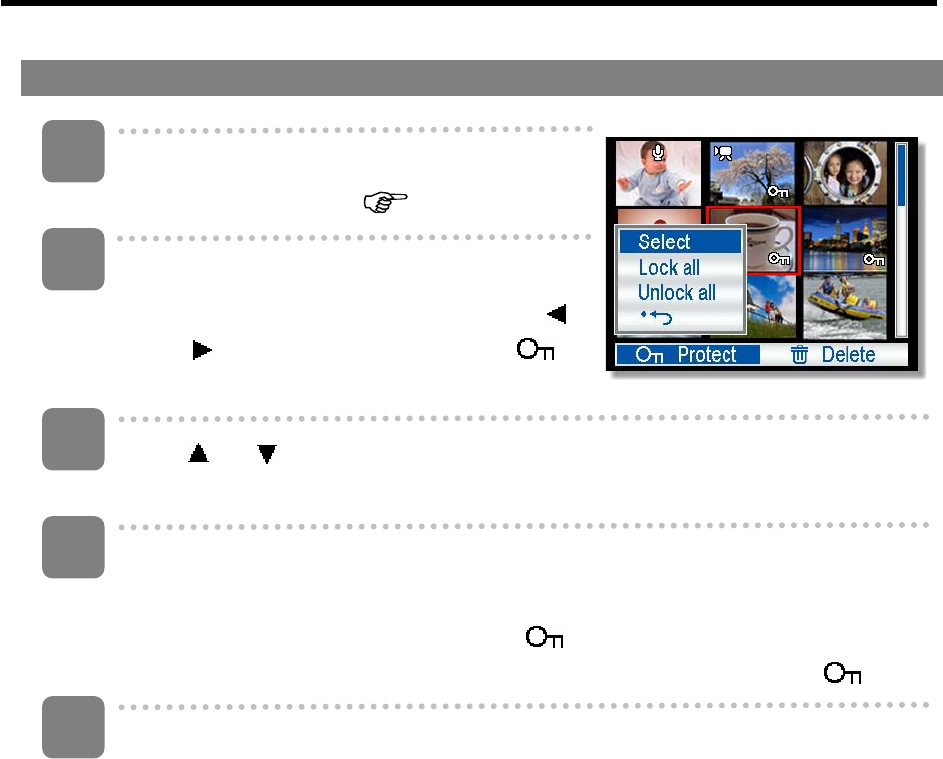
38
Protecting Multiple Files
Turn the power on, and set the camera to
the thumbnail screen (
page 34).
Open the menu.
y Press the M
MENU button, then Press
or
to select to select PProtect ( )
and press the S
SET button.
Press
or to select [Select], and then press the SET button.
y The frame of the selected image turns green.
Select multiple images.
y Use the four-way control to select the image.
y Press the SSET button toggles the
on and off. Repeat this step until
all images that you want to protect are displayed with an icon
.
Protect images.
y Press the M
MENU button, then select [[Yes] and press the SSET button. All
selected images will be protected.
y To cancel protect, press the M
MENU button in this step.
1
2
3
4
5


















