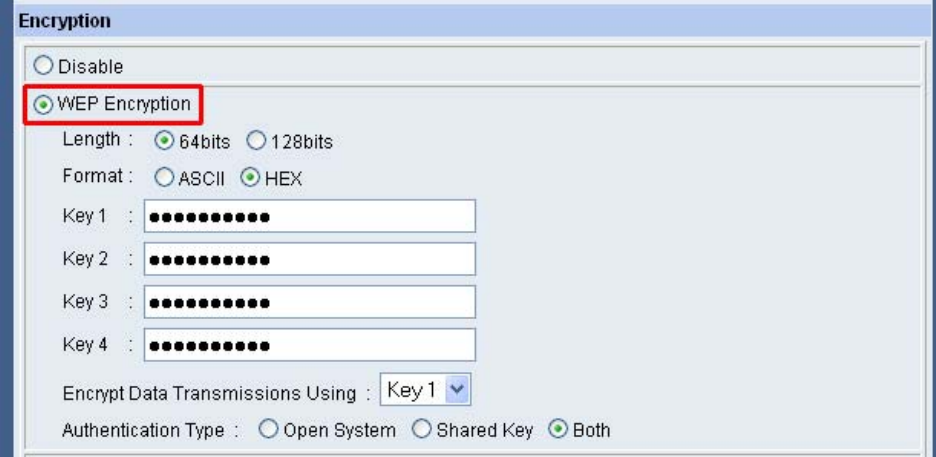
32
WEP Encryption
To enable WEP encryption, select WEP Encryption.
Length: Choose between 64bits and 128bits encryption.
Format: Select either ASCII (all letters and numbers) or HEX (0-9, A-F)
Key 1 – 4: Manually assign a passphrase for each key. If you selected 64 bits
encryption, enter 10 HEX characters (0-F) for each key. If you selected 128 bits
encryption, enter 26 HEX characters (0-F) for each key. For each key select either
Open System or Shared Key as your authentication.
Encrypt Data Transmissions Using: Select one of the keys to be the Active Key.
Authentication Type: Choose from Open System, Shared Key, or Both.
Click Save to apply the new settings.
Note: The IP Camera needs to use the identical encryption settings as the wireless
router / access point in order for it to work properly.


















