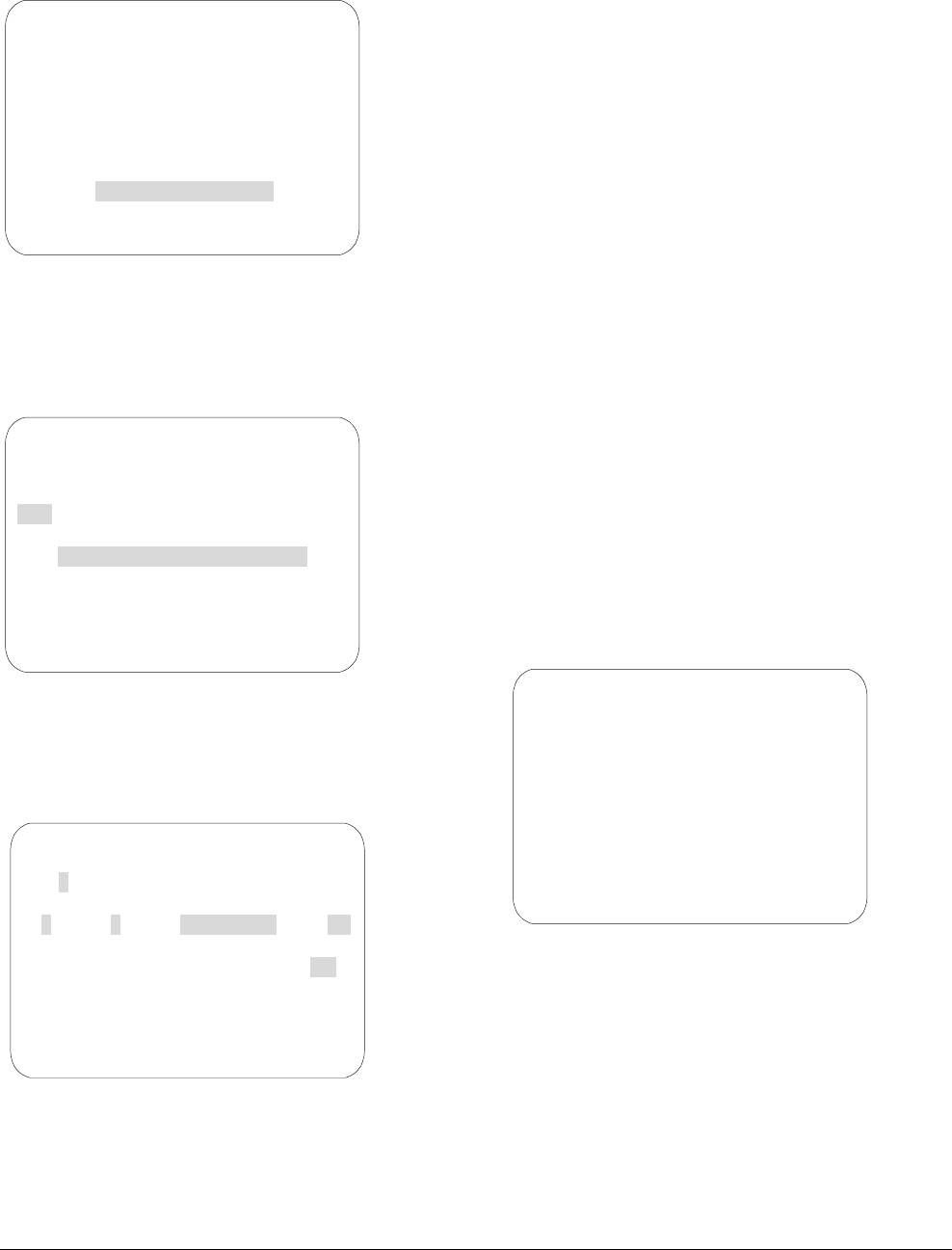
SPEEDDOME ULTRA VIIE DAY/NIGHT CAMERA DOME CONFIGURATION UTILITY 8200-0184-12, REV. A
OPERATOR’S MANUAL SUPPLEMENT
6 of 15
Figure 10.
3. Use the joystick to highlight Presets and press
Focus Far to select. The Select Preset To
Program screen appears (Figure 11).
Figure 11.
4. Use the joystick to highlight Motion Detection
Setup and press Focus Far. The Motion
Detection Setup screen appears (Figure 12).
Figure 12.
5. The PRESET number field is highlighted.
Press the Zoom In/Out button until the Preset
number you want to use for this motion
detection setup (1-96) appears.
6. Use the joystick to highlight the ZONE field.
Use the Zoom In/Out button until the zone
number (1-8) you want to apply to the Preset
appears.
7. Use the joystick to highlight the SENS field.
Use the Zoom In/Out button until the
sensitivity level you want to apply to your zone
appears. Note: Zone sensitivity ranges from
zero (no sensitivity) to five (high sensitivity).
Zero is used to disable individual zones on a
temporary basis.
8. Use the joystick to highlight the ACTION field.
Use the Zoom In/Out button until the action
you want appears. Action determines how the
system will respond when motion is detected.
Choices are:
No Action* - no action occurs
Preset (1-96) – calls a Preset
Pattern (1-16) – runs a Pattern
Output (1-4) – activates an output
*When No Action is programmed on the motion
detection screen, the dome’s return to a Home
position is delayed as long as motion occurs within
the time specified on the return-to-home screen.
9. Press the Focus Far button. The Motion
Detection Setup screen appears (Figure 13).
Figure 13.
10. Using the joystick, move the rectangular zone
indicator to a desired location and press Focus
Far to save and exit. (Note: The rectangular
zone indicator does not appear on-screen until
the joystick is moved.)
11. Repeat steps 6-10 to create additional
detection zones (1-8).
12. When the Motion Detection Setup screen
appears, use the joystick to highlight EXIT and
press Focus In/Out to save.
ALARMS/AREAS/HOME/PRESETS/PZ
SET ALARM ACTIONS
SET ALARM STATES
SET HOME POSITION
SET NORTH POSITION
AREA BOUNDARIES
PRIVACY ZONES
PRESETS
SCAN LIMITS
EXIT
SELECT PRESET TO PROGRAM
PRESET PRESET NAME
NUMBER
1-96 PRESET 1-96
MOTION DETECTION SETUP
SEQUENCE SETUP MENU
CAMERA FUNCTIONS
FOCUS FAR to program preset
EXIT
MOTION DETECTION SETUP
1 PRESET 1
ZONE SENS ACTION
1 0 NO ACTION XX
HIDE ALL ZONES NO
DELETE ALL ZONES
FOCUS FAR to program zones
EXIT
MOTION DETECTION SETUP
PRESET 1
ZONE 4
ESC/FOCUS = save & exit

















