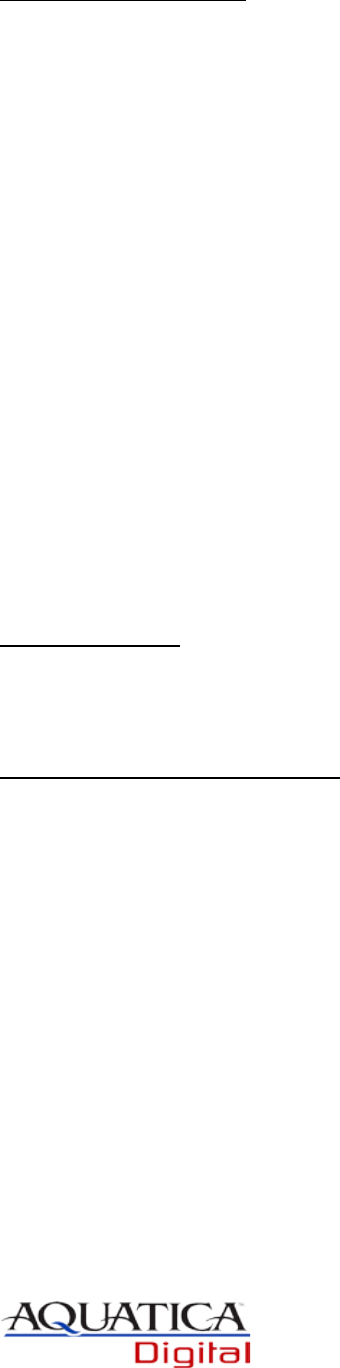
PREPARATION OF THE PORTS
1. Select the correct port:
Depending on whether you’ve decided to shoot macro or wide angle photography, you will be installing either the
at Macro Port (product # 18426), 8” Dome Port (Product # 18405) or 9.25” Glass Dome port.
Refer to the lens selection chart on page 14 for the recommended port .
Or visit our web site www.aquatica.ca for the latest updated chart of lenses, port and accessories.
EXTENSION RINGS
Macro Port Extension Rings: the Macro Port will accept the AF Micro-Nikkor 60mm lens If you intend to use a
longer lens such as the 105mm or 200mm Micro Nikkor you will require an extension rings that t between the
Macro Port and the housing to provide the extra space necessary for the longer lens.
Dome Port Extension Rings : an extension ring might be needed to optimise the optical performance when
using a wide angle or zoom lens.
In order to reduce glare, maximize contrast and offer physical protection to the dome, the use of a dome shade
(product # 18480 for sheye shade, and #18482 for wide angle shade) for the 8” dome is recommended.
Refer to the lens selection chart on page 14 for the proper extension ring if needed.
Or visit our web site www.aquatica.ca for the latest updated chart of lenses, port and accessories.
2. Clean the port:
Dirt, grease or ngerprints on the port especially on the inside, can adversely affect the quality of the image.
Acrylic ports should be cleaned with plastic cleaner and the glass ports should be cleaned with lens cleaner. For
more details be sure to read the section titled “Care and Maintenance: of the Ports.”
3. Lubricate the port O-ring seal:
Before using the port, remove the O-ring on the rear of the port and lightly coat it with silicone grease. For more
details be sure to read the section titled “Care and Maintenance: of the O-rings.”


















