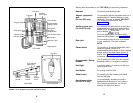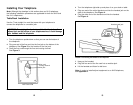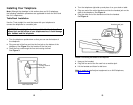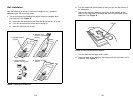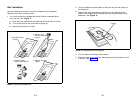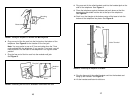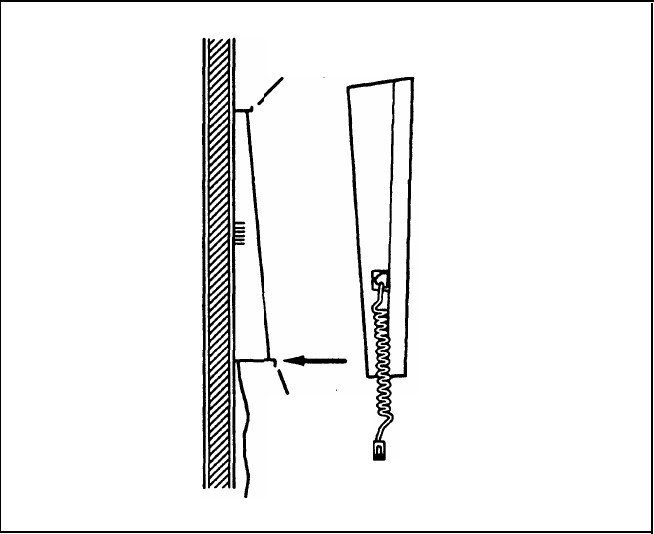
8
9
10
Mounting
studs
Base
Base
Locking Tab
FIGURE 7 Placing the Telephone on the Wall Jack Mounting Studs
6
7
Plug one end of the line cord into the line jack on the bottom of the
telephone. See Figure 8 for the location of the line jack.
Voice Terminal
Wall
Note: You may prefer to use an 8" line cord rather than the 7-foot
cord provided with the telephone. If you use the 7-foot cord, you will
need to place it into the back of the telephone in its original coiled
position.
Plug the free end of the line cord into the modular wall jack.
See Figure 8.
Plug one end of the coiled handset cord into the handset jack on the
side of the telephone. See Figure 4.
Place the telephone against the base and push down so that the
base locking tab slides into the slot at the top of the telephone.
See Figure 9.
Push in on the triangle at the bottom center of the base to lock the
bottom of the telephone into place. See Figure 9.
Base
Locking Tab
Line jack
Line cord
Telephone
Base
Modular
jack
FIGURE 9 Connecting the Telephone to the Base
11
Plug the free end of the coiled handset cord into the handset and
hang up the handset. See Figure 4.
12
Lift the handset and listen for dial tone.
FIGURE 8 Connecting the Line Cord to the Modular Jack and the Line Jack
16
17