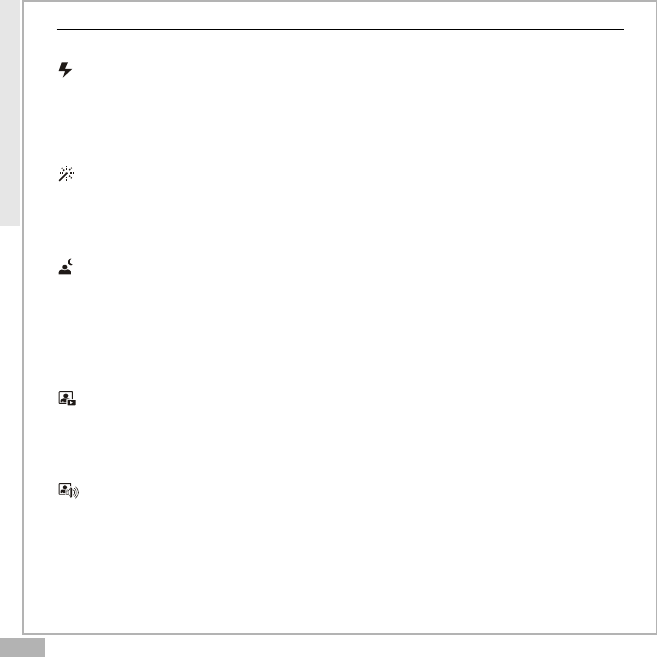
En 30
Menu-continued
Flash Light ON/AUTO/OFF (for Camera mode)
The built-in flash light lets you take a picture in poor lighting conditions
whether it is in the daytime or at night. If you choose Flash Light ON, the icon
will appear on the LCD screen.
Digital Effect (for Video and Camera mode)
This Digital Video offers four options to customize your movies and
pictures. The four options are OFF (no effect), SEPIA, B&W and MOSAIC.
Night Shot ON/OFF (for Video and Camera mode)
Night Shot is long time exposure to let you take a movie or picture at
night or in dim light. If you choose Night Shot ON, the icon will appear on
the right corner of the LCD screen. (use tripod as image will become
blurry with movement)
Quick Review ON/OFF (for Camera mode)
You can have a quick review on your pictures. If you choose Quick
Review ON, the image will appear on the LCD screen.
Attach Voice ON/OFF (for Camera mode)
You can attach voices on your pictures. If you choose Attach Voice ON,
the icon will appear on the LCD screen.
NOTE:
Taking a picture with Attach Voice ON
After taking a picture with Attach Voice ON, “ATTACH VOICE!” will appear
on the center of the LCD screen. Press SHUTTER to start to record the
voice
Advanced Functuions


















