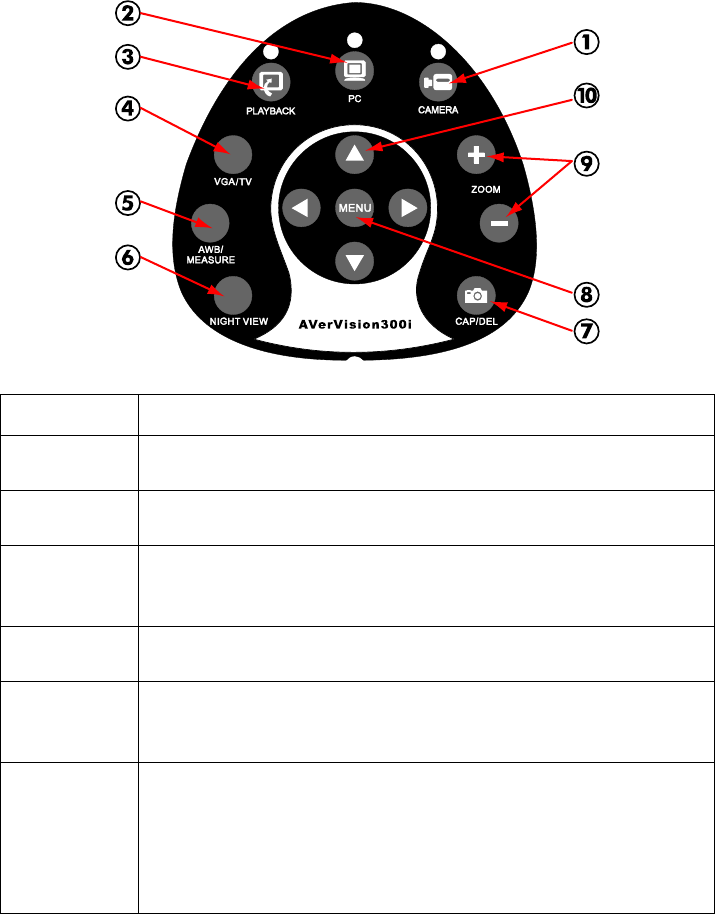
14
T
T
o
o
u
u
c
c
h
h
B
B
u
u
t
t
t
t
o
o
n
n
C
C
o
o
n
n
t
t
r
r
o
o
l
l
P
P
a
a
n
n
e
e
l
l
The touch button control panel located on the top side of the
AVerVision300i provides quick access to commonly used functions.
Function
Description
1
CAMERA MODE
Switches to Camera mode and displays the image from the
AVerVision300i’s built-in digital video camera.
2
PC MODE
Switches to PC mode and displays the video signal coming from the
PC IN port.
3
PLAYBACK
MODE
Switches to PLAYBACK mode and displays 16-thumbnail images
captured in AVerVision300i’s built-in memory.
4
VGA/TV
Switches between VGA (VGA Out/DVI Out) or TV (Composite
Video/S-Video) output.
5
AWB/
MEASURE
Switches between the continuous Auto White Balance (AWB) or
measure and adjust it one time just after pressing the button under
Camera mode.
6
NIGHT VIEW
Press to turn on / off Night View feature.
Use Night View mode when you are presenting under low-light
condition. When Night View mode is enabled, the projected image
will brighten up and appear like under normal lighting
condition. However, you will notice the slow motion under live video
streaming.


















