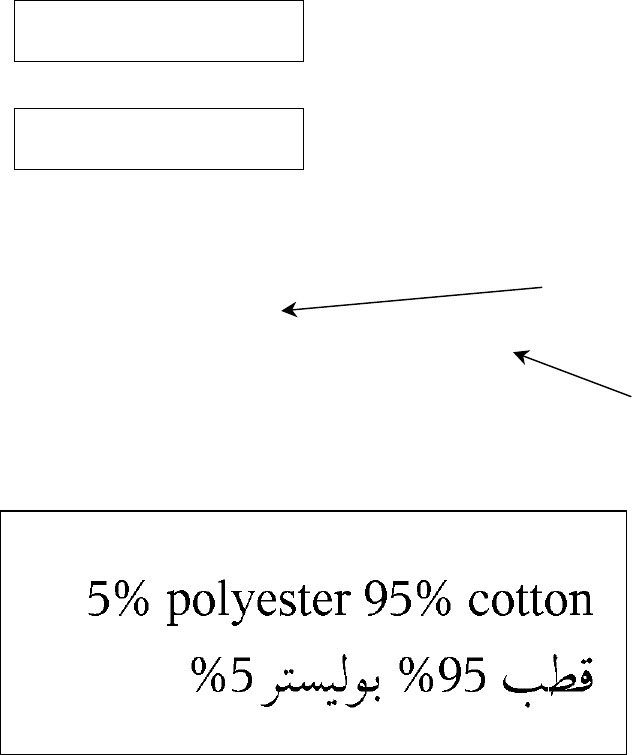
12
To change the setting, from the Main Menu, select Setup, then Defaults.
Then, follow these steps.
1. Press » or ¼ until you see
DEFAULTS
» Numeric Format ¼
2. Press Enter/Pause. The current setting is displayed, for example:
NUMERIC FORMAT
Default ¼
3. Press » or ¼ until you see the option you want. Then press
Enter/Pause. Press Escape/Clear until you see the Main menu.
Arabic Font Sample
{F,3,A,R,E,220,400,"SIMPLE"¦
T,1,250,V,40,380,0,1000,24,24,B,E,0,0,110¦
T,2,250,V,90,380,0,1000,24,24,B,E,0,0,110¦}
{B,3,N,1¦
1,"%5 ﺐﻄﻗ 95 %ﺮﺘﺴﻴﻟﻮﺑ "¦
2,"5% polyester 95% cotton"¦}
The following label prints with Default set for the Numeric Format:
Font
Symbol Set
















