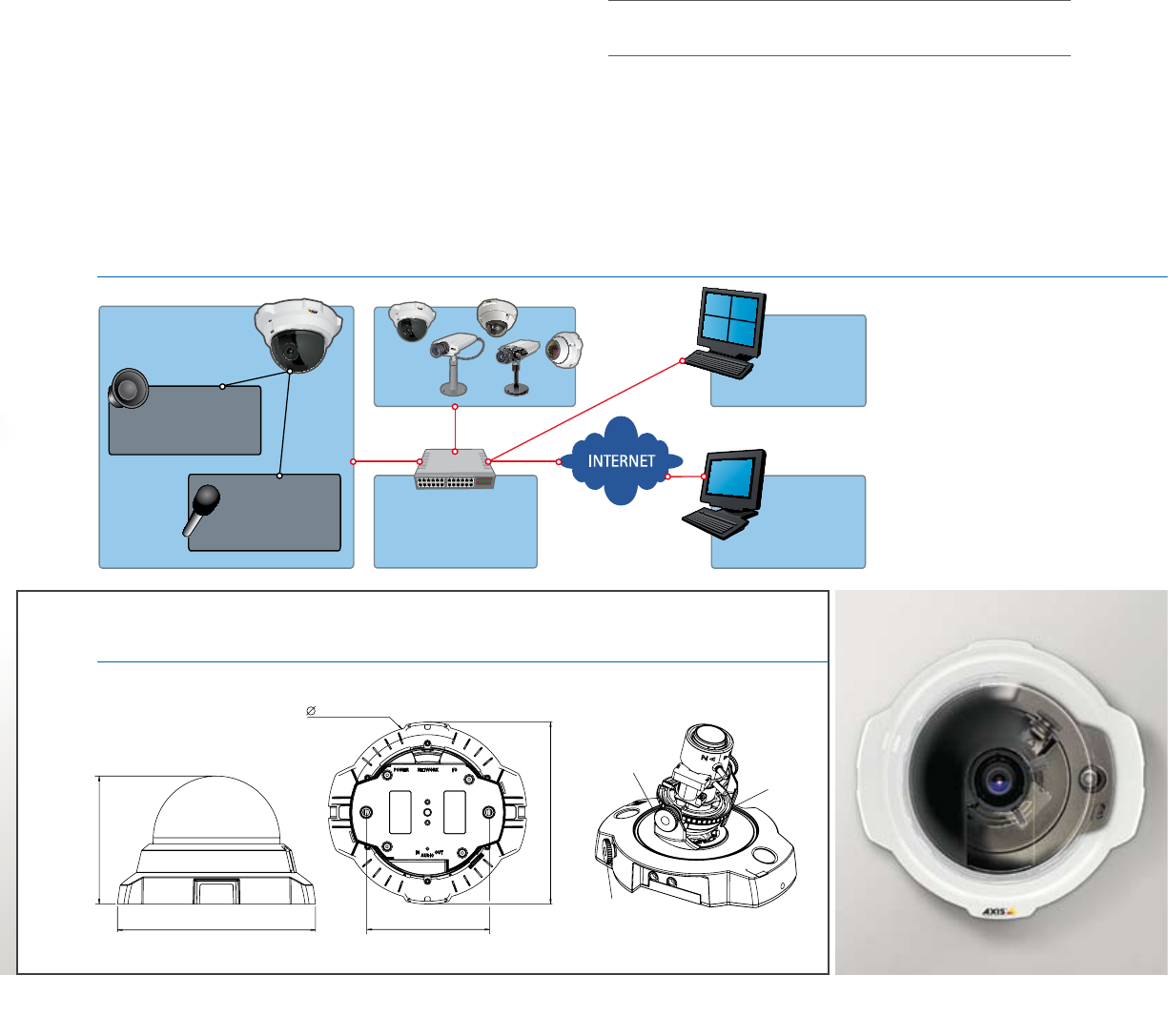
TWO-WAY AUDIO SUPPORT
The audio support includes the option of using the built-in
microphone or connecting external speakers and microphones.
This enables remote users to listen in on an area and
communicate instructions, orders or requests to visitors or
intruders. Audio can be disabled when inappropriate.
ADVANCED SECURITY AND
NETWORK MANAGEMENT
AXIS 216MFD Network Cameras offer a compre hensive set
of network security features, such as multi-level password
protection, IP address filtering, HTTPS encryption and
IEEE 802.1X network access control.
IPv6 is supported in addition to IPv4, as insurance against
the growing shortage of IP addresses, eliminating the need
for network address translation and simplifying configuration
in an IPv6-enabled network. Network utilization is optimized
with the support for Quality of Service (QoS), which enables
reservation of network capacity and prioritization of mission-
critical surveillance in a QoS-aware network.
POWERFUL EVENT MANAGEMENT
With AXIS 216MFD Network Cameras, video can be accessed at
any time, from any computer anywhere. AXIS 216MFD Network
Cameras also allow for powerful event management with multi-
window motion detection, audio detection, active tampering
alarm and I/O (input/output) for connecting devices such as
external relays and sensors to activate lights or open/close
doors.
Pre- and post-alarm buffering secures images just before and
after an alarm. AXIS 216MFD Network Cameras are supported
by AXIS Camera Station video management software, which
offers remote video monitoring, recording and playback.
OPEN PROGRAMMING INTERFACE FOR
CUSTOMIZED APPLICATIONS
AXIS 216MFD Network Cameras include VAPIX®, the industry-
standard application programming interface (API) from Axis
Communications, which facilitates the development of
customized software solutions. The API ensures compatibility
with the market’s widest range of third-party video
management software, available from Axis Application
Development Partners.
Versatile adjustment of
camera angle at installation
Image
balance
ring
Tilt adjustment
screw
Locking screw
for pan adjustment
94 mm (3.7")
144 mm (5.7") 89 mm (3.5")
127 mm (5")
132 mm (5.2")
A TYPICAL INSTALLATION
Axis
network
cameras
PoE switch
Facilitate the installation by
powering the cameras via a
Power over Ethernet-enabled
switch.
Computer
Monitor the
cameras remotely
over the WAN or
Internet network.
Computer with
video manage-
ment software
Monitor, record and
play back video.
Microphone
Use the built-in micro-
phone or an external
audio device to listen in on
an area.
Loudspeaker
Give instructions, orders or
provide help by connecting
a loudspeaker to the camera.
AXIS 216MFD
Network Camera
DIMENSIONS






