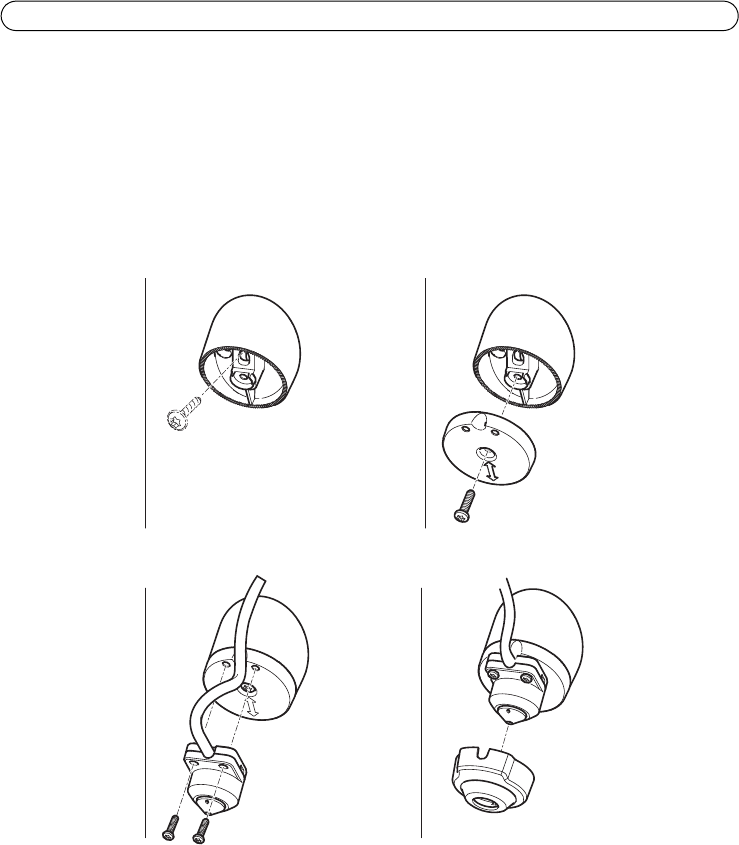
Page 14 AXIS P12 Series Installation Guide
Angled Surface Installation
1. Fasten the angled mounting bracket to the wall or ceiling, using screws and plugs appropriate
for the wall/ceiling material. Ensure that the bracket is pointing towards the area to be moni-
tored.
2. Assemble the plate with the screw and align it so the arrows are vertical or horizontal.
3. Fasten the camera to the plate with the two screws.
4. Snap on the cover.
5. Proceed to Connect the cables, on page 19.


















