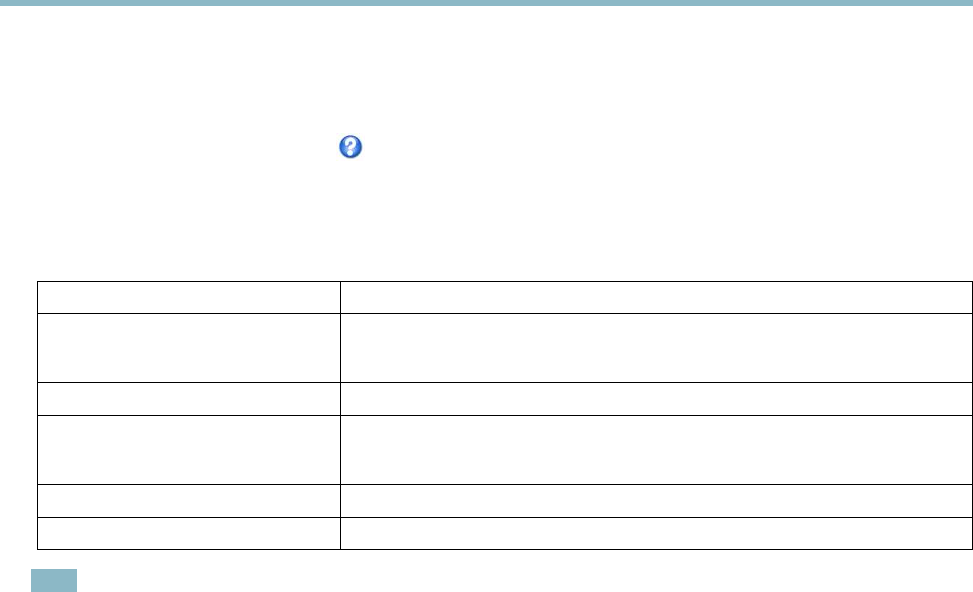
AXIS P3363–V Network Camera
Events
The recording Duration of some actions can be set to include time immediately before and after the event. Select Pre-trigger time
and/or Post-trigger time and enter the number of seconds. When While the rule is active is enabled and the action is triggered
again during the post-trigger time, the recording time will be extended with another post-trigger time period.
For more information, see the online help
.
Recipients
Recipients receive media les and notication messages. The following recipients are available:
Recipient Use with action
Email
Send Images
Send Notication
FTP
Send Images
HTTP
Send Images
Send Notication
Network Share Send Images
TCP Send Notication
Note
A network share can also be used as a storage device for recorded video. Go to System Options > Storage to congure a
network share before setting up a continuous recording or an action rule to record video. See Storage, on page 49 for more
information about storage devices.
To add a recipient:
1. Go to Events > Recipients and click Add.
2. Enter a descriptive name.
3. Select a recipient Type.
4. Enter the information needed for the recipient type.
5. Click Test to test the connection to the recipient.
6. Click OK.
Schedules
Schedules can be used as action rule triggers or as additional conditions, for example to record video if motion is detected outside
ofce hours. Use one of the predened schedules or create a new schedule as described below.
To create a new schedule:
1. Go to Events > Schedules and click Add.
2. Enter a descriptive name and the information needed for a daily, weekly, monthly or yearly schedule.
3. Click OK.
To use the schedule in an Action Rule, select the schedule from the Schedule drop-down list in the Action Rule Setup page.
38


















