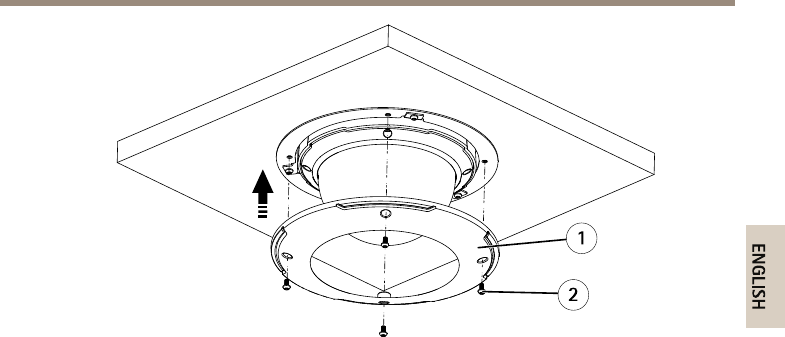
AXIS Q604 Series
1
2
1
Trim ring
2
Trim ring screw T20 (4x)
Bracket Mount (sold separately)
1. Install the selected bracket according to the instructions supplied with the bracket. If
drilling is required, make sure to use drill bits, screws and plugs that are appropriate for
the material.
2. Loosen the camera base lid screws and remove the camera base lid.
3. Route the network cable and the multi-connector cable, if applicable, through the holes
in the mounting bracket.
4. Secure the camera using the supplied safety wire.
23
ENGLISH


















