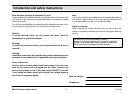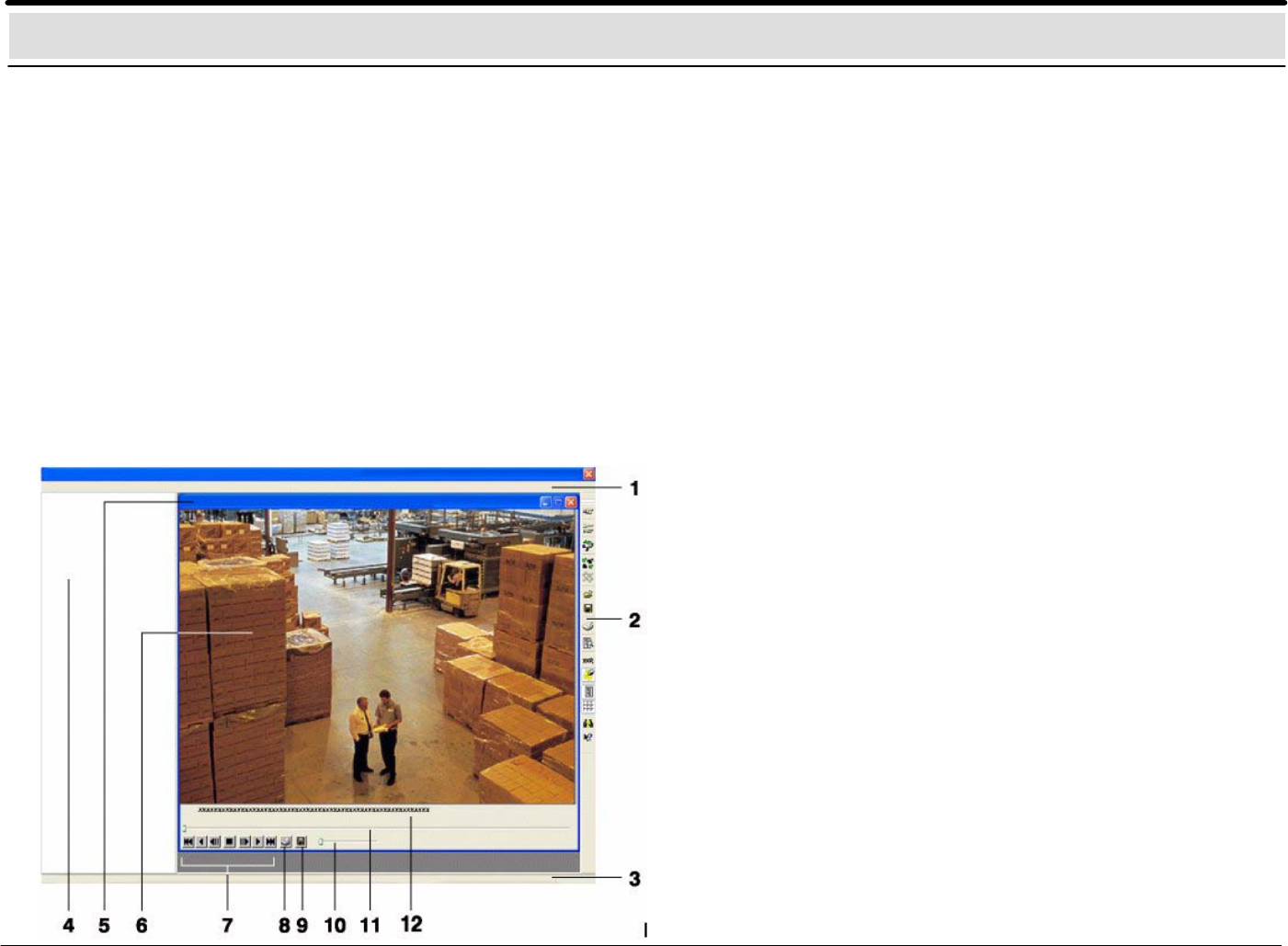
– 11 –BOSCH Security Systems GmbH A1 02.03
The image archive of the basic window
Information about image archive
You can also use the Image archive menu to open and close live image display. It enables access to and searching in:
– local and remote video system image archives and
– existing files on hard disk or diskettes.
In the image archive you have the following possibilities:
· Start configuration (in addition to the image archive)
· Call alarm simulation
· Establish an ISDN, network or modem connection to a remote station (in addition to the connection to the local station);
the remove archive tree is thus shown under the local archive tree
· Swap out saved images
· Print saved images
· Search for saved images
Basic live image window
1 Menu bar of the image archive basic window
2 Toolbar of the image archive basic window
3 Status bar of the image archive basic window
4 Tree structure of configured archives
Image display window
5 Title bar of saved image
6 Display of saved images
7 Recorder buttons for playing back saved
images
8 Print the displayed image
9 Save images on drive or diskette
10 Set the playback speed
11 Scrollbars for setting image playback
speed
12 Image information about the saved image
e.g. date, time, camera no., image resolution, etc.