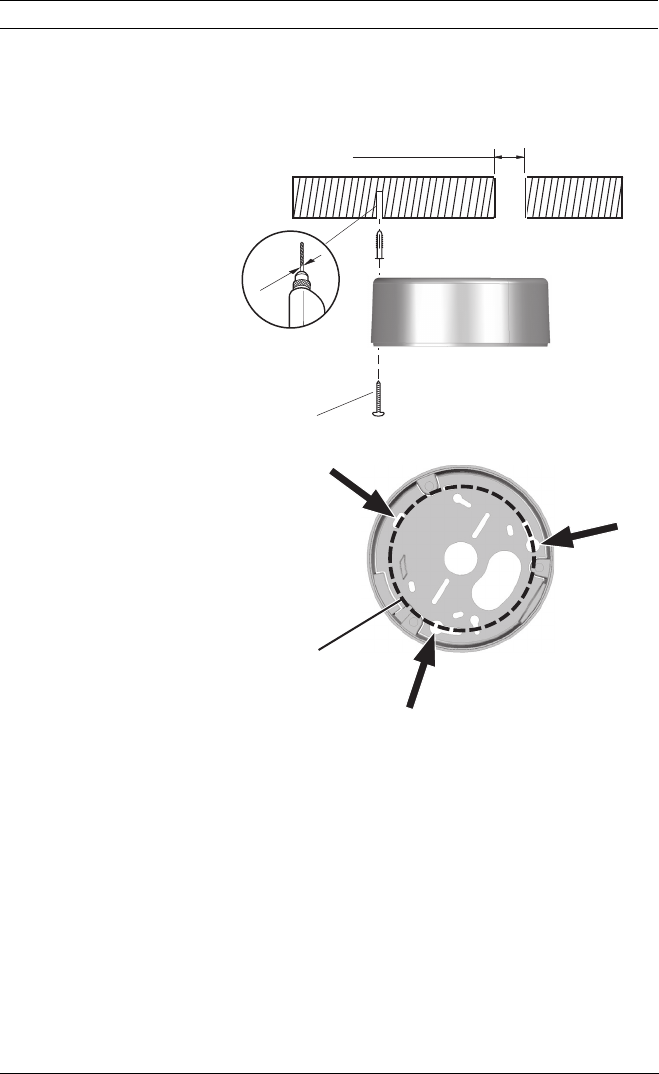
20 en | Installation FLEXIDOME HD VR
AM18-Q0637 | v1.1 | 2013.08 Installation Manual Bosch Security Systems
5.2 Mounting the unit
5.2.1 Surface mounting
To mount the camera on the surface of a wall or ceiling:
1. Use the surface mount box as a template to mark the holes
indicated in the drawing. The PCD is 123 mm (4.84 in).
2. Drill three holes with a diameter of 8 mm (0.3 in).
3. Insert the supplied plugs into the holes.
4. Attach the surface mount box securely using the three
supplied screws.
5. If you use the side connection of the SMB, remove the cap
covering the side entrance, otherwise, leave the cap in
place.
PCD 123 mm (4.84 in)
Ø8 mm
3x
3x
9.5 mm (0.375 in)


















