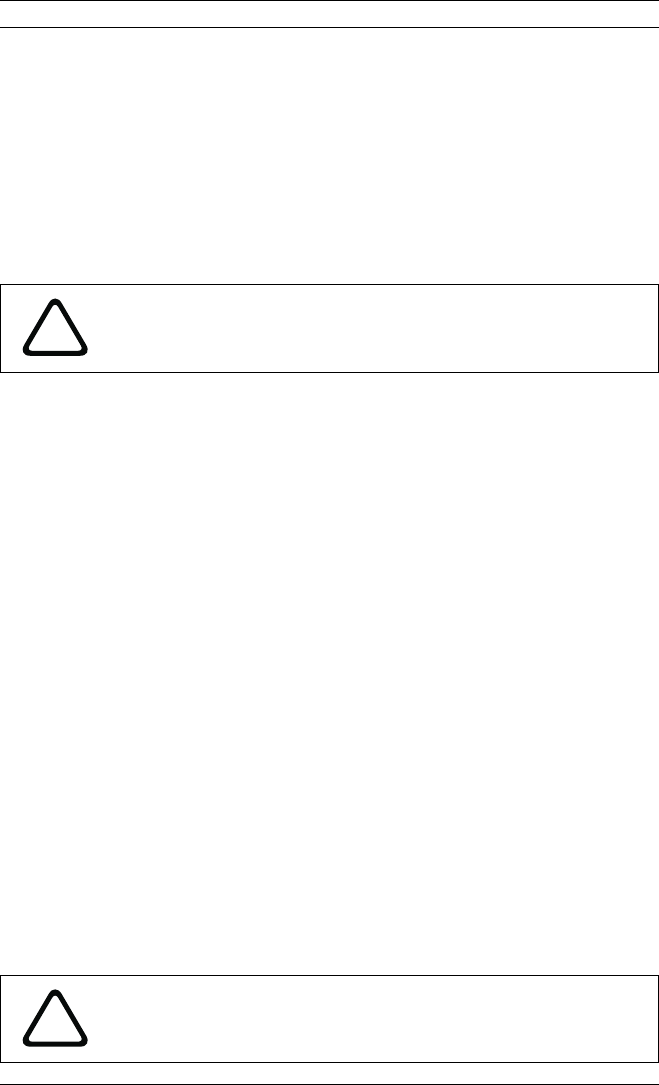
Megapixel IP Cameras Quick Install Guide | en 4
Bosch Security Systems Quick Install Guide F.01U.032.595 | V 1.0 | 2007.03
1 Quick Install Guide
1.1 Camera installation using PoE switch
Equipment needed:
– PC with 100baseT or better network port
– 100 baseT or better network switch with PoE capability
–2 CAT5 Network cables
1. Attach camera to a PoE port of the network switch with
CAT5 cable.
2. Attach (non-PoE) switch port to the PC LAN port with
CAT5 cable.
3. Manual iris lens: Check the lens to make sure the F-Stop is
between F2.8 and F4.0.
4. DC-iris lens: Ensure that the DC-iris cable is plugged into
the iris connector on the rear of the camera.
5. Plug in the switch's power cord.
6. A yellow LED on the back of the camera should light up
after a few seconds.
– This LED indicates that a link to the computer has
been established.
– A green LED will blink when the camera is accessed.
1.2 Camera installation with direct connection
to PC
Equipment needed:
– PC with 100baseT or better network port
– 1 CAT5 cross-linked network cable
– Power supply unit: 9-12 VDC, 500 mA.
!
CAUTION!
Never supply power via the Ethernet connection (PoE) when
power is already supplied via the power connector.
!
CAUTION!
For 9-12 VDC units, voltage applied to the unit's power input
should not exceed 12.3 VDC.










