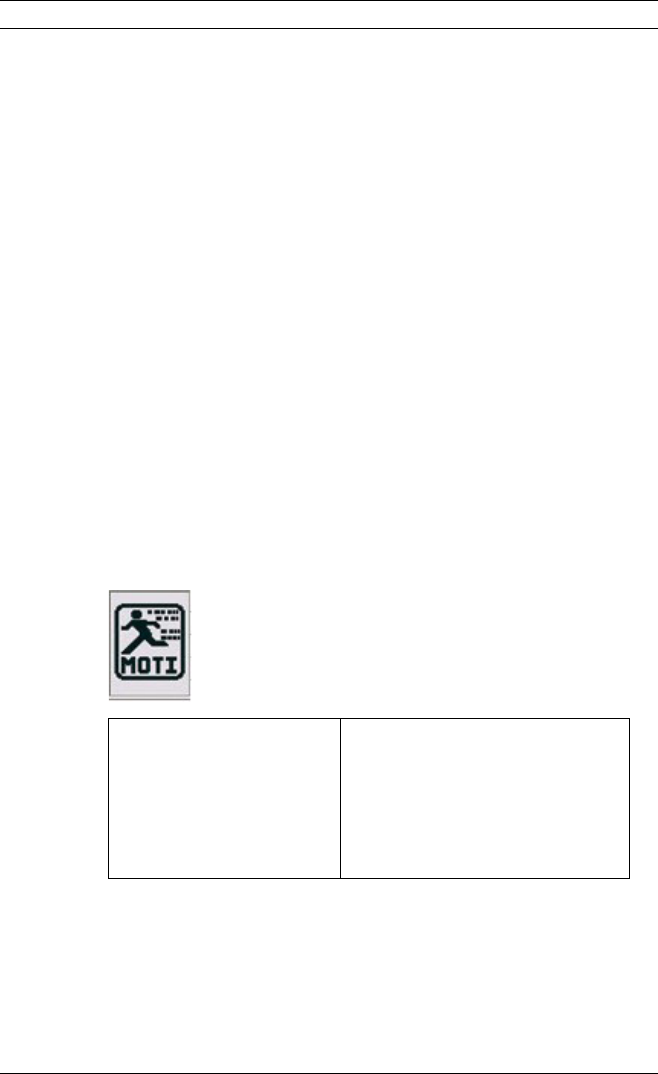
22 en | On-Screen Menu Integrated IR Bullet Camera
| 2.0 | 2011.06 Installation Manual Bosch Security Systems, Inc.
– MIRROR: A function that enables you to set up reversed
LEFT and RIGHT images.
– SHARPNESS: A function that enables you to set up
sharpness control.
– GAMMA: A function that enables you to set up
compensation according to gamma value.
– SLC: Side Light Compensation - Select this mode when the
corner of the screen is darker than the center. As the level
increases, the image becomes brighter.
– HME: Highlight Masking Exposure - This function masks the
bright areas on the screen. As the level of HME is
increased, the masking area increases.
– DRC: Dynamic Range Compensation - This function is to
compensate darker images when different exposures are
in one scene.
5.1.5 Motion Submenu
This menu allows you to set the parameters for the camera to
monitor the movement of the image in 64 different areas of the
screen, and trigger an alarm that appears on the screen.
ALARM SET WINDOW
ALL SET
ALL CLEAR
SENSITI.
SHOW INDI.
DELAY OUT


















