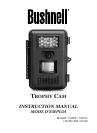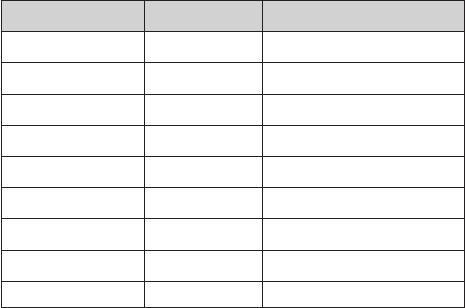
9
In the ON (Live) mode the BUSHNELL TROPHY CAM is ready for motion
detection. After having entered the ON mode, the BUSHNELL TROPHY
CAM will take pictures or videos automatically according to previous
settings when it is triggered by detection of activity. The pictures or
videos are saved on the SD-card. Every picture or video has its own le
name.
Before entering into the ON mode please pay attention to the following:
(1) The polarities of the power are correct and the power is
sucient.
(2) The SD-card has sucient space and its write-protection is
disabled.
(3) Power switch at ON position.
(4) Avoiding temperature and motion disturbances in front of the
device such as aiming at a heat source or obstructions from tree
branches or brush.
(5) The height away from ground for placing the device should vary
with the object size appropriately. In general, 3 to 6 feet is preferred.
Parameter name Default Other settings
Camera Mode Camera Video
Image Size 3M Pixel 5M Pixel
Video Size 640×480 320x240
Capture Number 1 Photo 2 Photo, 3 Photo
Video Length Avi 10 Second 1-60 seconds
Interval 1 Minute 0-59 seconds, 1-60 minutes
Sense Level Normal High, Low
Time Stamp On O
Timer Switch O On (00:00 – 23:59)
Table 1: Default settings of the BUSHNELL TROPHY CAM