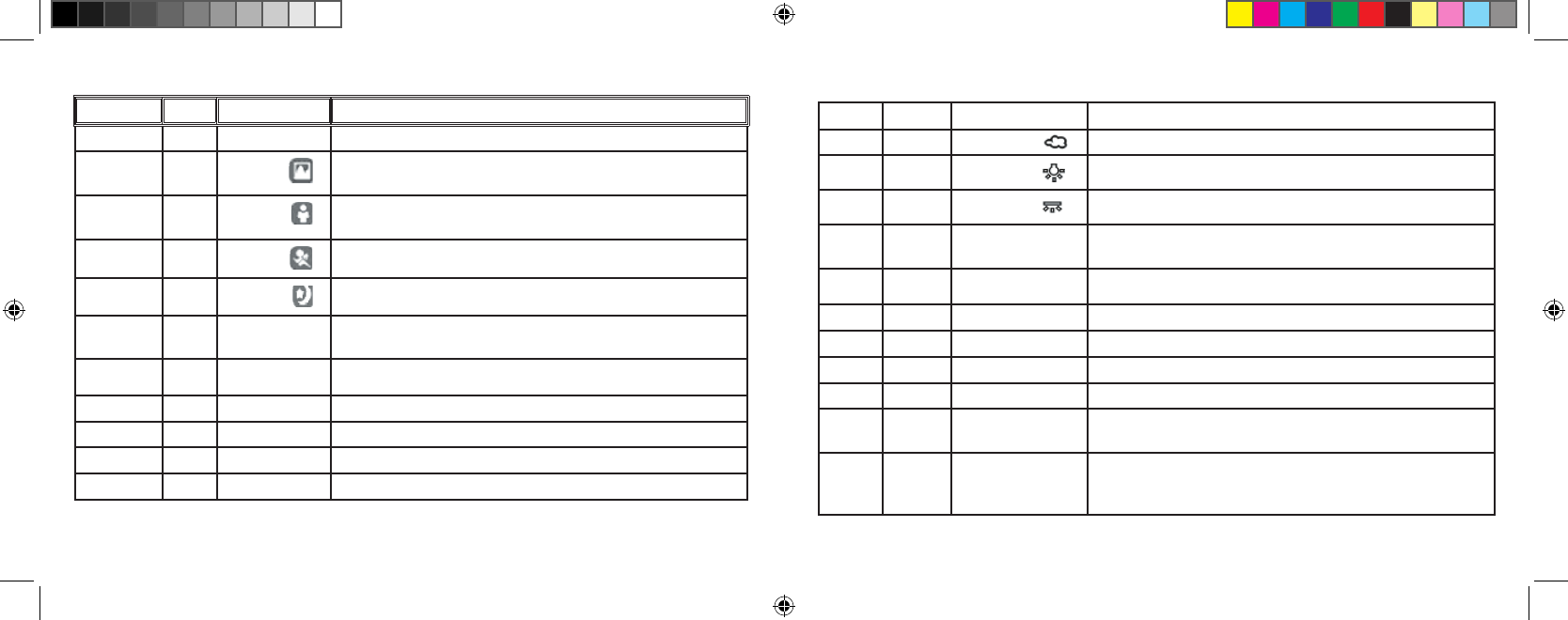
12
13
Inside the Mode Menu-Groups/Items/Settings
Group Item Settings Description
1: Exposure Scene P (Program) Standard auto exposure for normal photos
Landscape
Deeper zone of focus for extended sharpness from foreground to
background.
Portrait
Shallow zone of focus for photos of people-helps isolate subject from
background.
Action
Uses higher shutter speeds to help freeze motion
Night
Uses lower shutter speeds for better low light exposures
Meter
Center Camera sets exposure based mostly on center of frame. Useful when
main subject and background brightness differ greatly.
Average Camera sets exposure based on overall image. No icon on LCD.
ISO Auto Light sensitivity will be set automatically from ISO 100 ~400.
100/200/400 Manual settings. Use higher ISOs only for low light conditions.
EV
-2.0 ~ +2.0 Provides manual under/over exposure adjustment in 0.3 EV steps
2: Color WB Auto (A) White Balance is automatically set for correct color reproduction
Group Item Settings Description
Cloudy Manual setting for outdoor overcast or shade conditions
Tungsten
Manual setting for indoor tungsten (light bulb) lighting
Fluorescent
Manual setting for indoor fluorescent lighting
Color
Mode
Color Normal color reproduction
Black & White For black and white only photography
Sepia Special effect for “antique” toned photo look
Contrast Hi Enhanced contrast for overcast days or flat lighting
Normal Average contrast for most scenes
Low Reduced contrast for mid-day or other high contrast conditions
3: Set All Reset No / Yes Select “Yes” and press “OK/Menu” button to erase all user settings
and restore default settings
Format No / Yes Select “Yes” , then press the “OK” button to format (prepare) an
inserted (optional) SD card. Caution: this will erase all previouly
stored files on the card.
Inside the Mode Menu-Groups/Items/Settings continued
11-0013 1LIM.indd 12-13 9/22/04 4:33:40 PM














