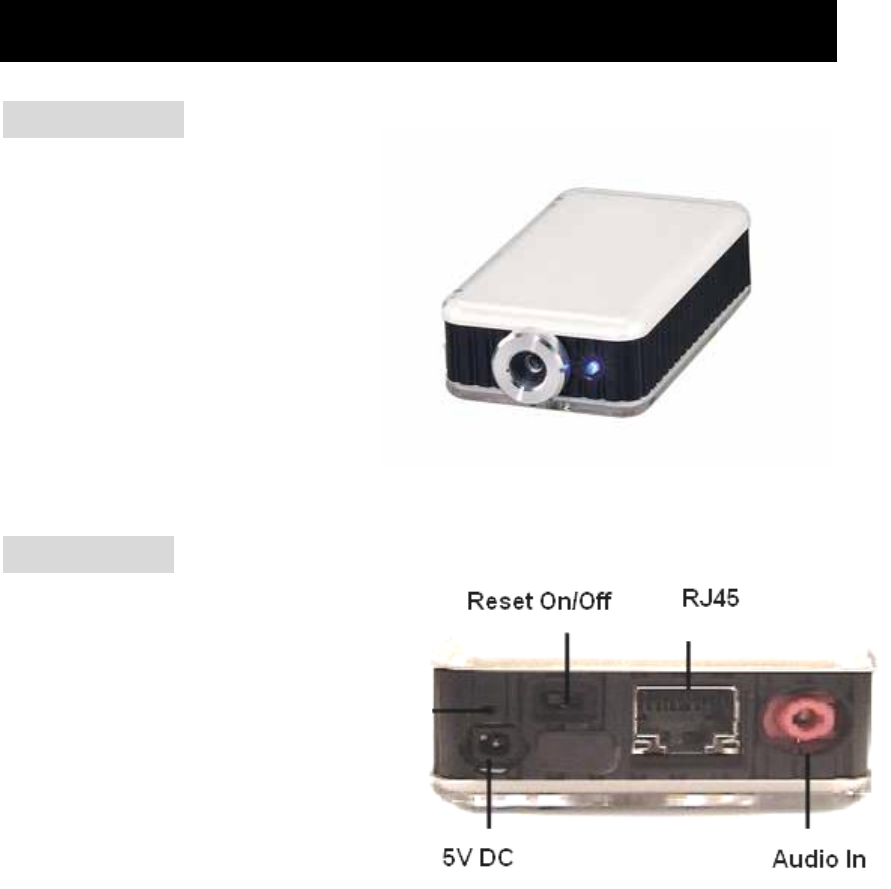
6
3. Interface Description
Front Panel:
1. Power indicator (LED)
2. Sensor: 1/2 CMOS
Rear Panel:
1. Reset ON / OFF
( Left - OFF & Right –ON )
2. DC Power: 5V, 1.0A
3. Microphone In
4. RJ 45 (Cat5 Network)
Notice
* Please use Microphone fro Audio In
* Reset ON/OFF: please turn to ON for 5-10 seconds and then turn back to OFF to
Finish reset:
OFF ON (Wait for 5 Second) OFF.


















