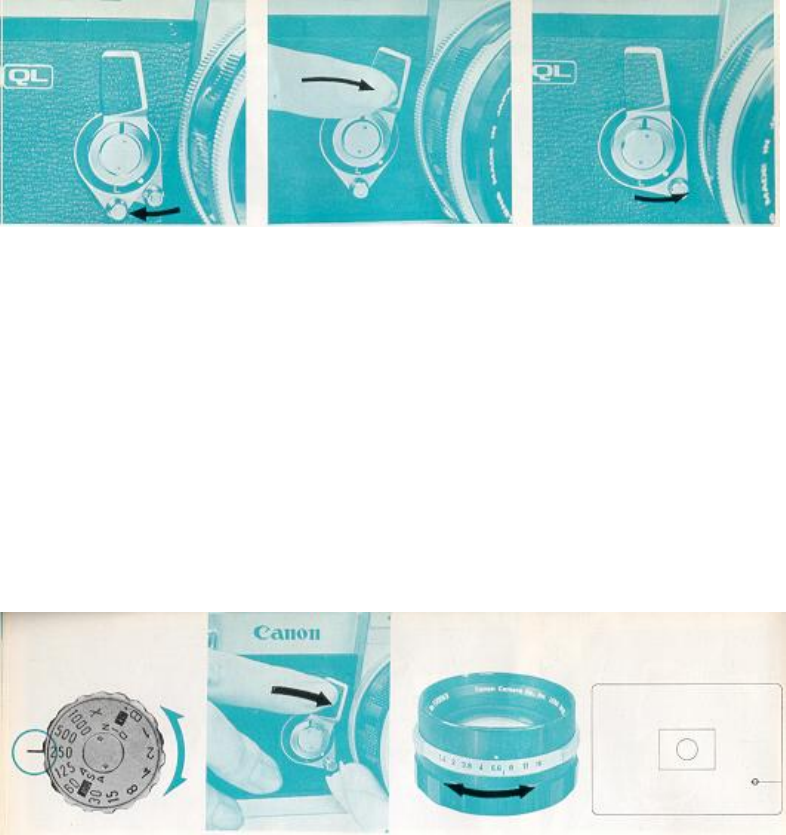
(1000) (1250) (2000)
800. · 1600.
30. · 33.
(31) (32) (34)
Figures in parentheses represent intermediate film speeds.
è The film speeds are shown either on the film box cover or on the explanatory sheet.
CdS Actuating Lever
The exposure meter can be set into measuring condition by turning the CdS actuating lever towards the lens.
The CdS actuating lever can be fixed by turning it towards the lens after setting the lock lever at " L" position. If the lock lever is
returned to its original position ( ~ index) the CdS actuating lever will also return to its original position.
è The shutter cannot be released while the CdS actuating lever is being turned or when it is locked with the lock lever.
How to Measure the Average Brightness
The exposure meter on the Canon PELLIX QL is of the spot reading type which accurately measures any special spot of the subject.
Therefore, when measuring a subject with greatly differing dark and bright parts, take two measurements, one each of the dark and
bright parts. Then obtain the average value and set the F stop or shutter speed accordingly.
Exposure Setting 1 -Shutter Speed Priority Method
1. Set the shutter at a desired speed.
2. Face the camera towards the photographic subject, look into the viewfinder, and press the CdS actuating lever fully.
3. Either keep pressing the lever or lock , the lever and turn the aperture ring.
4. Set the meter needle at the o index within the viewfinder for correct exposure.


















