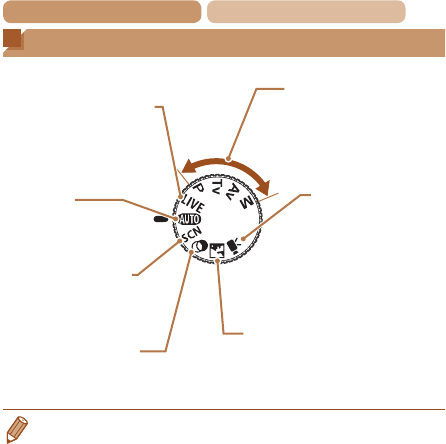
41
Contents
Chapter Contents
Shooting Modes
Use the mode dial to access each shooting mode.
P,Tv,Av,andMModes
Take a variety of shots
using your preferred
settings (=
94, 123).
MovieMode
For shooting movies
(=
92).
You can also shoot
movies when the
mode dial is not set to
Movie mode, simply
by pressing the movie
button.
AutoMode
Fully automatic shooting,
with camera-determined
settings (=
31, 50).
SpecialSceneMode
Shoot with optimal
settingsforspecic
scenes (=
80).
CreativeFiltersMode
Add a variety of effects to images
when shooting (=
84).
DiscreetMode
Shootwithouttheashorcamera
sounds (=
91).
LiveViewControlMode
Customize image
brightness or colors when
shooting (=
79).
• You can turn the mode dial to switch to Shooting mode from
Playback mode.


















