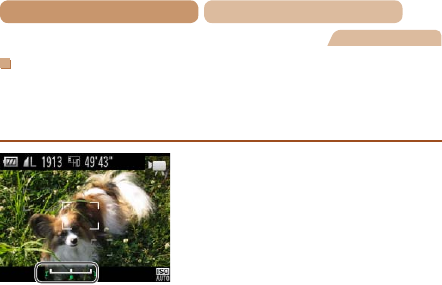
93
Contents
Chapter Contents
Movies
LockingorChangingImageBrightnessbefore
Shooting
Before shooting, you can lock the exposure or change it in 1/3-
stop increments within a range of –2 to +2.
1 Locktheexposure.
After releasing the shutter
button, press the <o> button
to lock the exposure. The
exposure shift bar is displayed.
To unlock the exposure, press
the <o> button again.
2 Adjusttheexposure.
Turn the <5> dial to adjust
the exposure, as you watch the
screen.
3 Shoot(=
9 2 ).


















