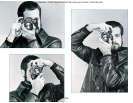Film Loading
The Canon A-1 accepts color or black and
white film in standard 35mm cartridges.
When loading and unloading film, avoid
direct sunlight and
take care not to touch
the shutter curtain, the film trails or the
pressure plate.
To load the film, first fold out the rewind
crank and sharply pull up the rewind knob.
The camera's back cover will pop open. Put
the cartridge into the film cartridge chamber
so that the protruding part of the spool is on
the bottom and push down and rotate the
rewind knob until it drops into its fully-
seated position. Now pull the film leader
across the camera and insert the tip up to at
least the first perforation of the film into
any slot of the multi-slot take-up spool. Ad-
vance the film once, making sure the film
sprocket holes are engaged with the teeth of
the film transport sprocket.
Check to see that the cartridge is in a
fully-seated position and that the film is
taut. If there is film slack, gently turn the
rewind crank clockwise until it stops. Snap
the back cover shut. Gently turn the rewind
crank in the direction of the arrow to take
up film slack and then fold the rewind crank
back in.
Switch the AE mode selector to TV and turn
the AT dial to a fast shutter speed. Now
make two blank shots, turning the film
advance lever and releasing the shutter, so
that the frame counter advances from “S” to
“0”. While doing this, keep an eye on the
rewind knob. If it rotates, the film is
properly loaded. If it does not rotate,
chances are that the film is sagging or the
film perforations are not properly engaged in
the take-up spool and film transport
sprocket. If the rewind knob still does not
rotate once you have gently turned the
Not For Resale – Free Download at http://www.joe-chan.com/manuals
–
26
–