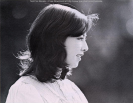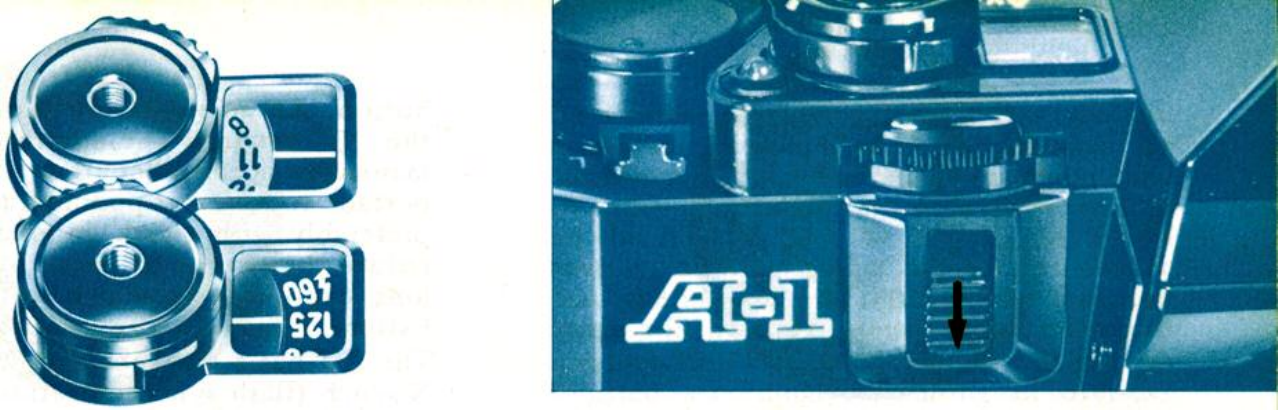
AT Dial
This dial works in conjunction with the AE
selector. When the AE selector is set at TV, it
shows the shutter speed scale. When the AE
selector is set to Av, it shows the aperture
scale.
To operate the AT dial, first slide down the
AT dial guard which is designed to prevent
accidental movement of the dial. Depending
on the setting of the AE selector, turn the
AT dial until it click stops at the exact
aperture or shutter speed desired so that the
setting is aligned with the index mark. The
AT dial will not turn past the highest and
lowest limits of each scale.
The figure set on the AT dial has priority in
determining the exposure. If, for example,
you have set a shutter speed on the dial, the
camera balances the aperture against the
shutter speed you have selected until ex-
posure is correct.
If, on the other hand, you have set an
aperture on the dial, the camera selects the
necessary shutter speed for correct exposure.
Not For Resale – Free Download at http://www.joe-chan.com/manuals
–
35
–