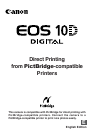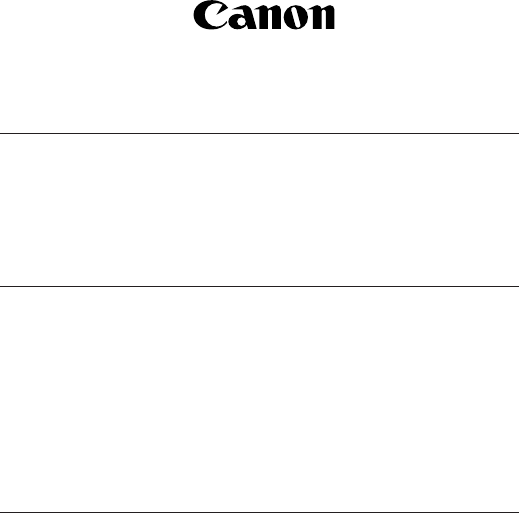
CT1-1263-000
0000Ni0.0
©
CANON INC. 2003 PRINTED IN JAPAN
•
Operations after printer errors (No ink, No paper, etc.) are resolved
If printing does not resume when [Continue] is selected following the
resolution of a printer problem, use the controls on the printer itself to restart
printing.
Refer to the printer’s User’s Guide for information on how to restart printing.
•
Notes on batch printing using [Print Order (DPOF)]
Do not specify more than 100 images in one print order. The maximum number
of images that can be printed at one time is 100.
MEMO
03.10.3, 1:24 PMPage 12